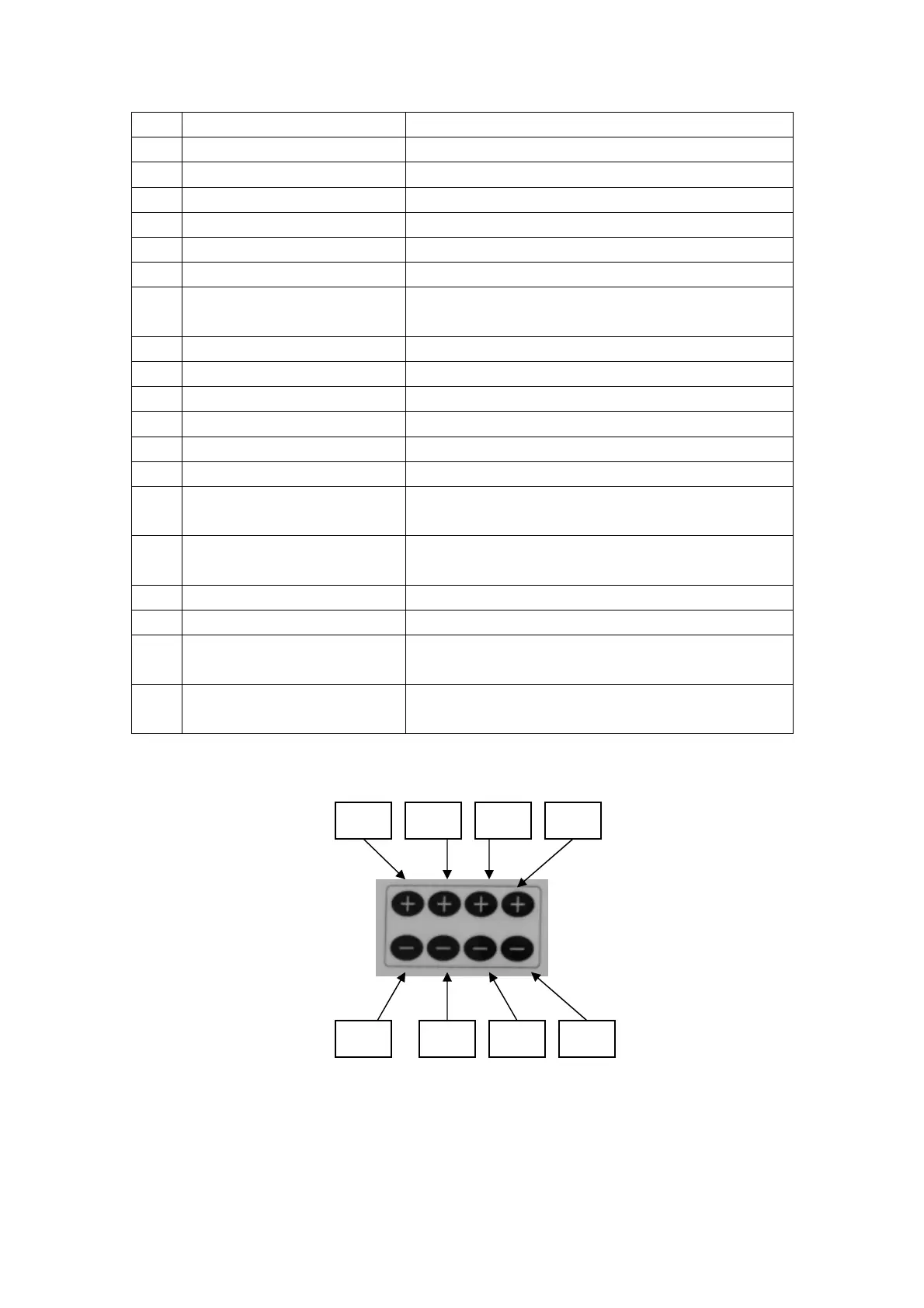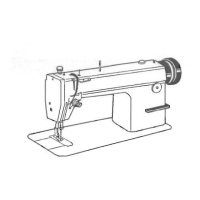9
9 ROM pattern Select ROM-stored pattern
10 Zigzag width Set work zigzag width
11 Baseline position Set baseline position
12 Left/Right Stop Set left stop or right stop option of sewing
13 Start condensation Set parameters for start condensation sewing
14 End condensation Set parameters for end condensation sewing
15 Stitch-counted Sew Set parameters for Stitch-counted sewing
16 Up Down Stop Switch Switch between up needle position stop or down
needle position stop
17 Foot Switch Enable or Disable Foot Lifter
18 Thread Trimmer Switch Enable or Disable Thread Trimmer
19 Thread Wiper Switch Enable or Disable Thread Wiper
20 Speed Control Set Max. sew speed
21 Half Stitch Motion Move needle bar by half cycle
22 Parameter View and set system parameters
23 Set Enter changed mode;Confirm and save all
changes
24 Main Display Show all information except feed pitch
information
25 Reverse Feed Pitch Display Show reverse feed pitch value
26 Normal Feed Pitch Display Show normal feed pitch value
27 Reverse feed switch Switch display between positive reverse feed and
negative reverse feed.
28 Increase(+)/Decrease(-)
keys
Adjust value displayed nearby.
The follwing “+” “-” keys have secondary names.
2.2 Start up
The control box will auto start up when its power turns on. During the start
process, after you hear the “Bee Bee” warning tone and the main display show “UP”,
N1+
N1-
N2+
N2-
N4+ N3+
N3- N4-