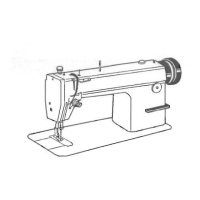21
2.21 The Use of Reverse Button
There is three different use of reverse button.
1. Flipment of the pattern. This function is suitable for pattern 5-*A and 6-*A.
In the stop state, when pedal be in free position, press reverse button will
make main display show “AAAA”, this make the following sew be in flip
mode. Each time you need to flip, you must press reverse button once.
2. Reverse feed. In the sewing process, press reverse button will manually
control the condensation stitch. If the indicator for forward reverse feed is
on, then the feed pitch of condensation is as forward feed pitch. else if the
indicator for backward reverse feed is on, the feed pitch is as backward
feed pitch. The forward or backward feed pitch is shown in the reverse
feed display in both case. The above reverse feed function of the reverse
button is only applicable to standard patterns.
3. Mirroring of the pattern. In the normal state, press the reverse button to
switch between the On and Off state of the mirroring function. When the
mirroring function is on, the pattern will be sewed with the shape which is
mirrored horizontally. When the state is off, the pattern will be sewed in
original shape. Note that this function is only applicable to ROM patterns.
2.22 Restore the Default Setting
You may need to reset all the setting of the machine to the default value by
vendor at som time. You can complete this by pressing these three keys at same time:
-“Up Down Stop Switch” key
-“Foot Switch” key
-“Thread Trimmer Switch” key
2.23 Use Patterns in U-Disk
The GT856D control box support U-Disk as external pattern storage device. User
can design new patterns in computer and save them to the U-Disk. When the U-Disk
contain valid patterns is inserted to the USB socket in the GT856D control box, user
can sew these patterns directly. Also, user can copy pattern datas from U-Disk to
control box or from control box to U-Disk.
The pattern data is saved to U-Disk by file format. The valid file name is
restricted from 300.sss to 999.sss. The pattern files must locate in the root directory of
U-Disk.
The system parameter “P-51” controls the use of U-Disk. When the value of
“P-51” parameter is set to 1, the U-Disk is enabled. When the value is set to 0, the

