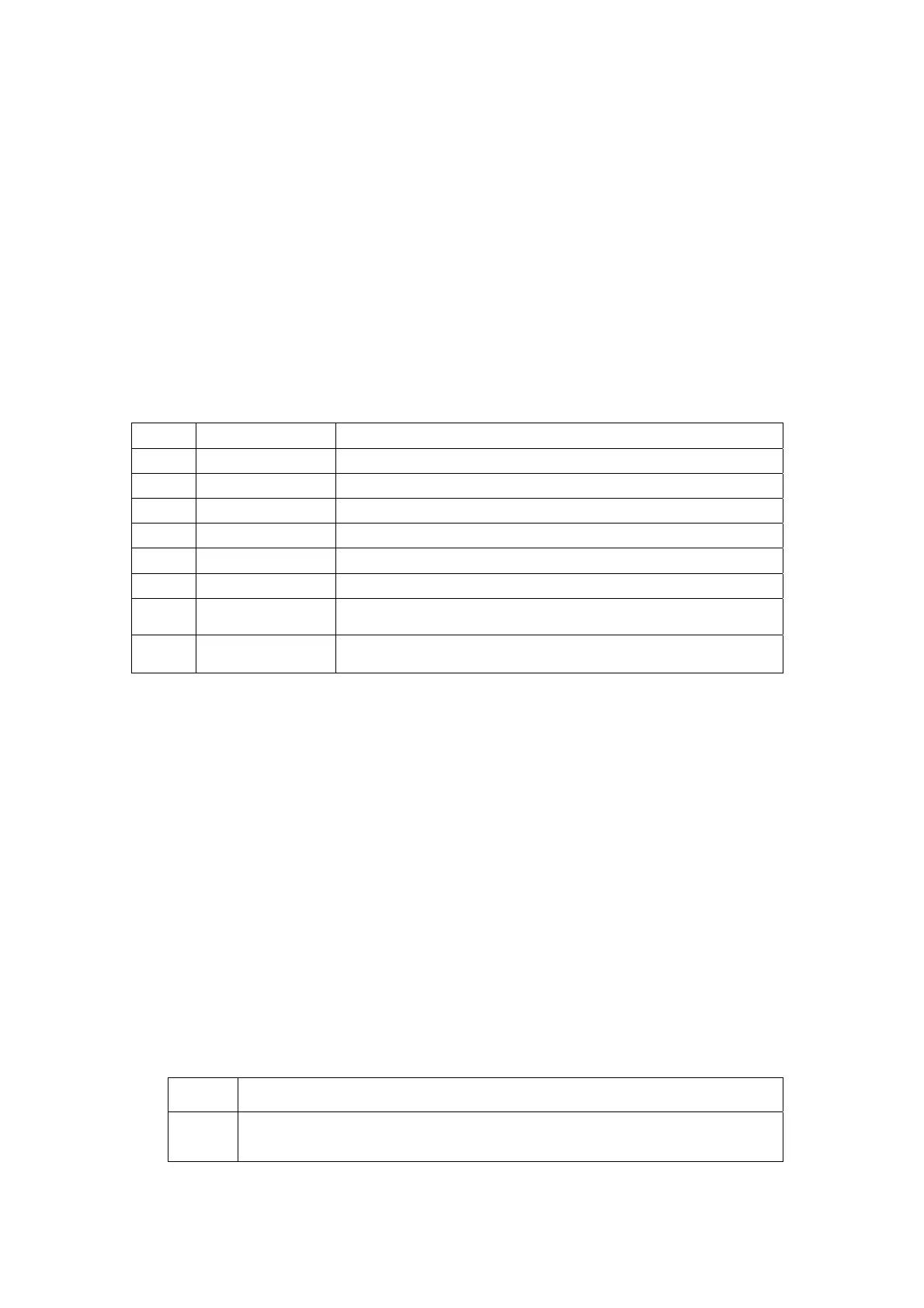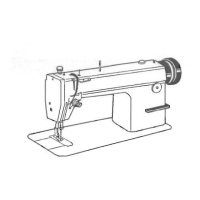32
6.1 The Test of Input Device
If something is wrong with X/Y origin sensor, safe switch, reverse-feed
switch,pedal switch, servo encoder and the key in the control panel, you may need to
enter the input device test mode to locate the fault.
To enter the mode, keep pressing the key “N1+” when you turn on the power of
the control box. Release the key after you hear beep sound. Now the main display will
show “i 1”. Here “i” means the machine is in the input device test mode and “1” is
the index of the input device.You can use “N4+” key an “N4-”key to change the index
of the input device and use “Parameter” key to view the input value of that input
device.
The list of input devices
index value description
i 1 [ H ] / [ L ] The output signal of X origin sensor. High level or Low level.
i 2 [ H ] / [ L ] The output signal of Y origin sensor. High level or Low level.
i 3 [ 0 ]~[[ 1439] The encoder value of arm shaft motor
i 4 [ on] / [ oFF ] The output signal of Up stop position sensor. Switch on or off.
i 5 [ on ] / [ oFF ] Reverse Feed Switch. Switch on or off.
i 6 key index Show the index of the key pressed
i 7 [ 0 ] ~ [ 1023 ]
Show current ADC value of the voltage of Pedal Switch
i 8 [ on] / [ oFF ]
Safe Switch. Switch on or off.
Note:
To check the X/Y origin sensor, you may need unplug the X/Y motor cable from
the control box.
6.2 The Test of Output Device
If something is wrong with X/Y motion,Arm shaft motion, solenoid action and
panel display, you may need to enter the output device test mode to locate the fault.
To enter the mode, keep pressing the key “N1-” when you turn on the power of
the control box. Release the key after you hear beep sound. Now the main display will
show “o 1”. Here “o” indicates that the machine is in the output device test mode
and “1” is the index of the output device.You can use “N4+” key an “N4-”key to
change the index of the output device and use “Parameter” key to switch to the action
check state of that output device.
The list of output devices
index description
o 1
Test Zigzag motor. press “N4+”, needle bar move right, press “N4-”, needle
bar move left.
