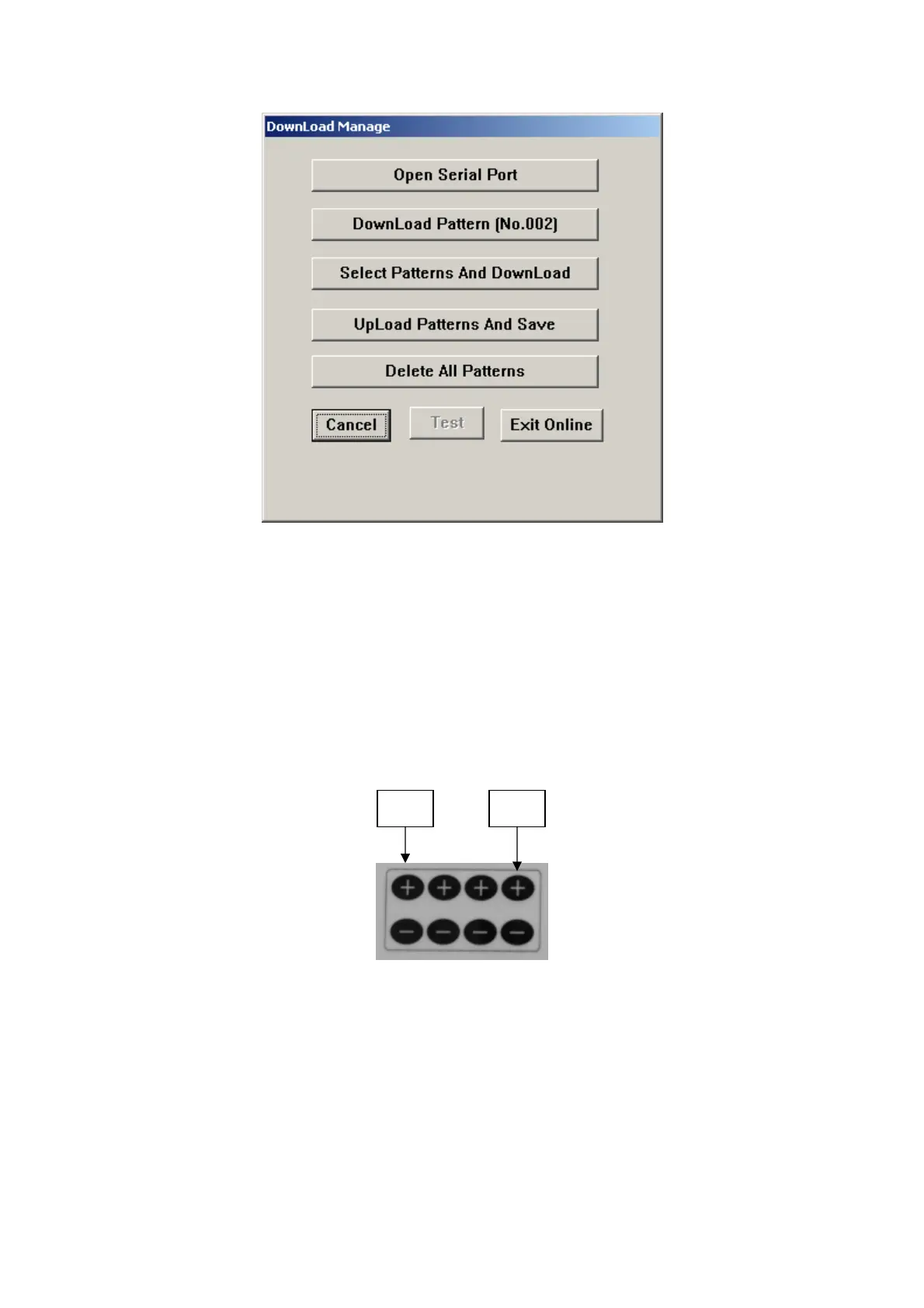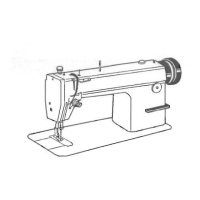24
For the detailed introduction to the edit tool, please refer to its manual. Here we
only introduce the operation in the control panel about how to enter the communication
mode to receive patterns.
■Operation Steps
1) Press “N1+” key and “N4+” key simutaneously. “Prog” will show on main
display.
2) Press “N1+” key. “L-PC” will show on main display. The machine enters the
communication mode and wait the commands from the PC.
3) If the pattern download transaction finishes, the machine will automatically exit
the the communication mode. If you want to exit manually, please press “Set” key.
The follwing “+” “-” keys have a secondary name and functions.
■Note:
An RS232 cable is needed to connect the machine to PC.
N1+ N4+