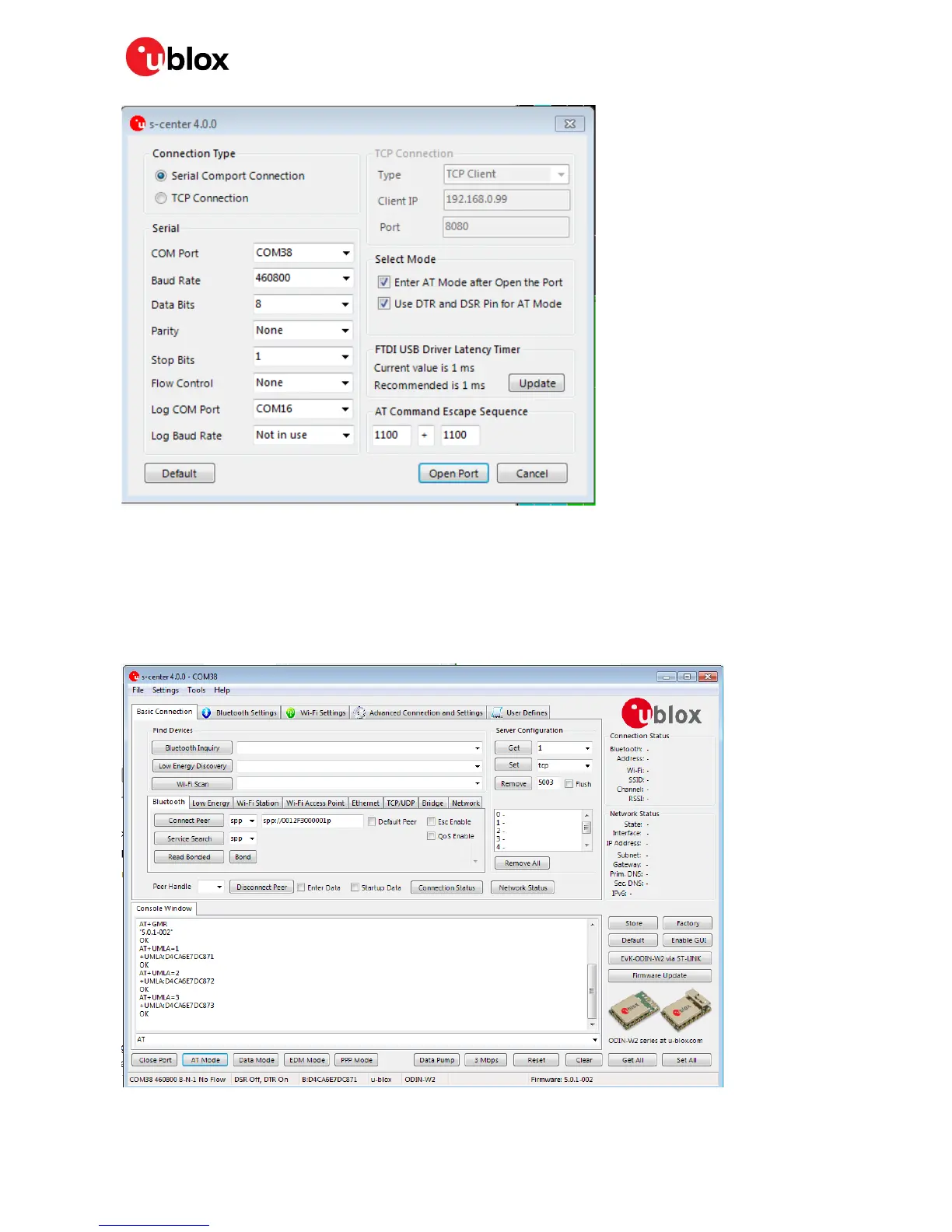C099-F9P - User Guide
UBX-18055649 - R02 Reference station and rover pairing Page 23 of 48
Figure 29: s-center connection setting window
• Select the COM port installed for the ODIN-W2.
• Set the baud rate to 460800 baud.
• Ensure there is no hardware flow control enabled.
• Click on the FTDI USB Latency Timer Update button.
• Click Open Port.
• If the C099 is powered the ODIN-W2 should respond with AT commands.
Figure 30: s-center connected to ODIN-W2
