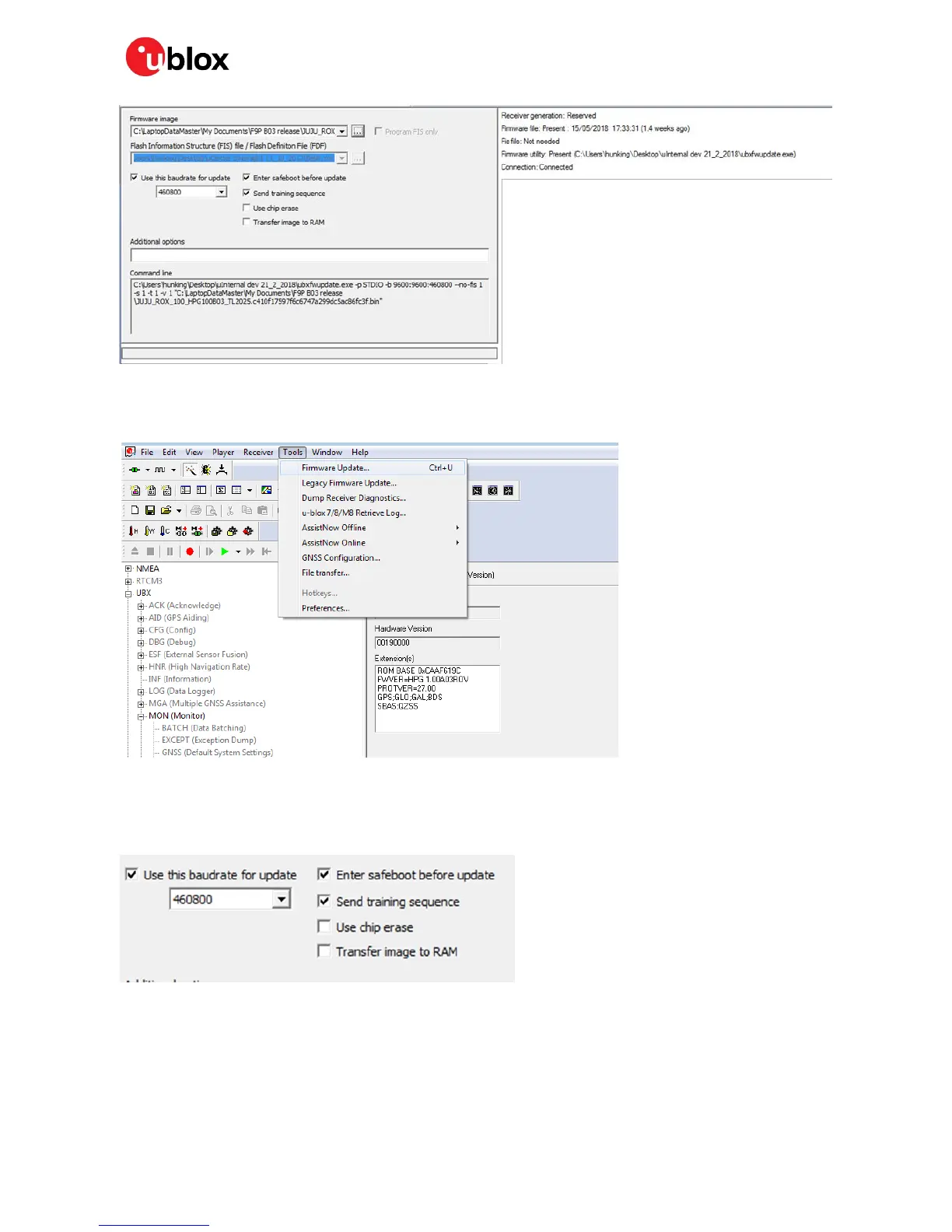C099-F9P - User Guide
UBX-18055649 - R02 Firmware updates Page 28 of 48
Figure 40: Selecting u-center Firmware image folder
At the top is the Firmware image file selection window. Click on the button to the right of the window.
This allows you to select the folder and file. Select the new firmware image bin file.
Figure 41: Selecting u-center Firmware image file
Set the “Enter safeboot before update” and “Send training sequence” options. Set the “Use this
baudrate for update” option and select e.g. 460800 from the pull-down list. This is shown in Figure 42
below.
Figure 42: Setting the required baud rate, Safeboot and Training sequence options
Then click the GO button at the bottom left corner of the window to begin the download.
