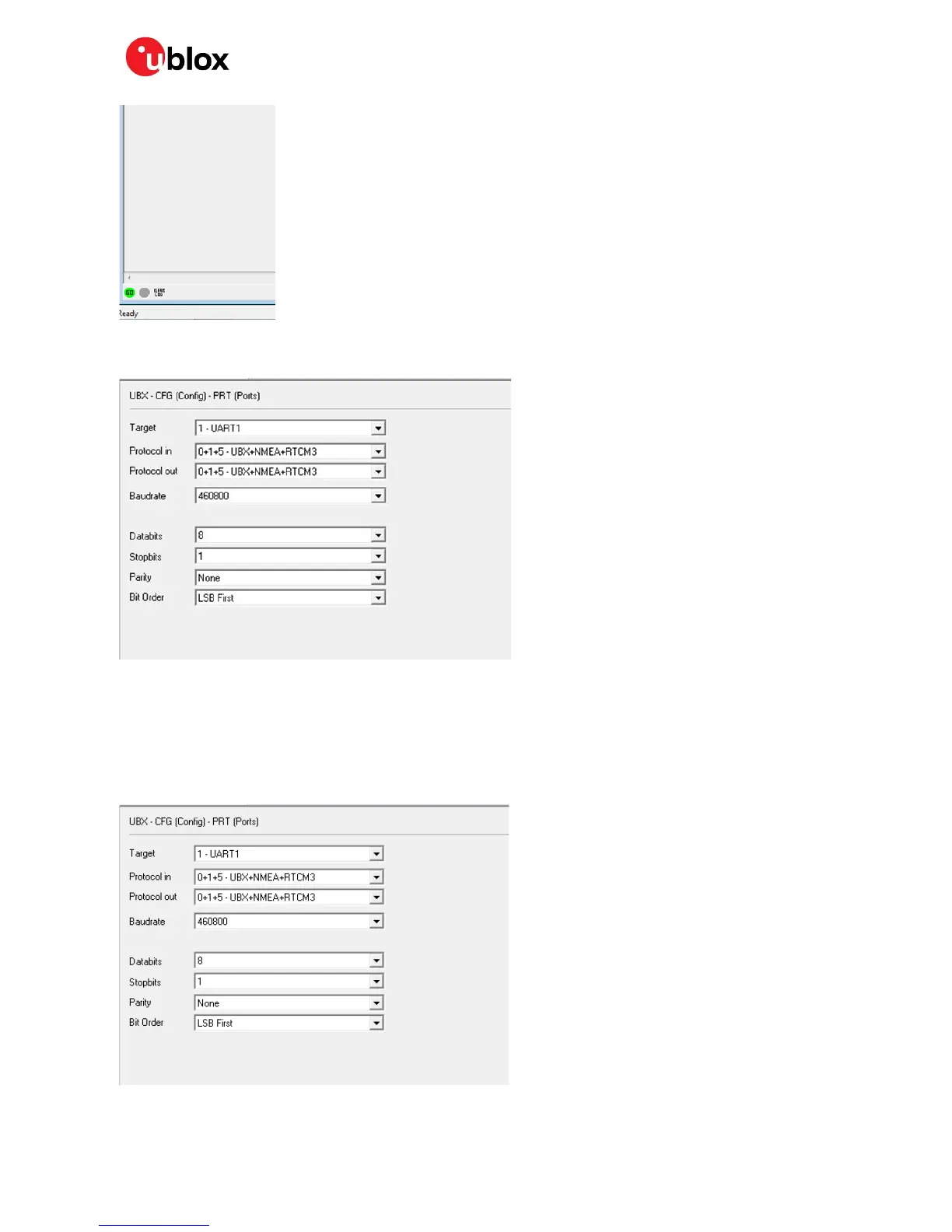C099-F9P - User Guide
UBX-18055649 - R02 Firmware updates Page 29 of 48
Figure 43: Click GO for firmware update
The firmware update progress indication is shown adjacent to the input window.
Figure 44: Programming progress and completion message
When programming is complete, the module will start up in a default configuration in which the ZED-
F9P serial port is set to 38400 baud. This requires changing to 460800 baud to provide sufficient data
bandwidth and work correctly with the ODIN-W2 module. Use the CFG-PRT UART1 message and save
the configuration as shown below.
Figure 45: Setting ZED-F9P UART1 back to 460800 baud
