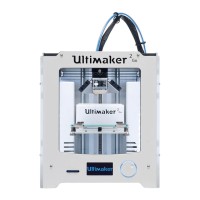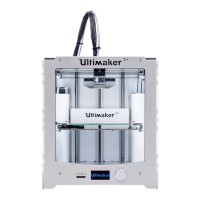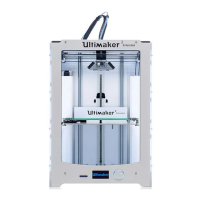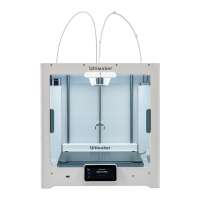INTRODUCTION
If you're not printing with a Palette, please skip this step. In the following steps Palette 2 will
automatically calibrate with your printer. Palette needs to produce the exact required length for each
filament so that splices reach your nozzle at the correct time. However, 3D printers aren't perfectly
accurate. For example, your print file may contain 10m of filament extrusion instructions, but your
printer might only use 9.7m of filament. These small errors add up over a print, slowly throwing off
the alignment of splices.
Calibration gives Palette a baseline for the amount of error in your printer's filament consumption so
that filament production is adjusted accordingly. This is especially crucial at the start of a print,
before Palette's live feedback systems kick in.
Before you begin the calibration print, please make sure that you have already completed the
following:
Update Palette 2 firmware. Always ensure that you're using the most recent version of our firmware
as we continuously improve features.
Set up your Palette 2, 3D printer, and Filament holder. When you turn on Palette 2 for the first time it
will guide you through the initial setup. Make sure that the following have been completed:
- Palette is positioned close to your printer
- Palette is secure on its stand
- The small Teflon tube (50cm) is fastened into Palette 2
- Power supply is firmly connected to Palette and the wall outlet
- Filament is untangled and spools are positioned to feed filament easily
