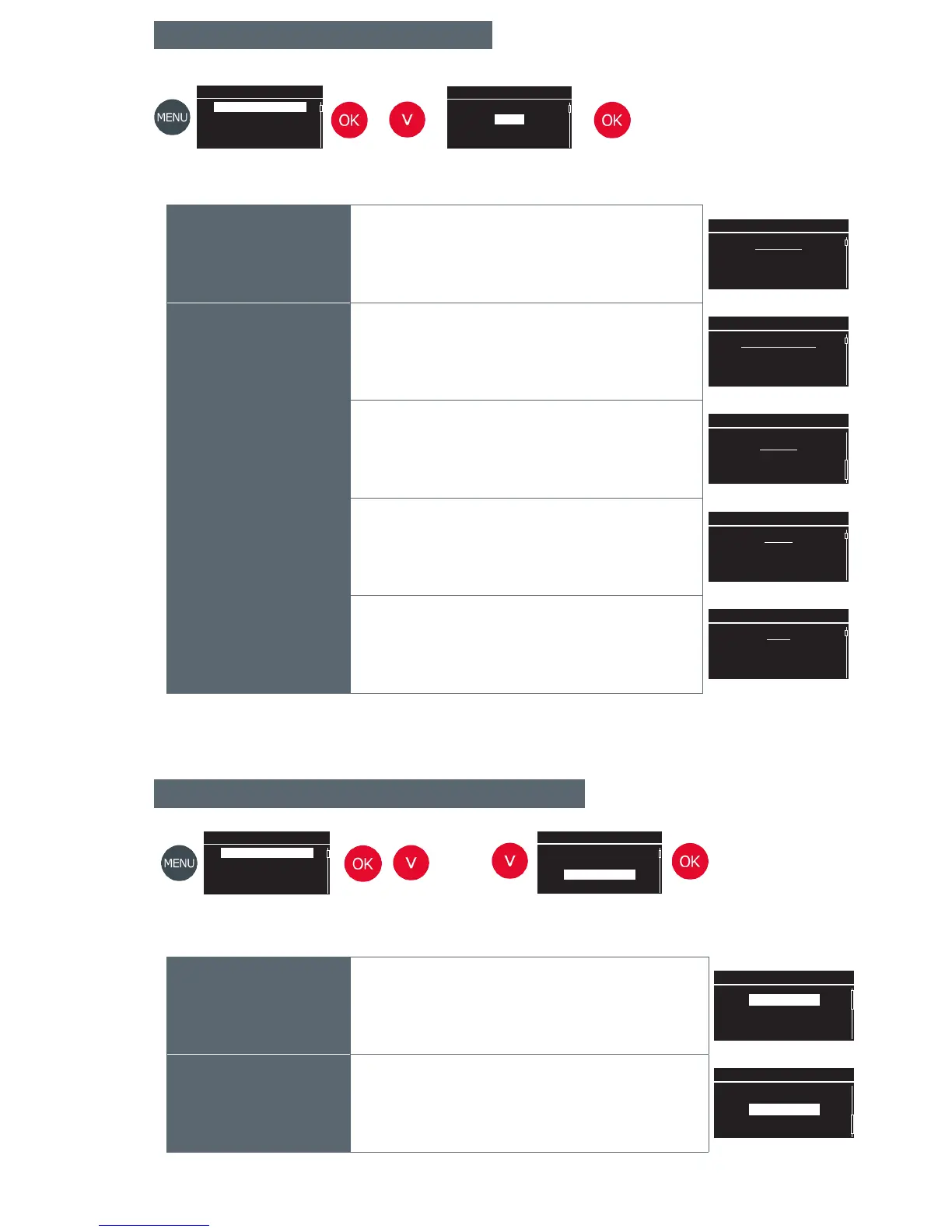26
Setting up the internal recorder
File name
Entering the record name associated with the record file.
Logger
File Name
Test 13/06/17
Number of data
Choose the the number of variable data to be recorded
Logger
Number of data
2
Period
Choose sampling period value
Period
10 min
Data X
Select the «X» data type (Status, Flowrate, Velocity...)
This must be done for all the recorded data
Logger
Data X
Pipe
Flow
Type
Select the type of record (applicable for all recorded datas)
• Average
• Average + Min + Max
• Average + Min + Max + Std
Logger
Type
Avg, Min, Max
Inputs and outputs setting
Measurement config. / Inputs-Outputs
Current output
Setting up the characteristics of the 4-20 mA analog output
• Activation
• Setting the flow corresponding to 4mA
• Setting the flow corresponding to 20mA
• Instant flow unit for that setting
Inputs / Outputs
Current output
Contact output
Contact output
Setting the characteristics for the logic output
• Activation
• Mode « All Pulses / Direction » or « Pulses+ and Pulses- »
• Pulse length
