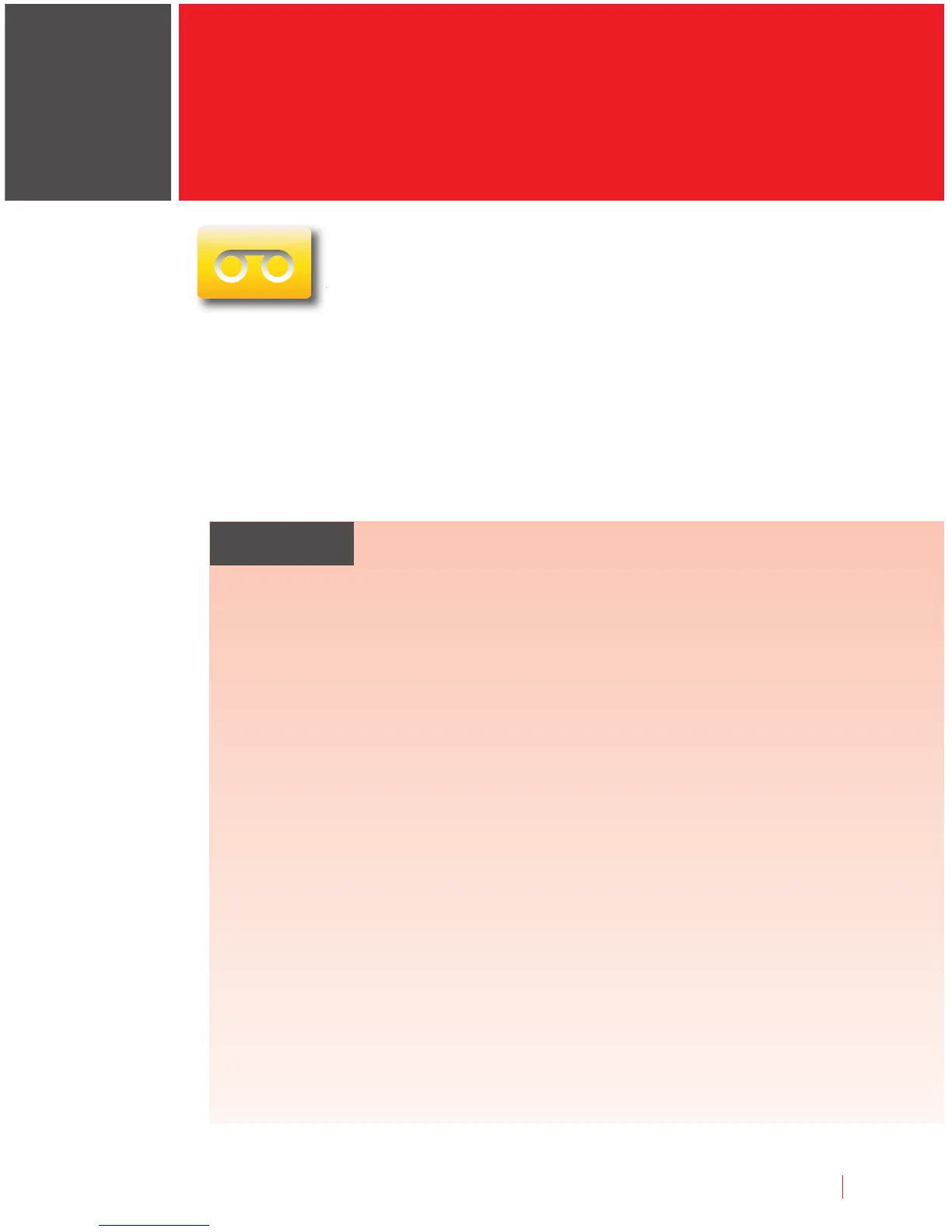Customer Service: 888-269-7477 ANSWERING MACHINE 55
This section explains how to use the built-in
Answering Machine and see captions of messages
that people leave for you. You can hear the voice
recording and read captions of the message. You
can retrieve your Answering Machine messages
remotely from a di erent phone, and CapTel can
also show you captions of messages that are left
on an external answering machine.
SECTION
5
Answering Machine
TOPICS
About the Answering Machine
Turning Answering Machine On/Off
Playing Your Answering Machine Messages
Erasing Answering Machine Messages
Deleting All Messages
Recording a Personal Greeting
Seeing Captions of Voice Mail Messages
Remote Message Retrieval
Captioning Messages from an External
Answering Machine
Setting the Ring Count
Playing Incoming Messages Aloud/Silent
