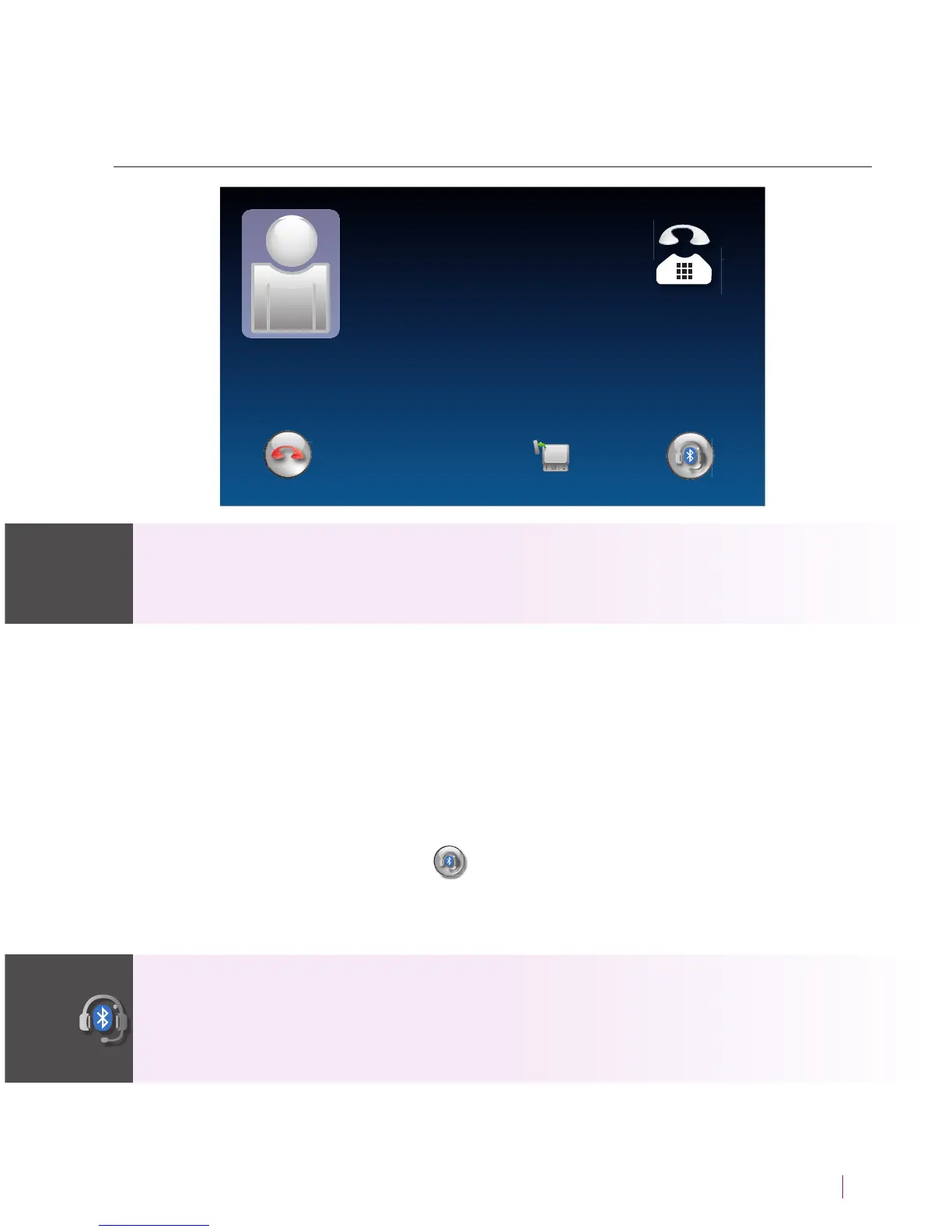Customer Service: 888-269-7477 MAKING AND ANSWERING CALLS 29
Answering a Call on a Bluetooth®
Headset/Neckloop
Your Bluetooth device must be paired and active with the CapTel 2400iBT
before you can make/answer calls with it. Please see “Connecting a
Bluetooth Headset/Neckloop” on page 23 for instructions.
To Answer a Call:
1. Check that your Bluetooth device is connected by con rming that the
name of your device is listed in the upper left corner of CapTel display
screen.
2. When the phone rings, the CapTel display lights up to let you know
there is an incoming call.
3. On the CapTel display, touch
(answer by Bluetooth).
You will be able to hear the caller’s voice over your Bluetooth device.
Captions of the conversation will appear in the CapTel display screen.
You may be able to answer the call directly on your headset/neckloop.
The answering process will vary depending on the type and style of your
Bluetooth device. Check the instructions that came with your Bluetooth
device for details.
NOTE
send to ans machine
to answer lift the handset,
press the Speaker button, or
press the Headset button
Headset
Incoming Call
13335552652
Corner Pharmacy