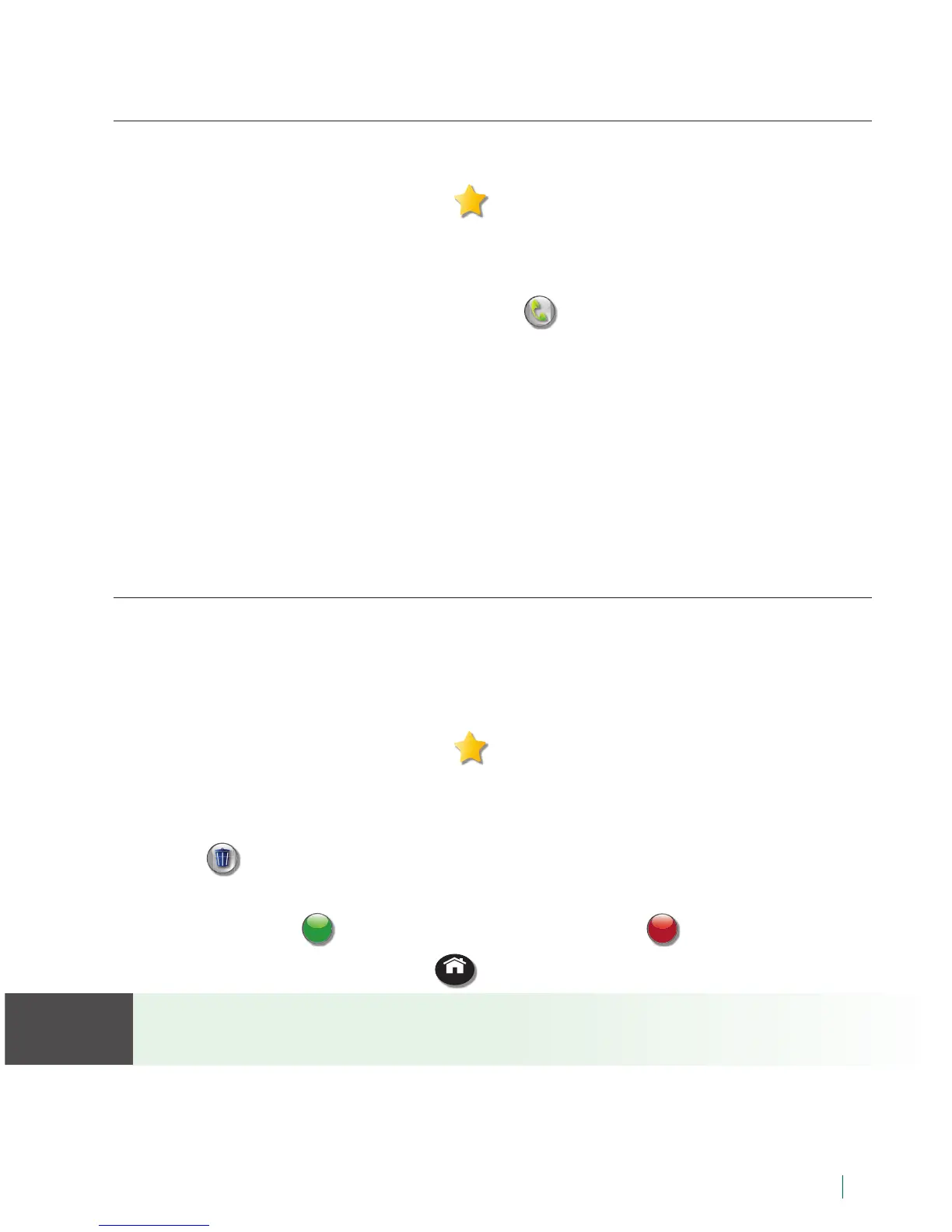89
Dialing Favorites
To dial a person in your Favorites list:
1. From the display screen, touch
(Favorites).
2.
Under the Favorites list on the left of display, nd and touch the name of
the person you wish to call.
3. On the right side of the display, touch (Call). CapTel dials the phone
number automatically.
4. Lift the handset to dial.
Removing a Contact from Favorites
You can remove a person from your Favorites list. Deleting a person from
Favorites does NOT delete them from your Contacts list.
To delete a person in your Favorites list:
1. From the display screen, touch
(Favorites).
2. On the left side of the display, nd and touch the name of the person
you wish to delete.
3. Touch
(Delete).
4. CapTel asks you to con rm that you want to remove this contact from
Favorites. Touch
yes
no
(no)
to exit.
5. When you are nished, press
HOME
(HOME button) to exit.
Removing a person from your Favorites list does NOT remove them from
your Contacts list.
NOTE
