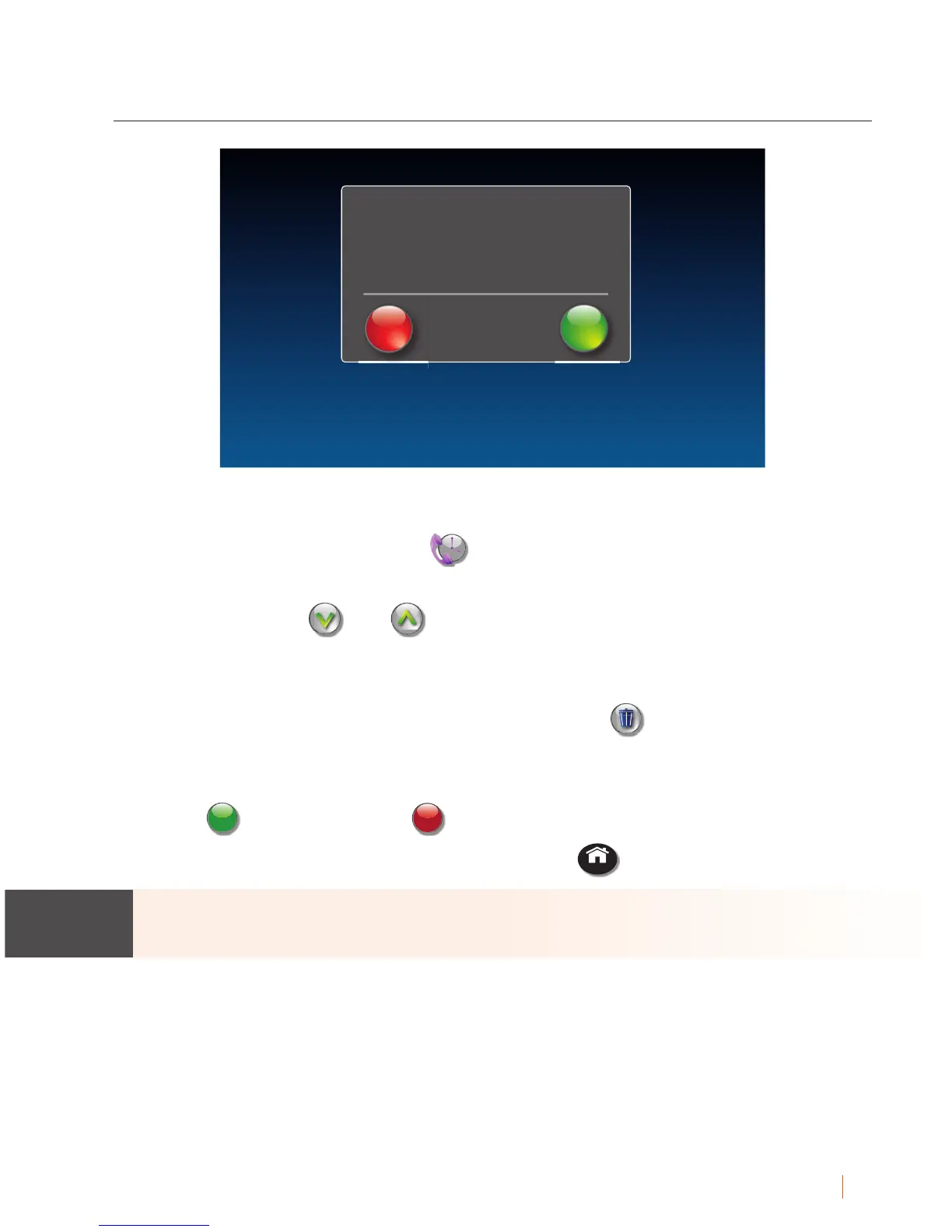Customer Service: 888-269-7477 VIEWING CAPTIONS 43
Erasing Captions
To erase captions of a single conversation after the call has ended:
1. On the display screen, touch
(Call History).
2. From the Call History listing, touch the call that you wish to erase.
If needed, touch
and or touch and drag the scrollbar to scroll
through the list of calls.
3. Once you have the call you want highlighted, information about the call
appears on the right side of the display. Touch
(Delete) to erase
captions of the call.
4. The display asks you to con rm that you want to delete the call.
Touch
yes
no
(no) to exit.
5. When you are done erasing captions, press
HOME
(HOME button) to exit.
Erasing captions of your call will also delete the call from your
Call History.
1-321-555-6712
2/15/13
2:56 PM
0:01:14
delete call history entry?
(2/16/15 2:56 PM)
touch yes to delete the captions
and caller id information
no yes
NOTE