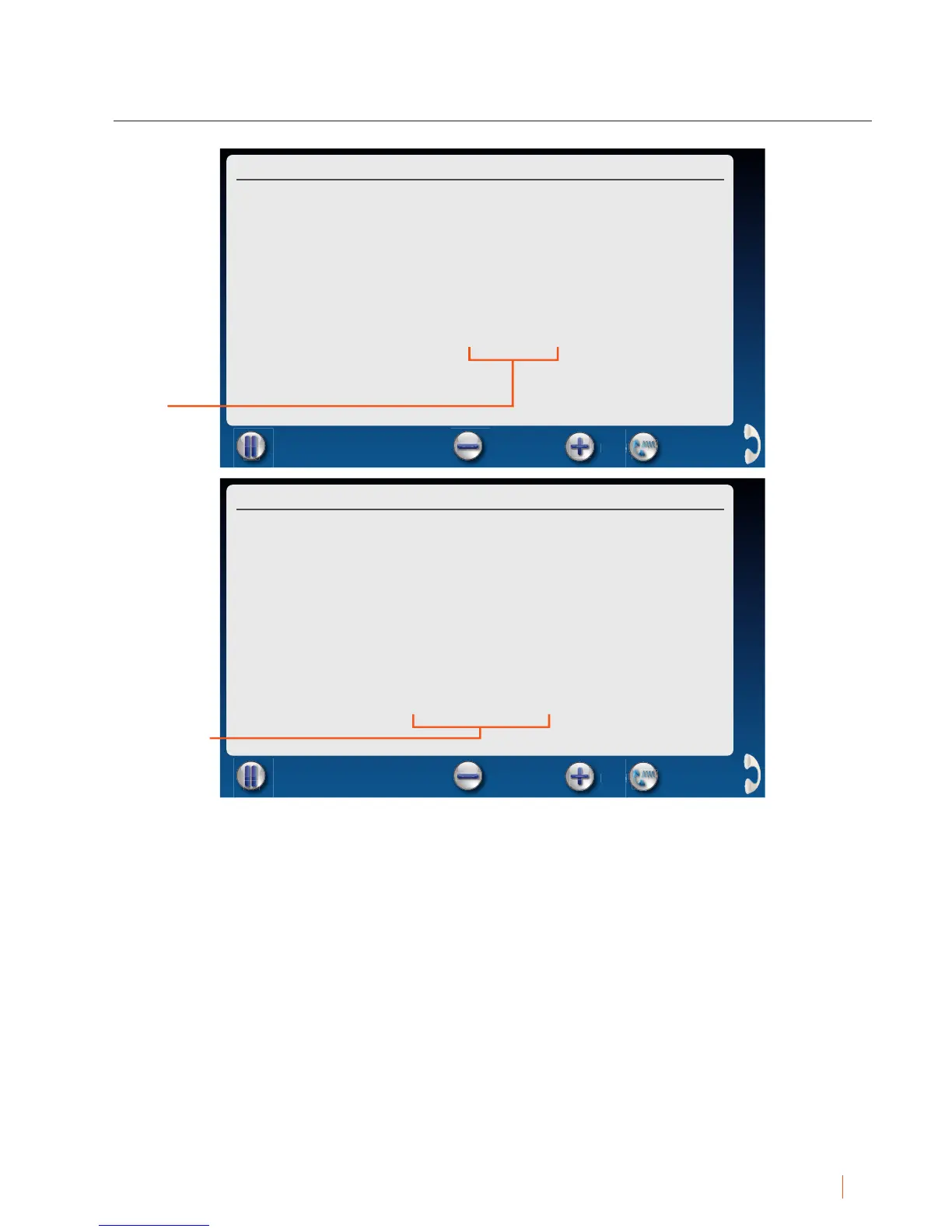Customer Service: 888-269-7477 VIEWING CAPTIONS 39
Viewing Corrections
On occasion, word errors may appear in the captions due to the speech
recognition system the Captioning Service uses. The Captioning Service
will try to correct word errors as they occur. The corrected word appears in
[brackets] to let you know a correction has been made.
There may be a slight delay before the word error is corrected. If you are
unclear about what was said, ask your caller to clarify.
555-6295
Call Time: 00:00:37May 11 12:42 pm
(CapTel CA# C7005) Ringing 1
(F) Hi Debra sure she is not at her
desk Debra do you want her
voicemail? sure colon while I
transfer you
Pause Captions Font Size
Tone
555-6295
Call Time: 00:00:46May 11 12:42 pm
(CapTel CA# C7005) Ringing 1
(F) Hi Debra sure she is not at her
desk Debra do you want her
voicemail? sure colon while I
transfer you [hold on]
Pause Captions Font Size
Tone
