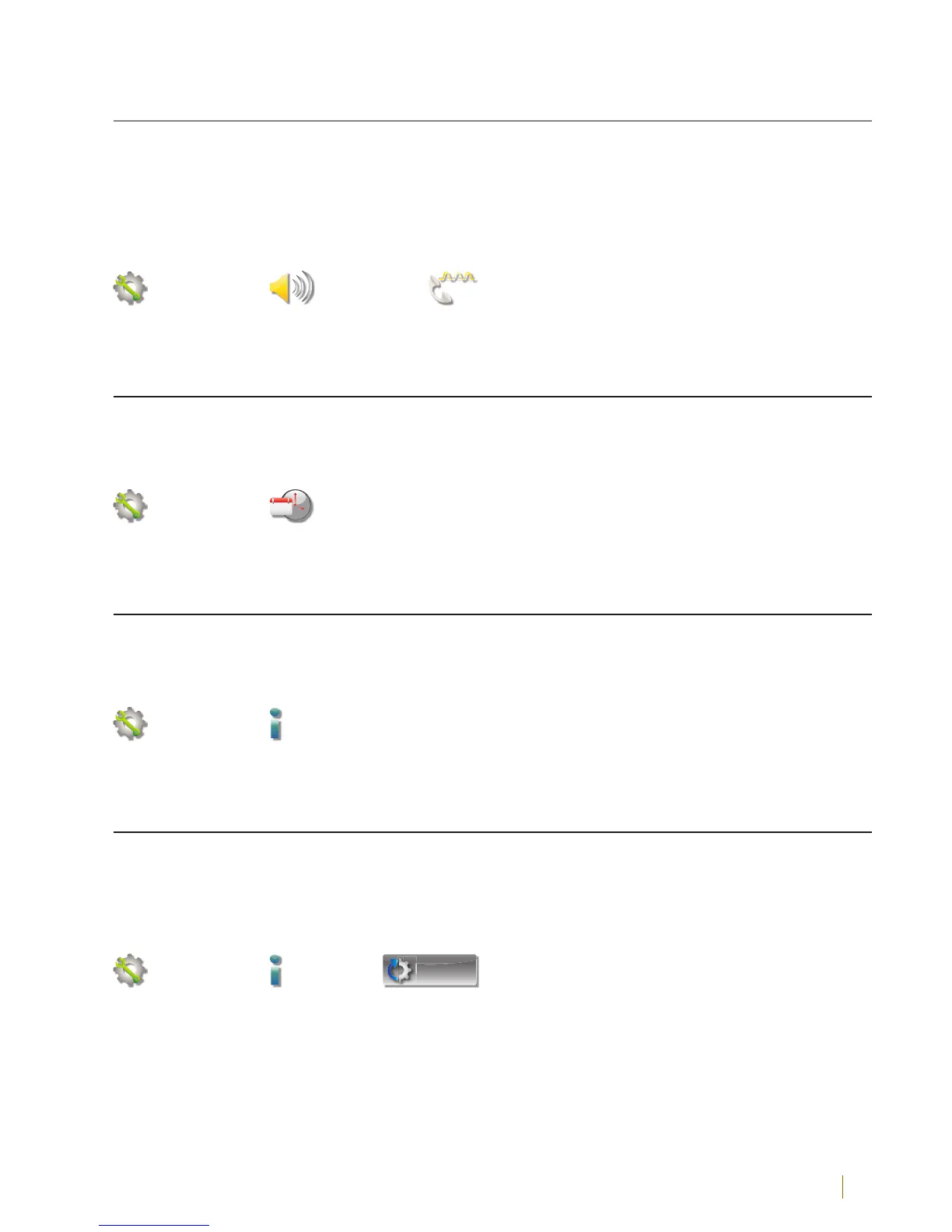95
Tone Control
You can adjust the frequency of the sound coming through the CapTel
handset to a frequency range that you hear best. Select from Low, Medium,
High, or Customizable Frequency Ranges. To customize the frequency
range, see page 33 for instructions.
Settings → Sounds → Tone
Time & Date
You can adjust the time and date displayed on your CapTel phone screen.
Touch the white area around the date/number that you want to change.
Settings →
1
5
Monday
Time and Date
About Your CapTel Phone
Provides details about how your CapTel phone is set up to help with
troubleshooting issues.
Settings → About
Updating Your Software
You can download the most current version of CapTel software to your phone.
Once the download is complete, your CapTel phone will re-boot as part of
the update process. Software downloads are encrypted for optimal security.
Settings → About →
Update