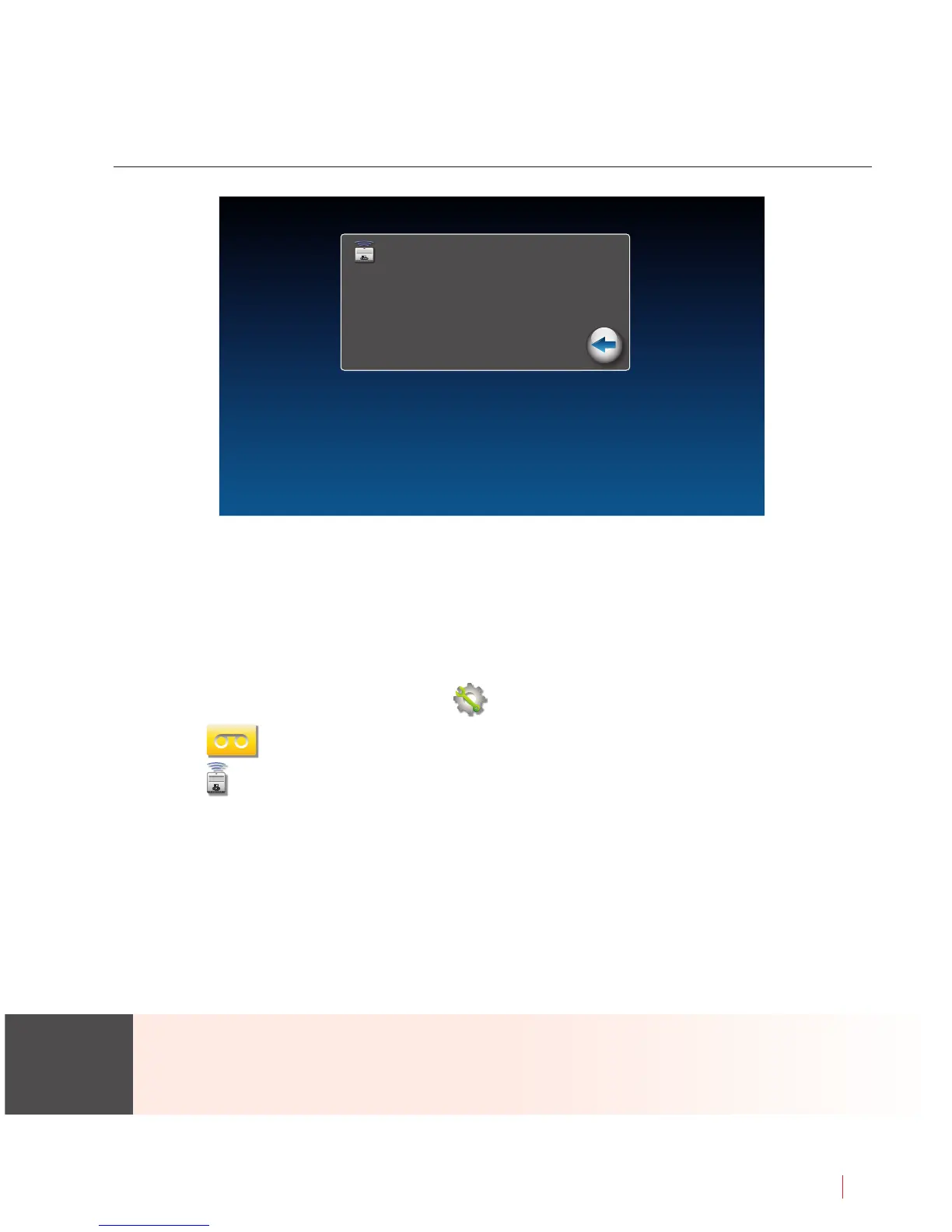Customer Service: 888-269-7477 ANSWERING MACHINE 65
Captioning Messages from an External
Answering Machine
In addition to the built-in answering machine that comes with your CapTel
phone, you can also see captions of voice messages that are left on an
external answering machine (a separate answering machine you may own,
not the one built into the CapTel phone).
To get captions of your external answering machine messages:
1. From the display screen, touch
(Settings).
2. Touch
(Answering Machine).
3. Touch
(Ext Ans Machine).
4. Lift the CapTel handset and place it next to your external answering
machine speaker. Make sure the mouth-piece of the handset is next to
the speaker of your answering machine. While you do this, your CapTel
phone connects to the captioning service.
5. Press the PLAY button on your external answering machine, so that the
messages are played aloud.
The display will show captions of the messages as they are played.
While checking messages, you may operate your external answering
machine the same way you normally do, using features such as play,
re-play, delete, or save messages.
When you are done listening/reading captions, hang up the CapTel handset.
NOTE
caption external ans machine
** lift handset to start **
place handset microphone next to
your answering machine speaker
Back
