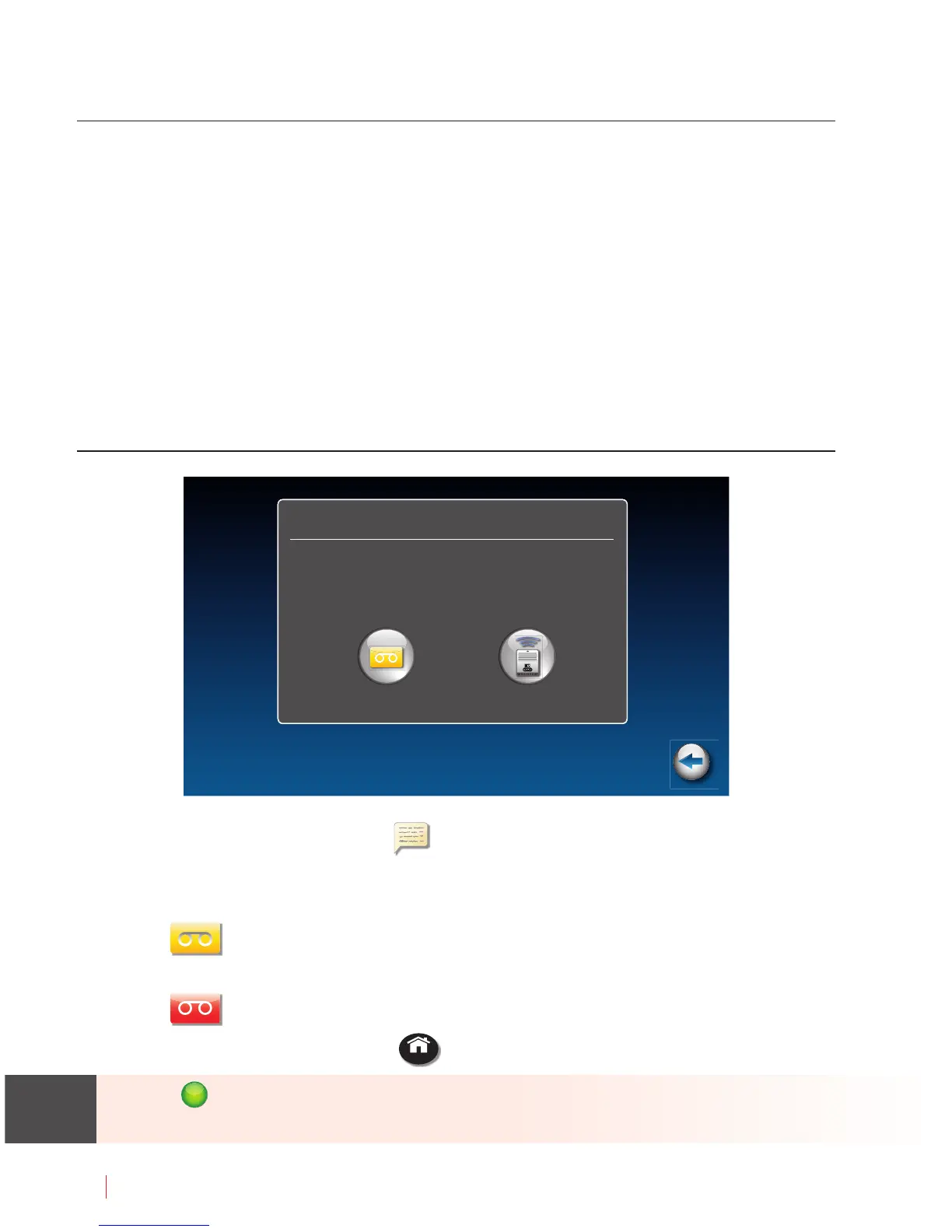56 ANSWERING MACHINE Customer Service: 888-269-7477
About the Answering Machine
Your CapTel 2400iBT can take messages for you when you are unavailable,
for you to play back later. When checking your messages, you can listen to
the messages as well as see captions. The CapTel Answering Machine saves
up to 100 messages. Each message can be up to 90 seconds long. If you
have more than one answering machine in your home or offi ce, make sure
only one answering machine device is turned on/active at a time. If you
rely on voice mail service for messages, the CapTel Answering Machine
should be turned o .
Turning Answering Machine On/O
1. On the display screen, touch (Ans Machine). The rst time you
set up your Answering Machine, the display tells you there are no
messages available.
2. Touch
(setup internal answering machine).
3. The display screen shows you the current setting (on or o ).
Touch
(Answering Machine Off ) and select on or o .
4. When you are nished, press
HOME
(HOME button) to exit.
A green
on indicator appears on the Answering Machine icon to let you
know at a glance whenever the Answering Machine is turned on.
No Messages Available
touch the button(s) below to setup your built-in answering
machine or caption your external answering machine
setup internal
answering machine
caption external
answering machine
Back
TIP