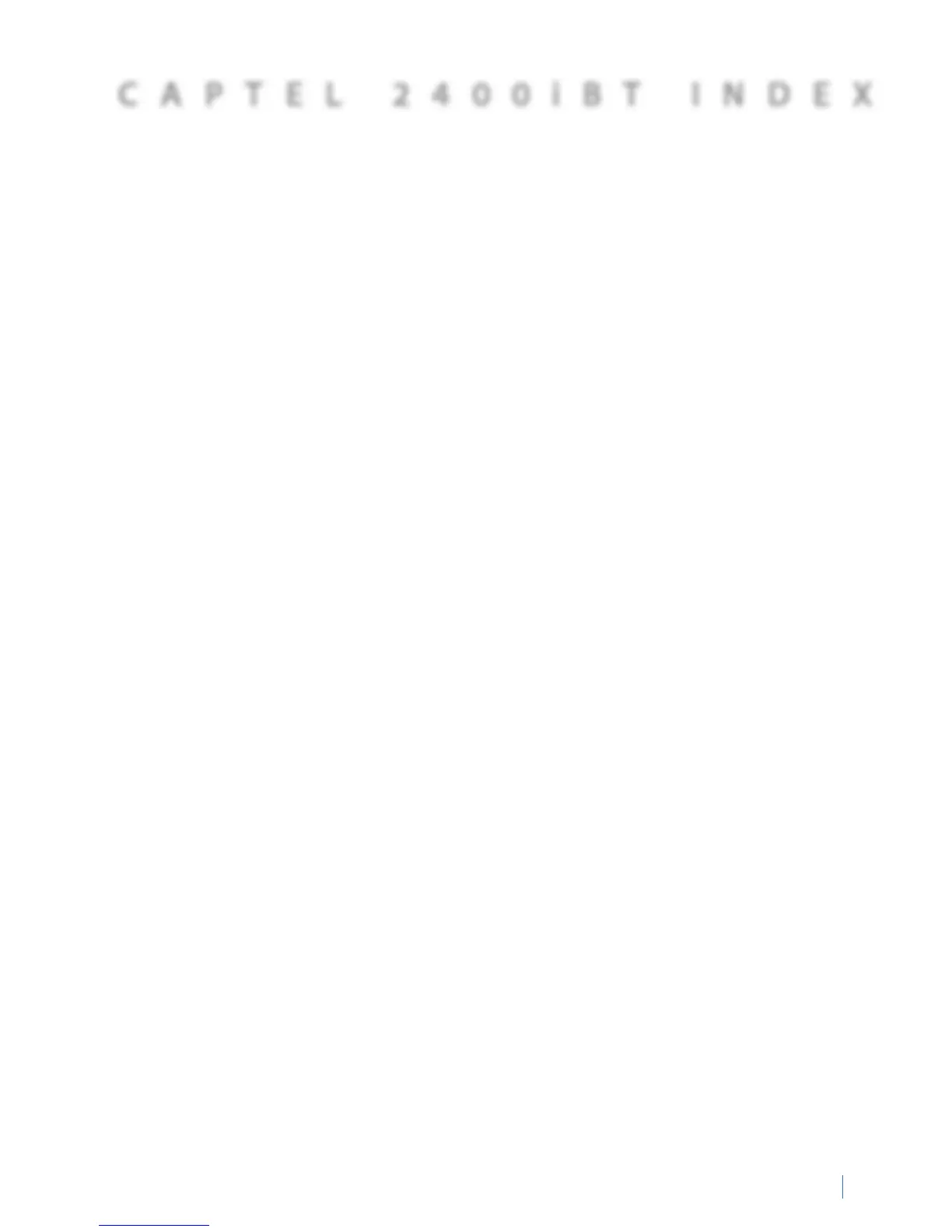Customer Service: 888-269-7477 INDEX 99
Answering a call ..........................................28
with captions ...........................................28
on an extension phone ........................28
Answering Machine ...................................55
erase messages ................................58, 59
play messages .........................................57
play messages aloud/silent ................67
record personal greeting .....................60
remote message retrieval ....................62
see captions ................................57, 58, 67
set number of rings ...............................66
turn on/o .................................................56
voice mail ...........................................56, 61
Audio Jacks ................................................... 22
Bluetooth
answering a call ......................................29
connecting a headset/neckloop
...23–24
ending a call .............................................30
Buttons .........................................................8, 9
captions ...................................................6, 9
customer service ...................................6, 9
dialing keypad ....................................... 6, 8
ash ...........................................................6, 8
home .........................................................6, 9
mute .......................................................... 6, 9
redial .........................................................6, 8
speaker .......................................6, 8, 34–35
volume .....................................................6, 8
Calls .................................................................25
make/answer calls ........................... 26–29
use Call History ........................................53
Call History ....................................................50
dial from .....................................................53
review calls ...............................................47
review captions from call ....................51
erase ............................................................ 54
Call waiting ..................................................... 8
Captions ........................ 4, 28, 37–47, 52, 92
button .......................................................6, 9
change font color ............................44–45
change font size and style ...................46
erase ............................................................ 43
how captions scroll ................................47
In Spanish ...........................................12, 91
review during a call................................40
review after a call ....................................41
review captions of previous call ........52
save captions after hanging up .........42
turn on/o .................................................38
Contacts .........................................................68
add new .....................................................69
add picture to contact ............ 69, 71, 73
editing ........................................................71
erase a contact ........................................72
dial from .....................................................70
Conversation Memory .............................. 40
Corrections ...................................................39
Customer Service button ......................6, 9
calling for help ................. 49, back cover
Spanish customer
service ............................... 49, back cover
Dialing ............................................................26
by picture ..................................................85
dialing 9 in an offi ce setting ........53, 96
from Call History .....................................53
from Contact list .....................................70
from Favorites ..........................................89
from number keypad ............................ 26
with Speed Dial ....................................... 85
Display Screen ........................................ 6, 47
adjust brightness .............................48, 91
screen timeout .................................48, 91
night mode ............................................... 91
Flash button ................................................... 8
CAPTEL 2400iBT INDEX