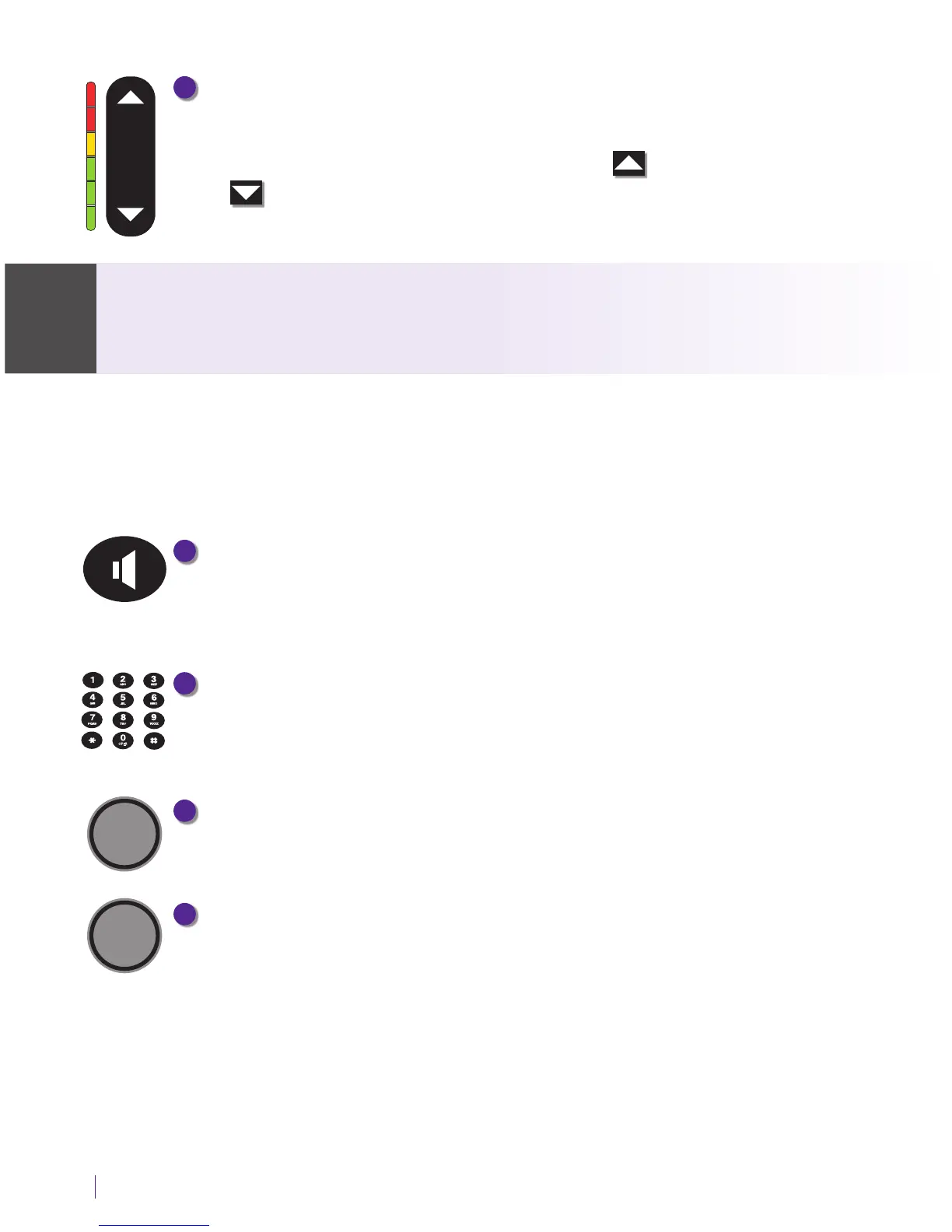8 GETTING STARTED Customer Service: 888-269-7477
10
Volume Button
Lets you adjust the volume to a comfortable level, up to a 40dB gain
from min/max. To increase the volume, press on the VOL button.
Press on the VOL button to decrease the volume. The indicator
lights next to the volume bar indicate the volume setting.
The maximum volume setting on captioned calls is extremely loud.
People who do not need ampli cation should not use the phone at the
highest volume level.
The volume returns to a mid-range setting every time you hang
up the handset. To save your volume setting so that it will be
used during every captioned call, see “Saving Conversation
Volume” on page 93.
11
SPEAKER Button
Lets you talk/listen over the built in speaker, to enjoy hands-free
conversations.
12
Dialing Keypad
Use to dial telephone numbers – just like with any other phone.
13
REDIAL Button
Lets you dial the most recently called number.
14
FLASH Button
Some telephone services like Call Waiting require a “hook ash”.
The hook ash is a very brief interruption of the connection, like
hanging up the phone for one second. There is a brief click or
silence on the line.
VOL
OPER
WARNING
