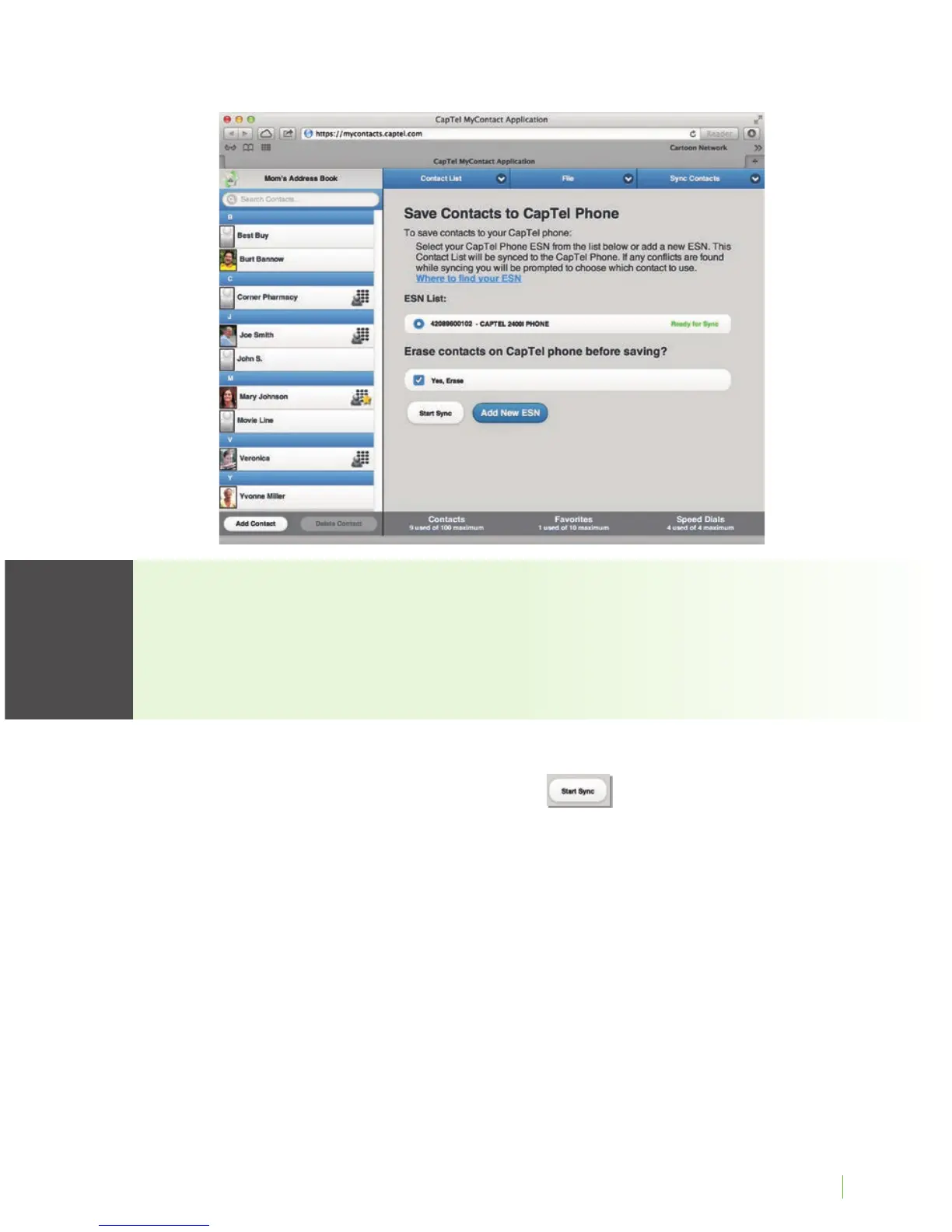Customer Service: 888-269-7477 CONTACTS 81
At the MyContacts website:
Entries from your online Contact List are added to any contacts you may
already have saved on your phone. If you would like to erase the existing
contacts on your phone and replace them with the new Contact List from
your computer, click on “Yes, Erase” on the MyContacts website before you
start the sync process.
The website lets you know when the phone is ready to sync. Make sure
the ESN you want is selected, then click on
(Start Sync) to begin
the process.
NOTE
