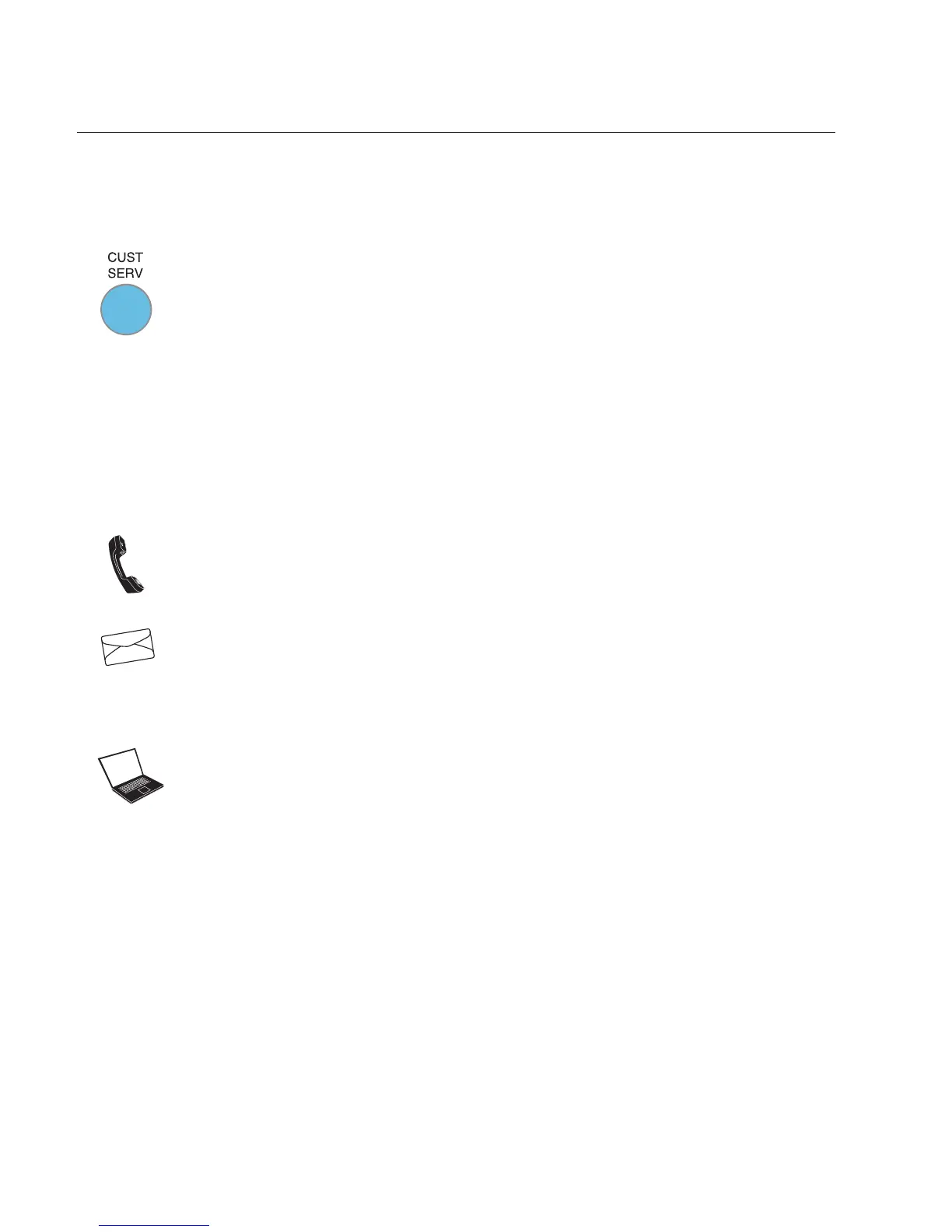16 • GET TING STARTED Customer Service: 888-269-7477
Getting Help
If you have any questions or comments as you use your new CapTel 840,
we’re here to help. Use any of these ways to contact us:
CUST SERV Button
Pick up the handset and press the CUST SERV button to
automatically speed dial directly to our helpful Customer Service
team. If you are in an office setting, you may need to dial a
number, such as “9”, to reach an outside line first and then press
the CUST SERV button. (Available 24 hours a day, 7 days a week.
Closed on major holidays.)
Help materials are also available online at our website.
Phone: 1-888-269-7477 (Available 24 hours a day, 7 days a week)
FAX: (608) 204-6167
Mail: CapTel Customer Service
450 Science Drive
Madison, WI 53711
Email: CapTel@CapTel.com
Online: www.CapTel.com
(Live Chat help available at our website)
