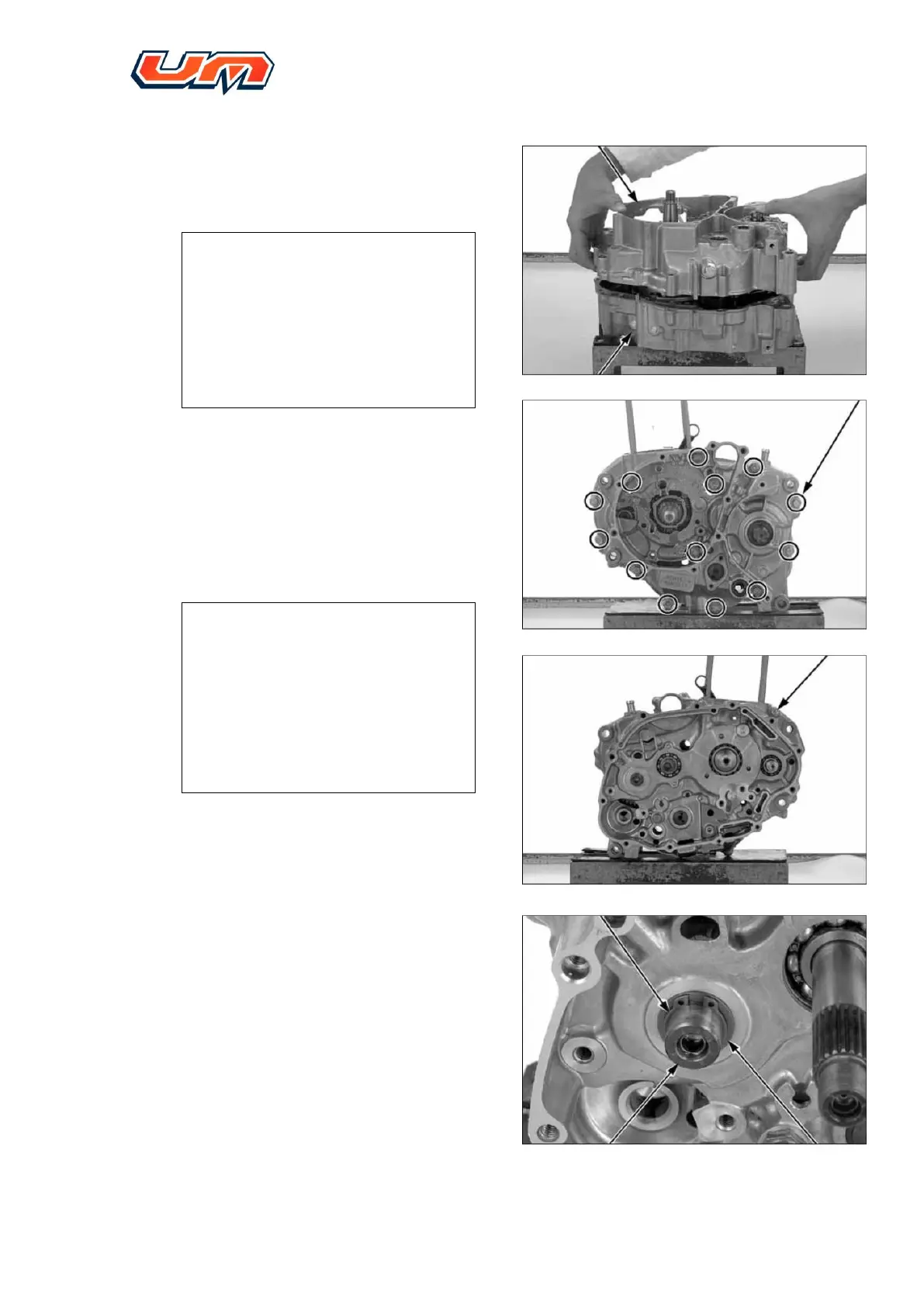UXPW 125 ENGINE SERVICE MANUAL AND EFI DIAGNOSTIC
- 101 -
8.9.5. Assemble left half of crankcase onto right half.
Note
When installing left half of crankcase, if it
is found that the two halves cannot bind
closely together, check if the components
inside the halves are installed onto their
positions, and if there are foreign
elements in the crankcase.
8.9.6. Install and approximate the bolts, then tighten
them with torque spanner to specified torque.
Tightening torque: 12N.m
Note
After the bolts are tightened, check main
and counter shafts, crankshaft, balanced
shaft for free rotation.
Tighten 4 bolts inside left cover first, then
tighten the other bolts crosswise.
8.9.7. Tighten bolts on right half of crankcase.
8.9.8. Assemble washers and circlip on counter
shaft
