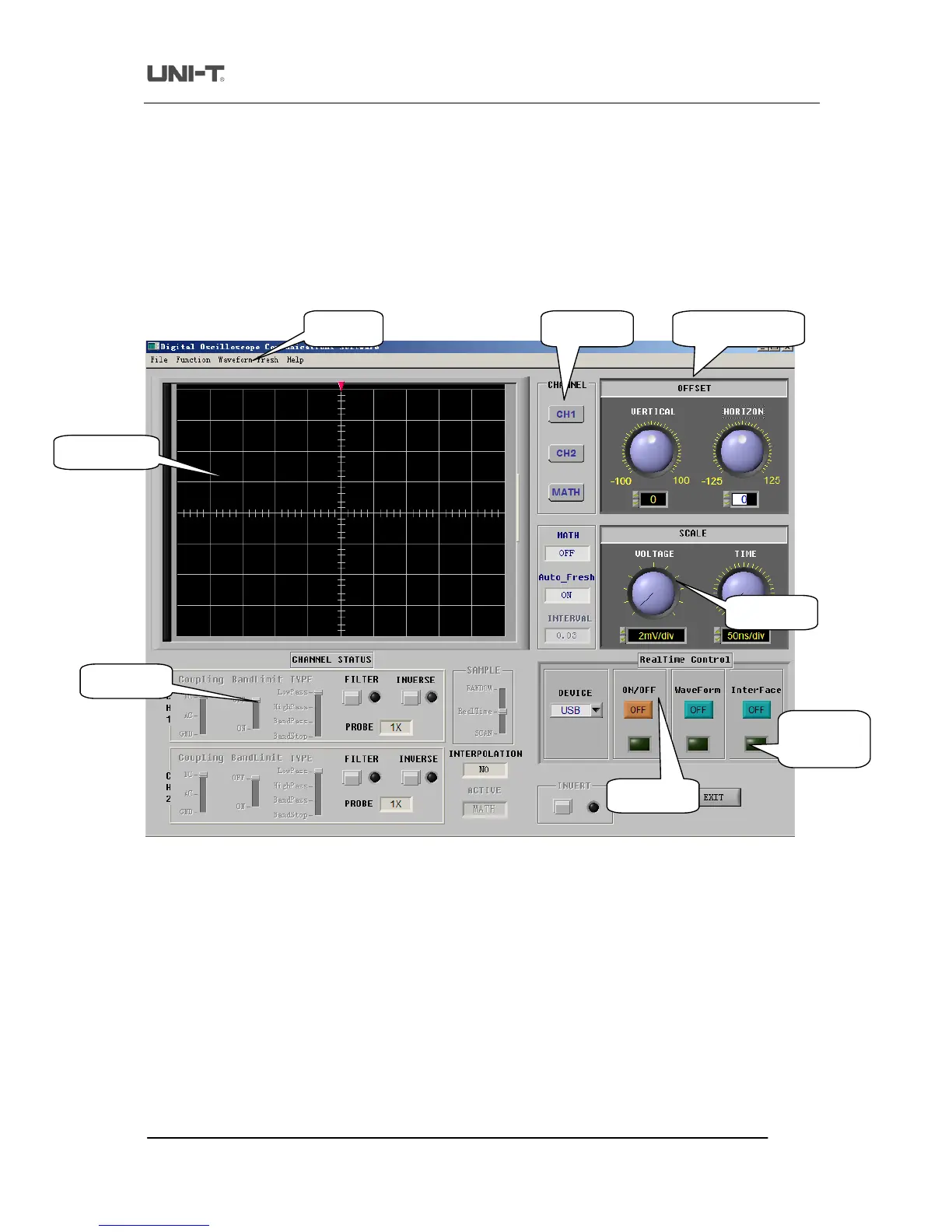Trend Technology (Chengdu) Ltd
Chapter 2 Getting to know your oscilloscope communication
scilloscope communication and control software is activated, a display panel similar to the digital
storage oscilloscope operation interface will pop up. This is the virtual oscilloscope control panel. When
transmitting data, you can observe the current wa
veform displayed by the oscilloscope on the virtual control panel.
This interface also features menus, controls and knobs for accessing waveform and channel parameters (please
disable the “data transmission” function before using the menus to access inform
ation). Please see below for
detailed operation instructions.
