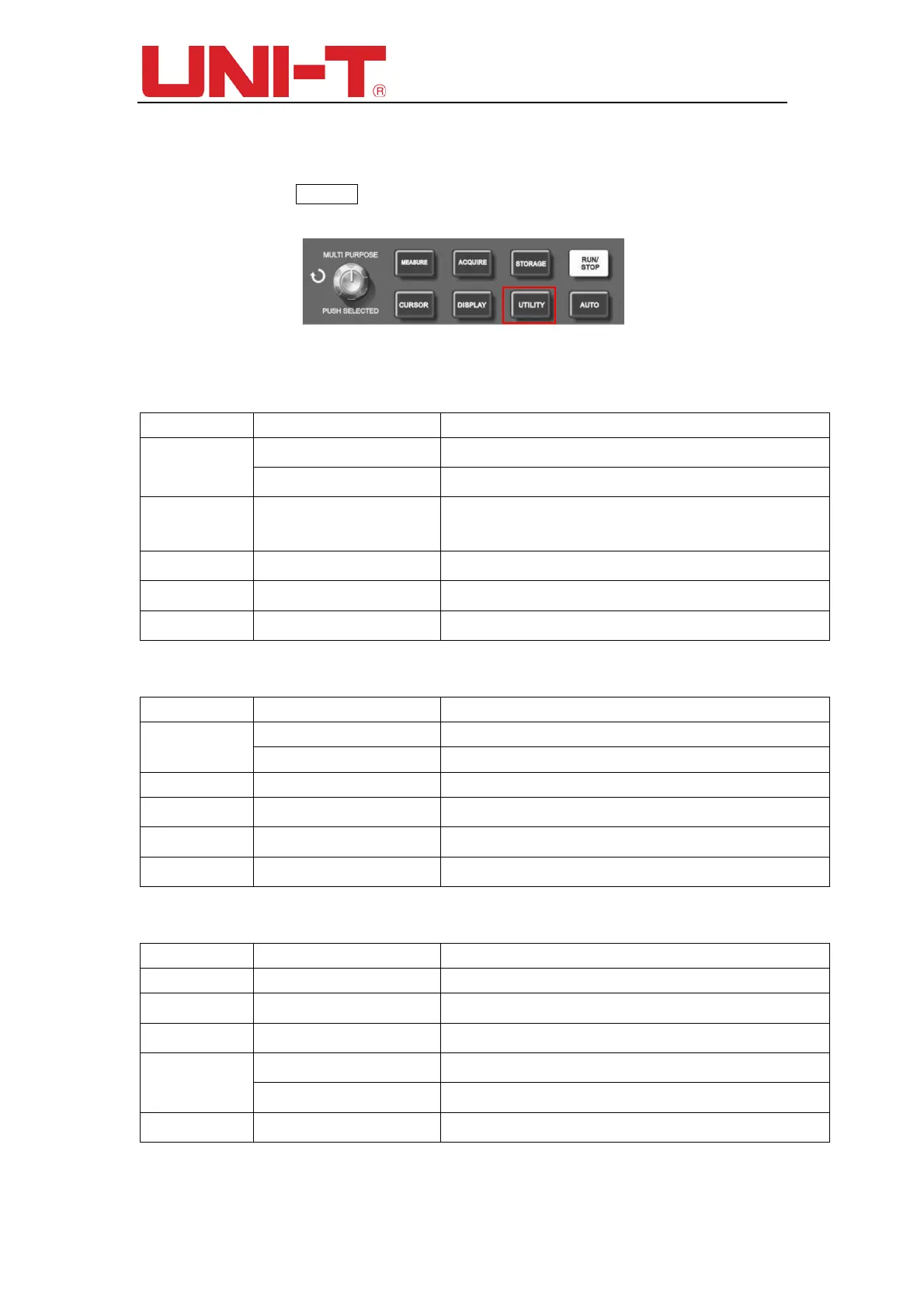UTD2000 Series User Manual
42
Chapter X Utility System
By pressing the UTILITY function button on the menu area, user can set different
utility setting, where the button location are shown in figure below.
Figure 10-1 Function Key of UTILITY
Table 10-1 Utility menu(Page 1)
Function Menu Setting Description
Self-Adj
Execute Press to execute self- calibration function
Close Leave self-calibration
Pass/Fail
Set waveform Pass/Fail operation(Only UTD2025CL have such
function)
Recorder Set waveform recording operation.
Language Press to change to different system language
Next 1/3 Press to next Utility Function Menu page
Table 10-2 Utility menu(Page 2)
Function Menu Setting Description
Factory
Execute Reset to factory default setting
Cancel Cancel and return to Utility Function Menu
——
Skin
1、2、3、4
Change the skin for the function menu
Grid Bright 1%-100% Adjust the grid brightness by using the multi-purpose knob
Next 2/3 Press to next Utility Function Menu page
Table 10-3 Utility menu(Page 3)
Function Menu Setting Description
Version Press to view the system version.
——
——
Frequency
Counter
ON To turn on frequency counter
OFF To turn off frequency counter
First 3/3 Back to page 1
10.1 Pass/Fail