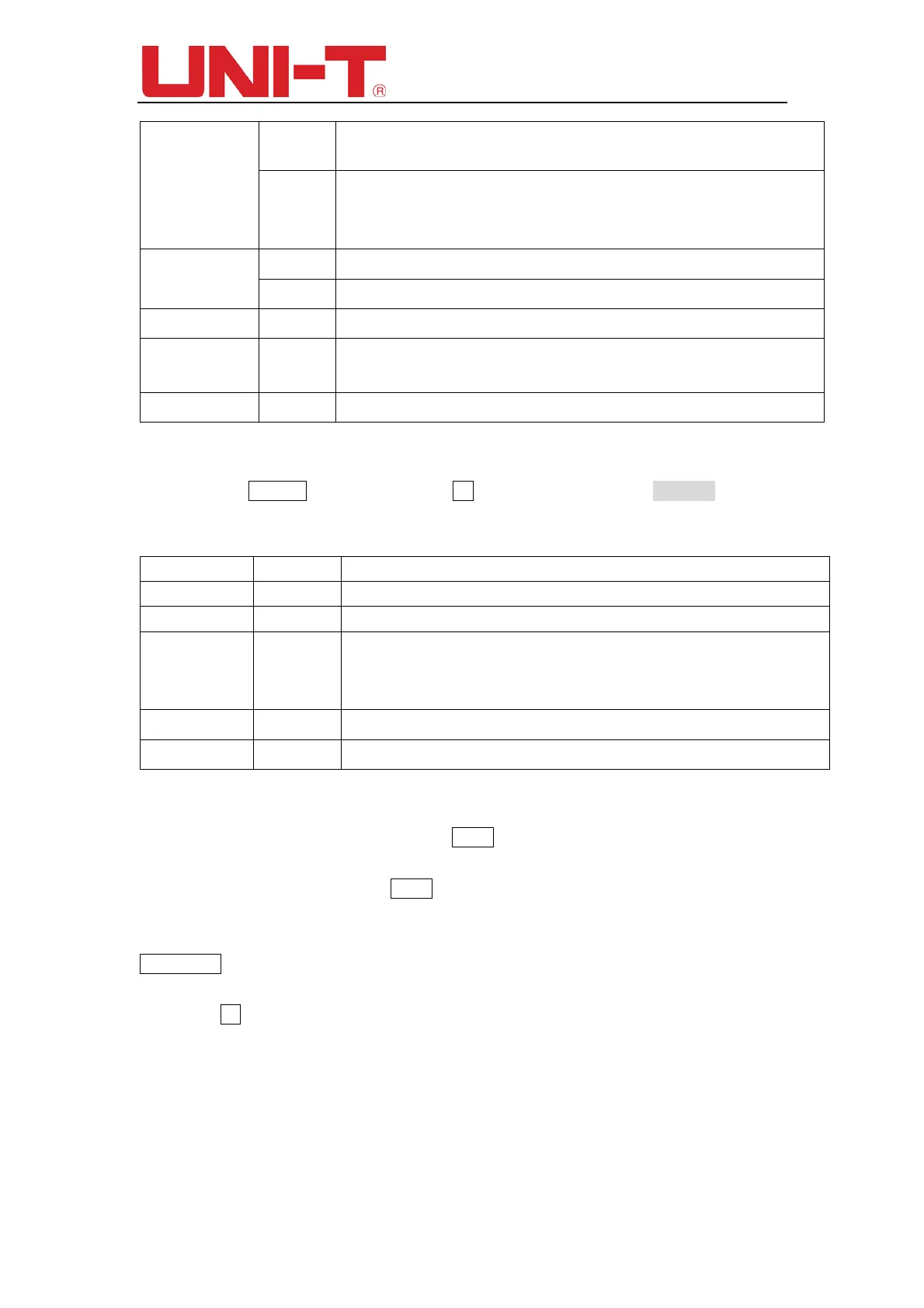UTD2000 Series User Manual
41
oscilloscope, and use the multi-function knob to select the position where the
waveform was previously saved.
1~200
Select the callback waveform from the specified storage location of the USB flash
drive, and use the multi-function knob to select the position where the waveform was
previously saved.
Desk
DSO Callback waveform from inside the oscilloscope
USB Callback waveform from U disk
Close
Close the waveform of the current callback on the screen
Load
Perform a callback function to call back the value of the storage location and the
waveform corresponding to the disk to the screen.
Cancel
Return to the previous menu
9.3 Bit map storage and load
Press the Storage button, then Press F1 to choose storege type Bit map , and you
will see the following menu.
Table 9-6 Bitmap storage menu
Function Menu Setting Description
Type Bit map Select to storage a Bit Map file into the USB desk only
——
Dest 1~200
Destination (Position of the USB desk memory) where the bit map file will be saved.
There are 200 sets of USB desk memory available to storage bitmap file navigated by
the multipurpose knob.
Save Press to store bitmap file
——
9.4 Screen copy
You can press the screen copy key PrtSc to intercept a full screen. To use this
function, follow the steps below :
1. Press the screen copy key PrtSc, copying is done when the completion screen is
displayed.
2. Store the intercepted graphic on the USB device. Insert the USB device, press
STORAGE and select bitmap in the type menu.
Select any storage position between 1 and 200 with the multifunction control knob,
then press F4 (storage key) to complete the storage process.