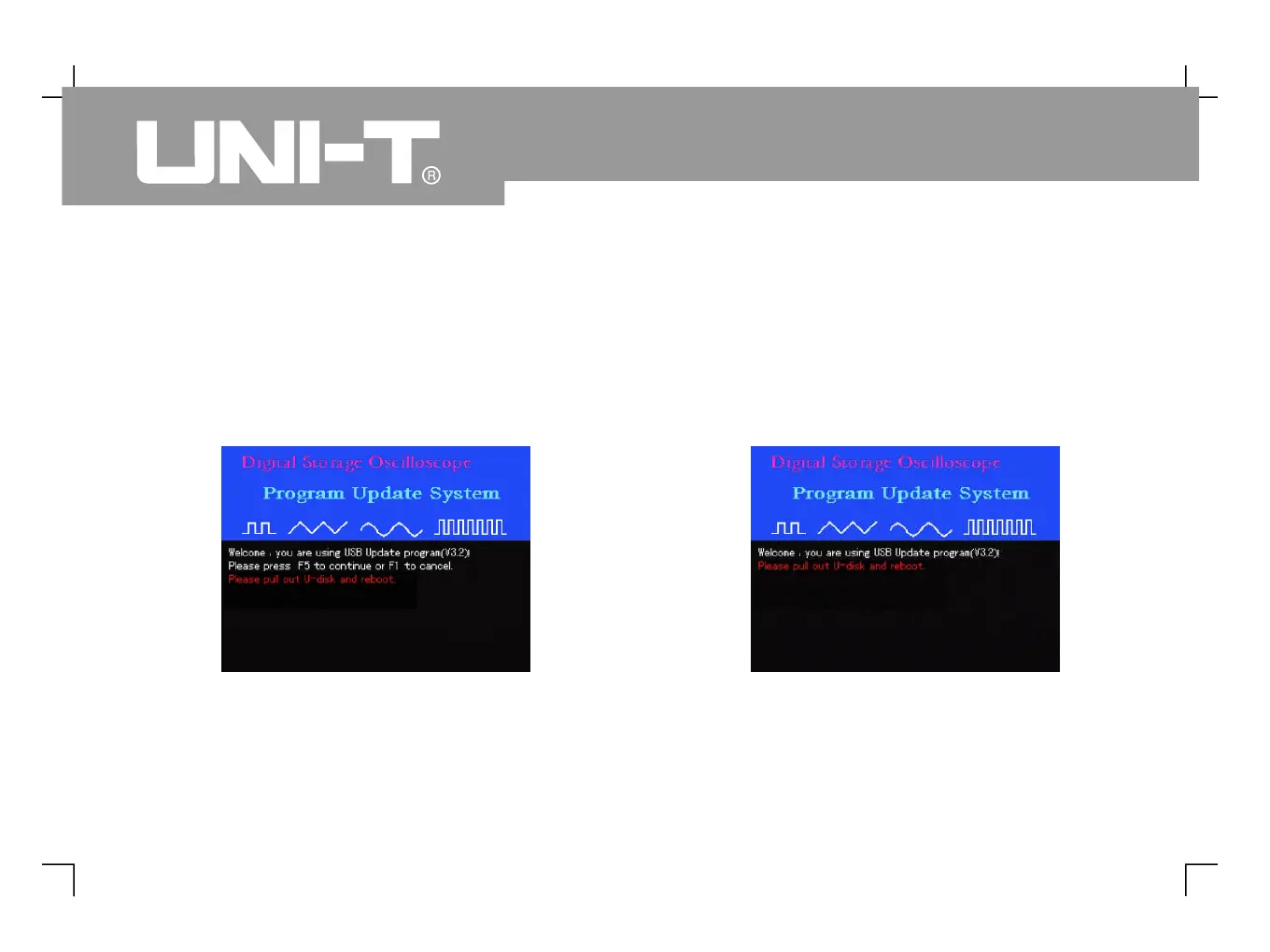2. The user cancelstheupdateprocess.
When the oscilloscope is restarted with the USB
device plugged in, you can cancel upgrade by
pressing [ ]. To cancel upgrade and operate your
oscilloscope normally, follow the on-screen
instructions : “Remove the USB device and
During the update process, you can cancel update
by pressing [ ]. To cancel upgrade and operate
your oscilloscope normally, follow the on-screen
instructions : Remove the USB device and
Figure 5-7 Cancelupdate (1)
Figure 5-8 Cancelupdate (2)
