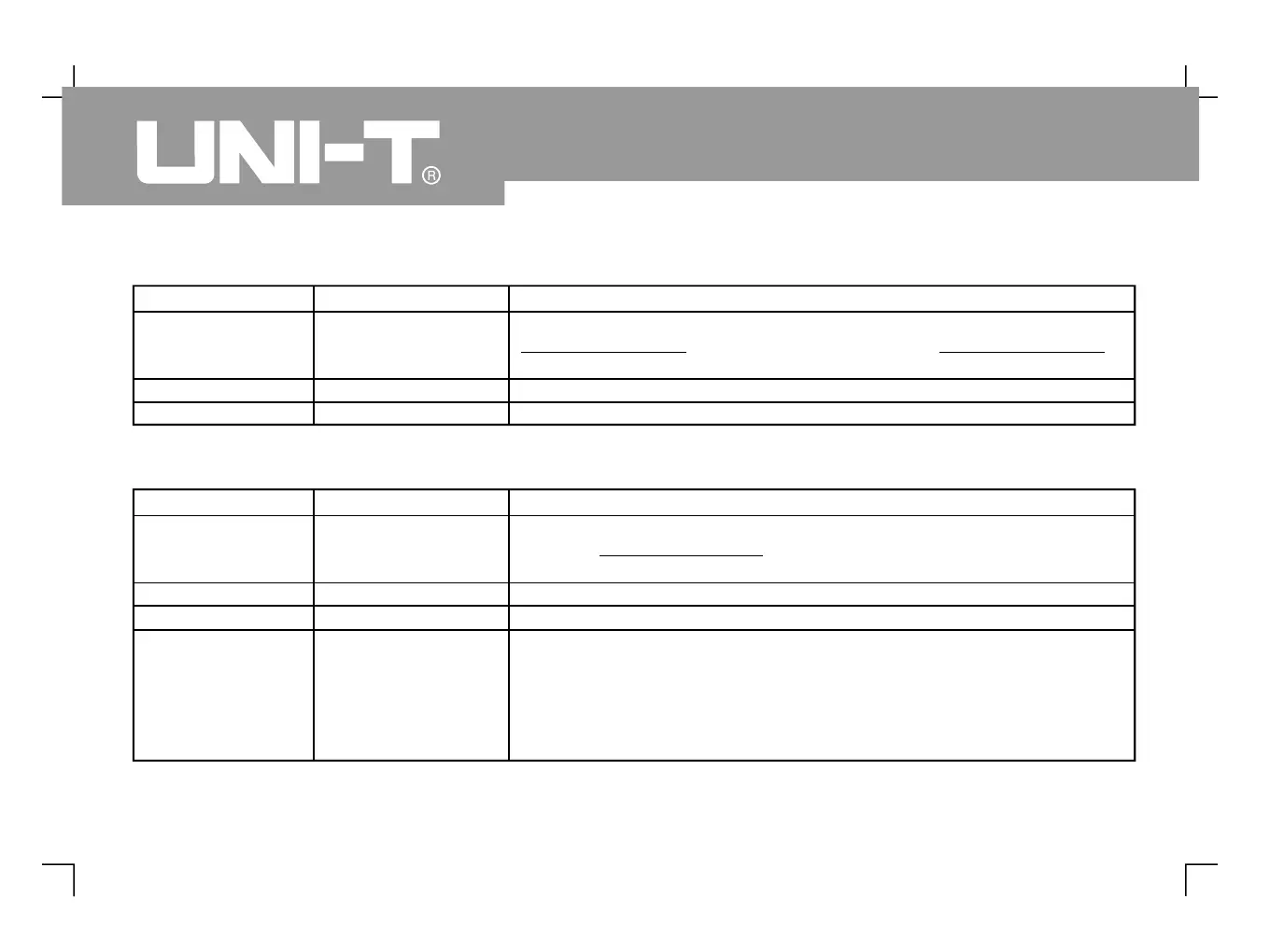Table 2-22 Save setup menu
Enter the document name to be imported from the USB device
with the control knob and key For
After confirming, go back to the save setup menu. If there is a
USB drive it will be exported to the USB, otherwise the prompt
I/O failure will appear when exporting a waveform
After confirming, go back to the save setup menu. If the document
exists on the USB it will be imported, otherwise the prompt I/O
will appear when importing a waveform
Recall 10 internal save positions and select one of them with the
MULTIPURPOSE MULTIPURPOSE
