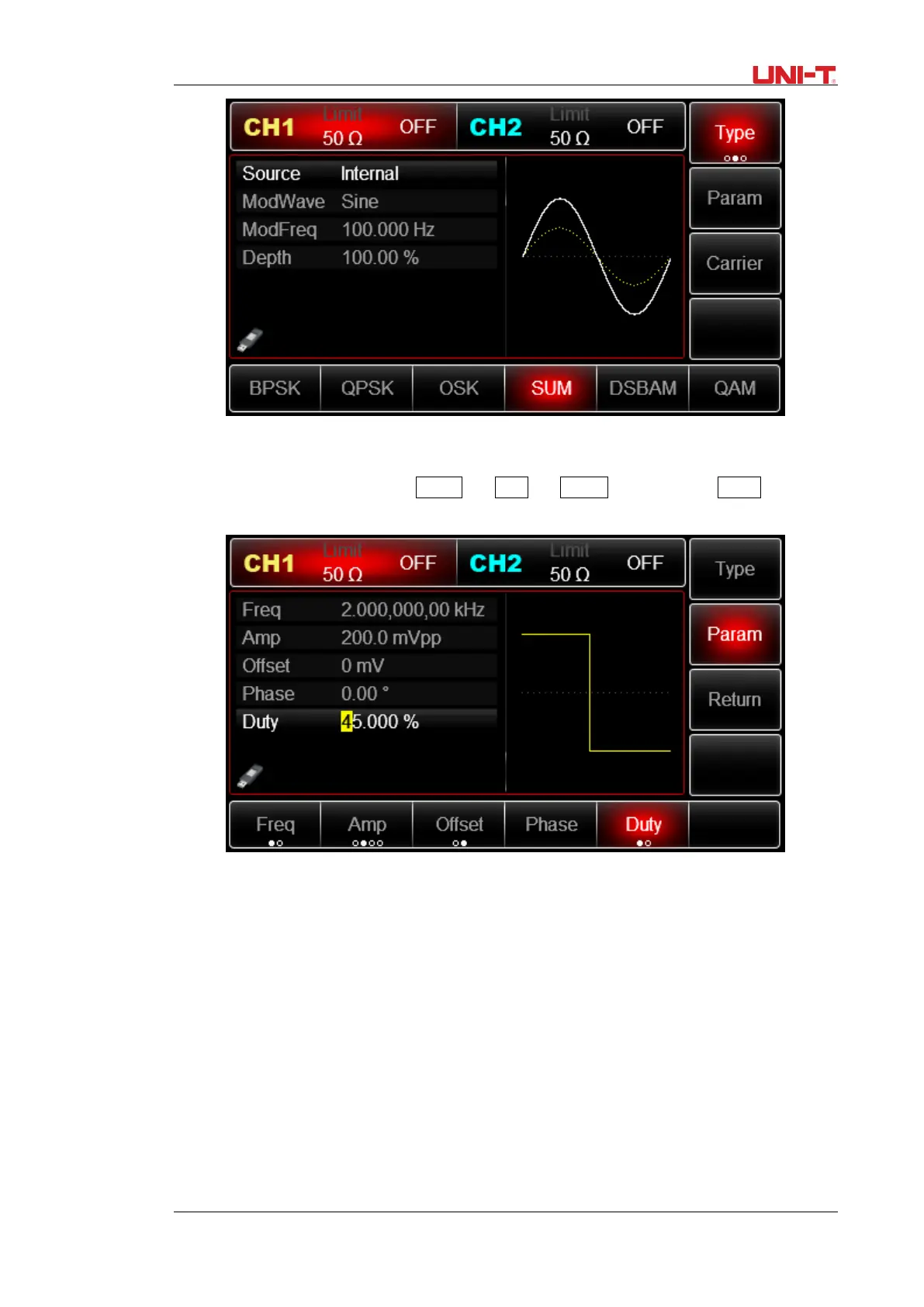UTG2000B Series 75
Figure 3 - 7 Select SUM function
(2) Select carrier waveform
After enabling SUM function, press Carrier → Type →
Square . You can press Param again until
the following interface appears.
Figure 3 - 8 Set modulation parameter
(3) Set FSK rate and modulation phase
After setting up, press Return to turn to the interface below:
4)Use channel output
Press CH1 button start channel 1 output quickly. Or enable output by pressing Utility and then CH1
Setting . After channel output is opened, backlight of CH1 button is on, and on the right side of channel
information label, the font “OFF” changes to “SUM”, meaning open channel output.
