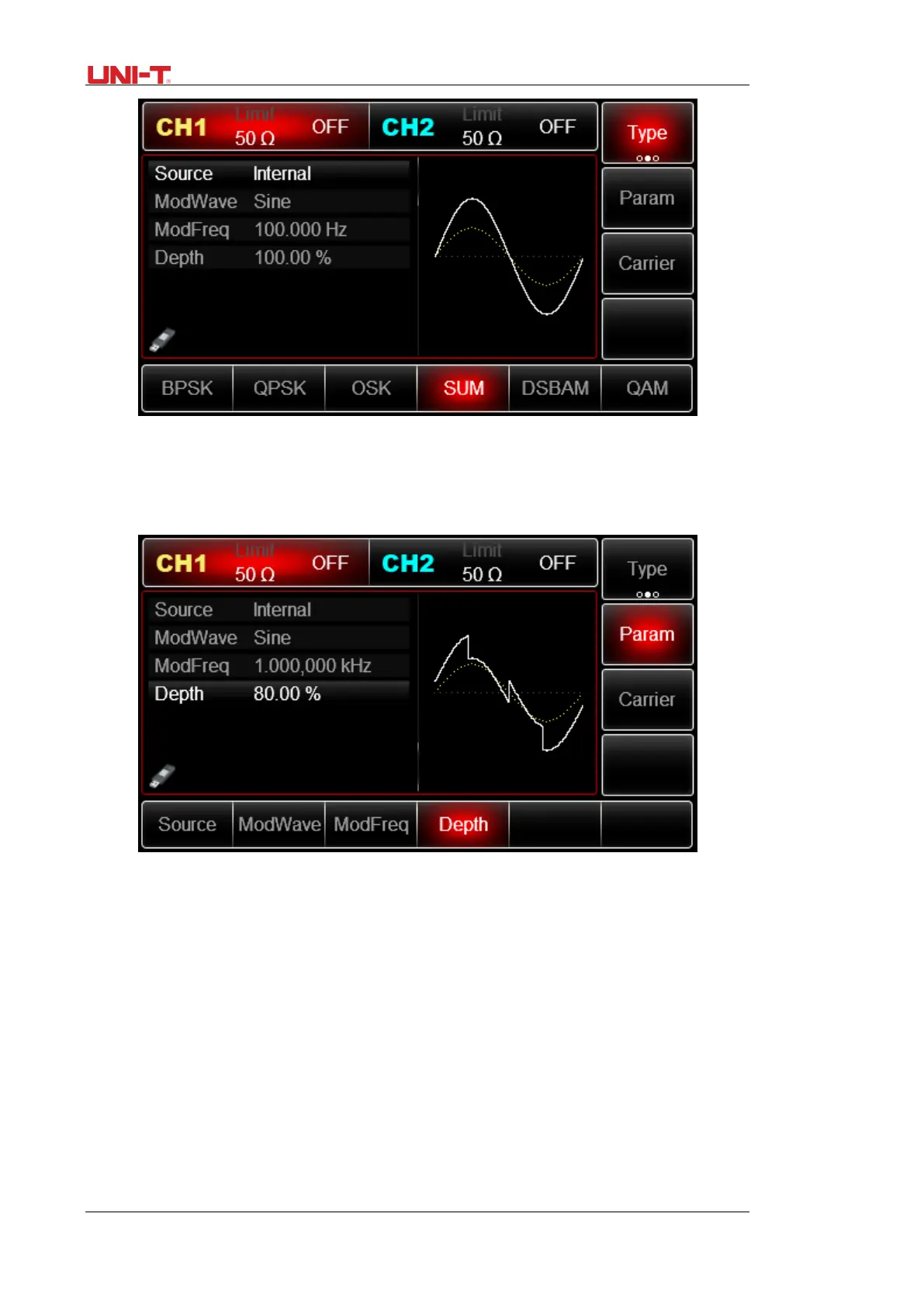76 UTG2000B Series
(4) Use channel output
Press CH1 button start channel 1 output quickly. Or enable output by pressing Utility and then CH1
Setting . After channel output is opened, backlight of CH1 button is on, and on the right side of
channel information label, the font “OFF” changes to “SUM”, meaning open channel output.
Figure 3 - 9 Use channel output
Waveform displayed on the oscilloscope
