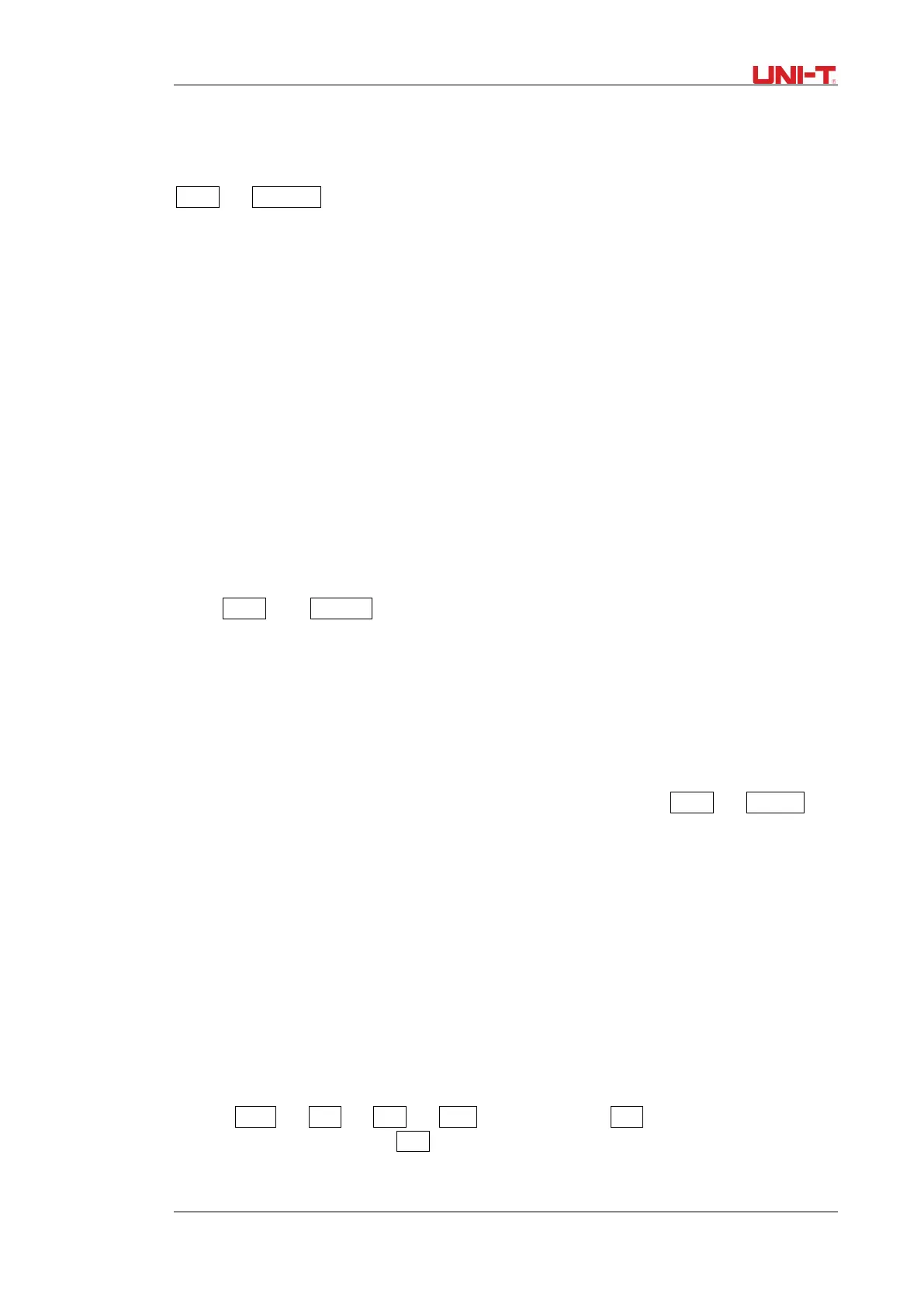UTG2000B Series 87
In case of internal modulation source, modulation wave can be sine wave, square wave, rising ramp
wave, falling ramp wave, arbitrary wave and noise, and is sine wave by default. After you use PWM
function, you can see that modulation wave is sine wave by default. You can change it with
multi-functional knob on interface for using PWM function or by pressing
Param →
ModWave
● Square wave: duty ratio is 50%
● Rising ramp wave: degree of symmetry is 100%
● Falling ramp wave: degree of symmetry is 0%
● Arbitrary wave: when selecting arbitrary wave as modulation waveform, function/arbitrary
waveform generator limits length of arbitrary wave to 4kpts by automatic test count.
● Noise: white Gaussian noise
2) External source
In case of external modulation source, modulation wave and frequency will be hidden in parameter
list, when an external waveform will be used to modulate carrier waveform.
Duty ratio deviation of PWM is controlled by ±5V signal level on external analog modulation input
terminal (Modulation In connector) of back panel. For example, if duty ratio deviation in parameter
list is set to be 15%, duty ratio of carrier signal (pulse wave) increases by 15% when external
modulation signal is +5V. Lower external signal level generates less deviation.
Set modulation frequency
When modulation source is internal, frequency of modulation wave can be modulated. After
enabling PWM function, default of modulation wave frequency is 100Hz.
Press Param →
ModFreq to change. Modulation frequency range: 2mHz~1MHz. When
modulation source is external, parameter list will hide the modulation wave option and modulation
frequency option, and carrier waveform will be modulated by an external waveform(impulse wave).
The range of modulation signal input from external is 0Hz~ 20Hz.
Set duty ratio deviation
Duty ratio deviation is deviation of modulated waveform from the current carrier duty ratio. The
range of PWM duty ratio is 0%~49.99%, 20% by default. You can change it with multi-functional
knob and direction key on interface for using PWM function or by pressing Param →
DutyDev
● Duty ratio deviation is change in duty ratio of modulated waveform relative to original pulse
waveform (%).
● Duty ratio deviation should not be more than current duty ratio of pulse wave.
● The sum of duty ratio deviation and current duty ratio of pulse wave must be ≤99.99%.
● Duty ratio deviation is restricted by minimum duty ratio of pulse wave and the current edge
time.
Comprehensive example
First make the instrument run in PWM mode, and then set an internal sine wave of 1kHz as
modulation signal and a pulse wave with frequency of 10kHz, amplitude of 2Vpp, duty ratio of 50%
and rising/falling time of 100ns as carrier signal. Finally set duty ratio deviation to be 40%. The
specific steps are as follows:
1) Use PWM function
Press Menu → Mod → Type →
PMW successively (if Type is not highlighted, it may
be necessary to press soft key Type twice to display the next screen of sub-tags) to use PWM
function.
