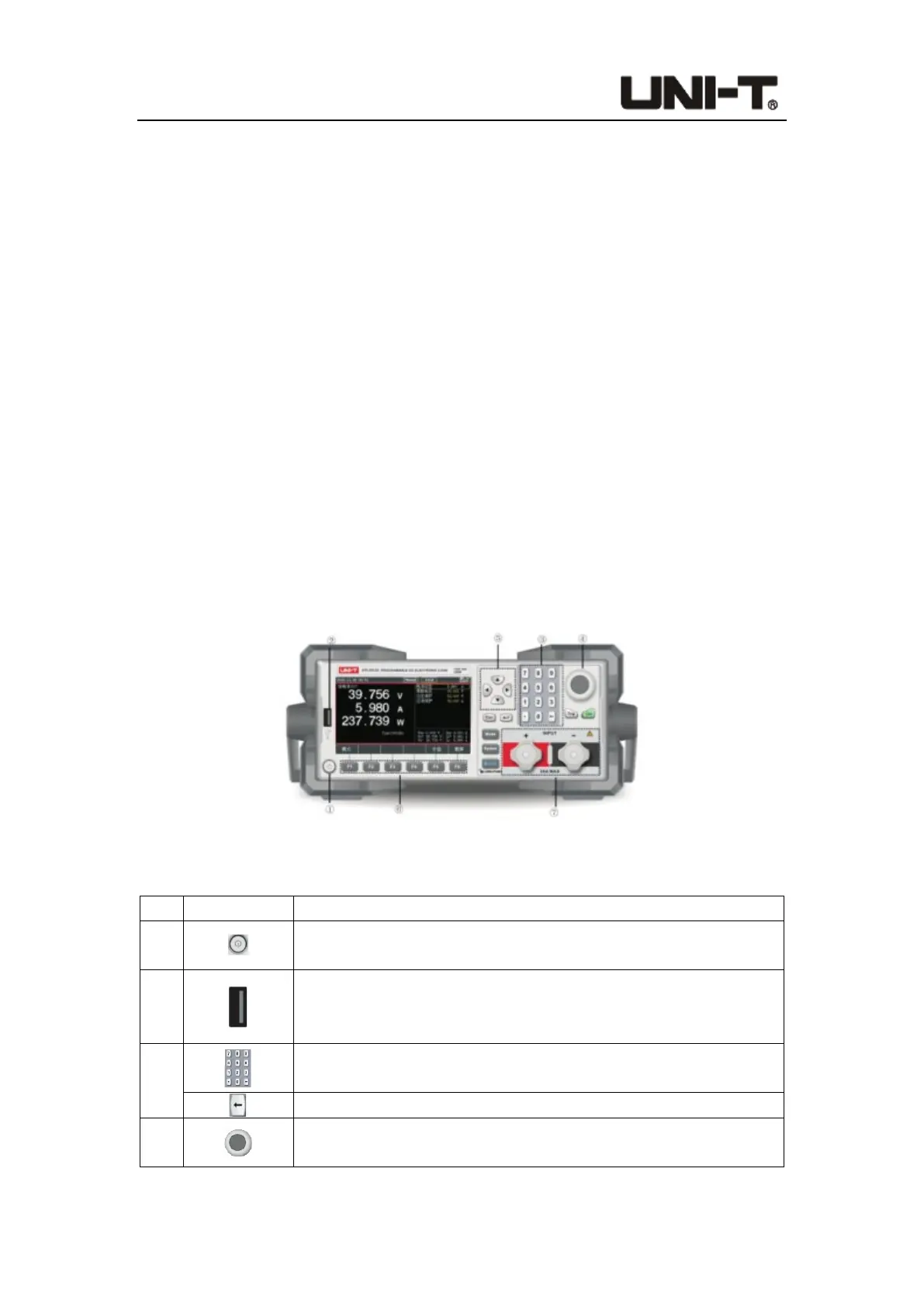Programable DC Electronic Load User Manual
10
The list mode comes with storage function, and supports the saving and applying of
the external U disk and the upgrade of the U disk system.
Screenshot function with list storage & recall
Equipped with standard RS232 interface and support more extension interfaces
(USB or RS-485 converted by RS-232)
Remote voltage compensation input function
Configured with upper computer software for remote control and monitoring
Waveform display
Support automatic testing of fast charging sources (UTL8511C only)
Three dual test modes: CR + CC, CV + CR, CV + CC
OCP/OPP/OVP test and load effect test
Intelligent cooling fan and power-down memory function
Independent short-circuit test function (Only for CC/CV/CR/CP mode)
List auto-power-on function and over-voltage short circuit
Pause function in list mode
1.2 Front Panel
Figure 1-2-1 Front Panel (UTL8512S)
Table 1-2-1 Introduction of Front Panel
①
Power button: press it to power on/off
②
USB interface: Users can save the test data and screenshots to
U-disk. It can also be used in list test files storage/recalling and
③
Numeric keyboard: It is used to enter numbers and decimal
points.
④
Pulse knob: It is used to adjust the parameters or move cursor in
the menu.
