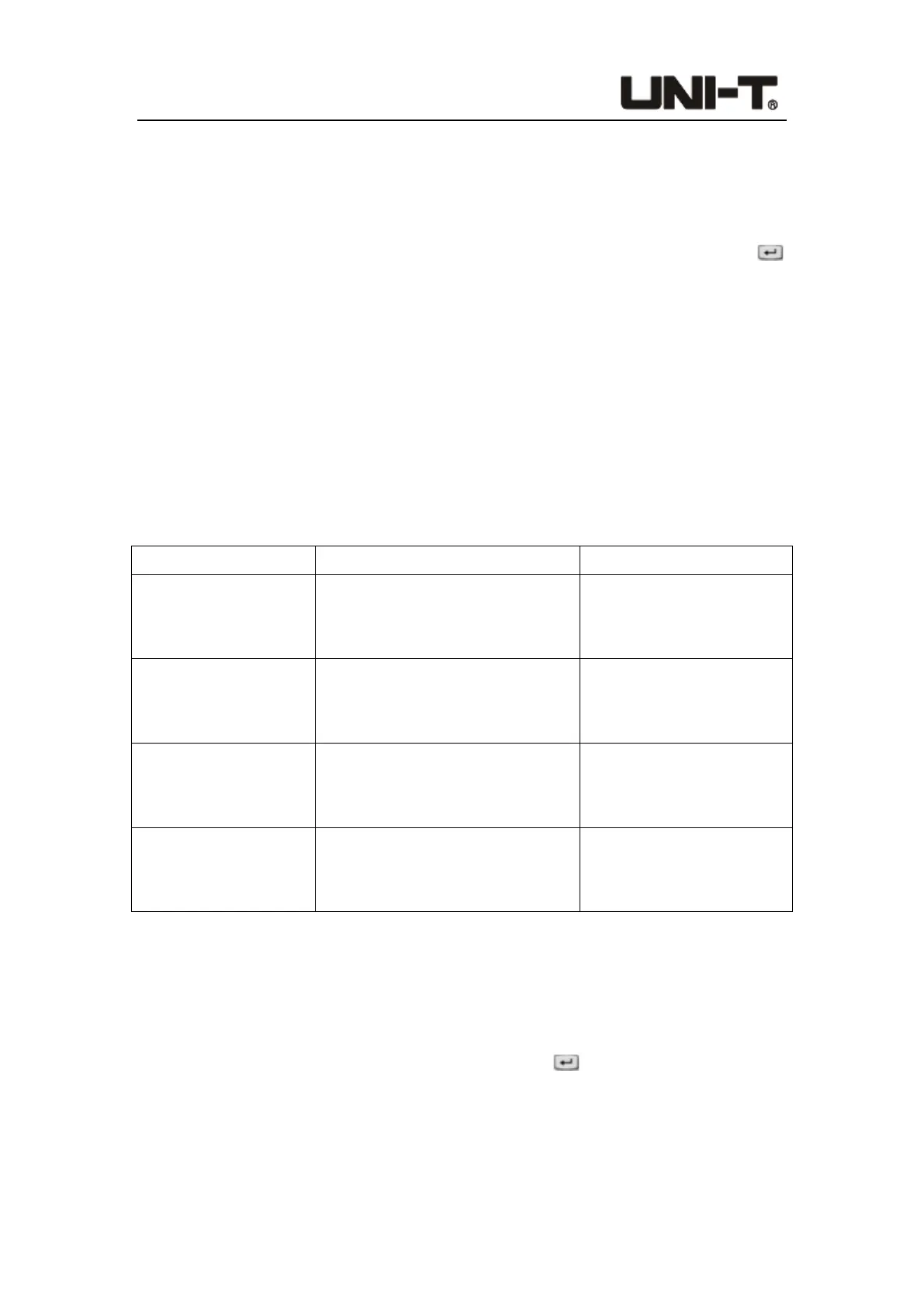Programable DC Electronic Load User Manual
62
6.1.8 Knob Active
This option is used to make the current adjustment by the knob take effect immediately. It
is on by default, that is, every time you rotate the knob to change the parameter in CC, CV,
CR, CP mode, it will take effect immediately. After it is turned off, users need to press
after changing the parameter every time by the knob.
6.1.9 Communication Setting
The communication setting is mainly used to set the communication mode used between
the electronic load and the upper computer. The electronic load communicates with the
upper computer via RS232. Users can purchase the required connection lead to achieve
remote control with the electronic load. Before connecting to the upper computer, please
make sure to purchase the designated connection lead and select the corresponding
communication parameters in the communication setting.
Communication setting Setting content Description
Communication mode RS232
The general model only
supports RS232 and
supports expansion.
Baud rate 9600/19200/38400/57600/115200
Set the communication
baud rate of RS232
communication interface.
Address 001~032
Set the current
communication address of
the load.
SCPI setting SCPI1/Own
SCPI1: general SCPI
protocol; own: for internal
debugging.
6.1.10 Restore Factory Setting
The option can restore the set value in the electronic load to the factory default value. If
users choose to restore factory settings, a dialog box will pop up on the screen to confirm
whether to restore. Move the cursor to "Yes" and press to confirm. The system will
restore the system configurations and parameter settings to the factory settings status.
Factory Default Menu Parameter List (UTL8512S)
