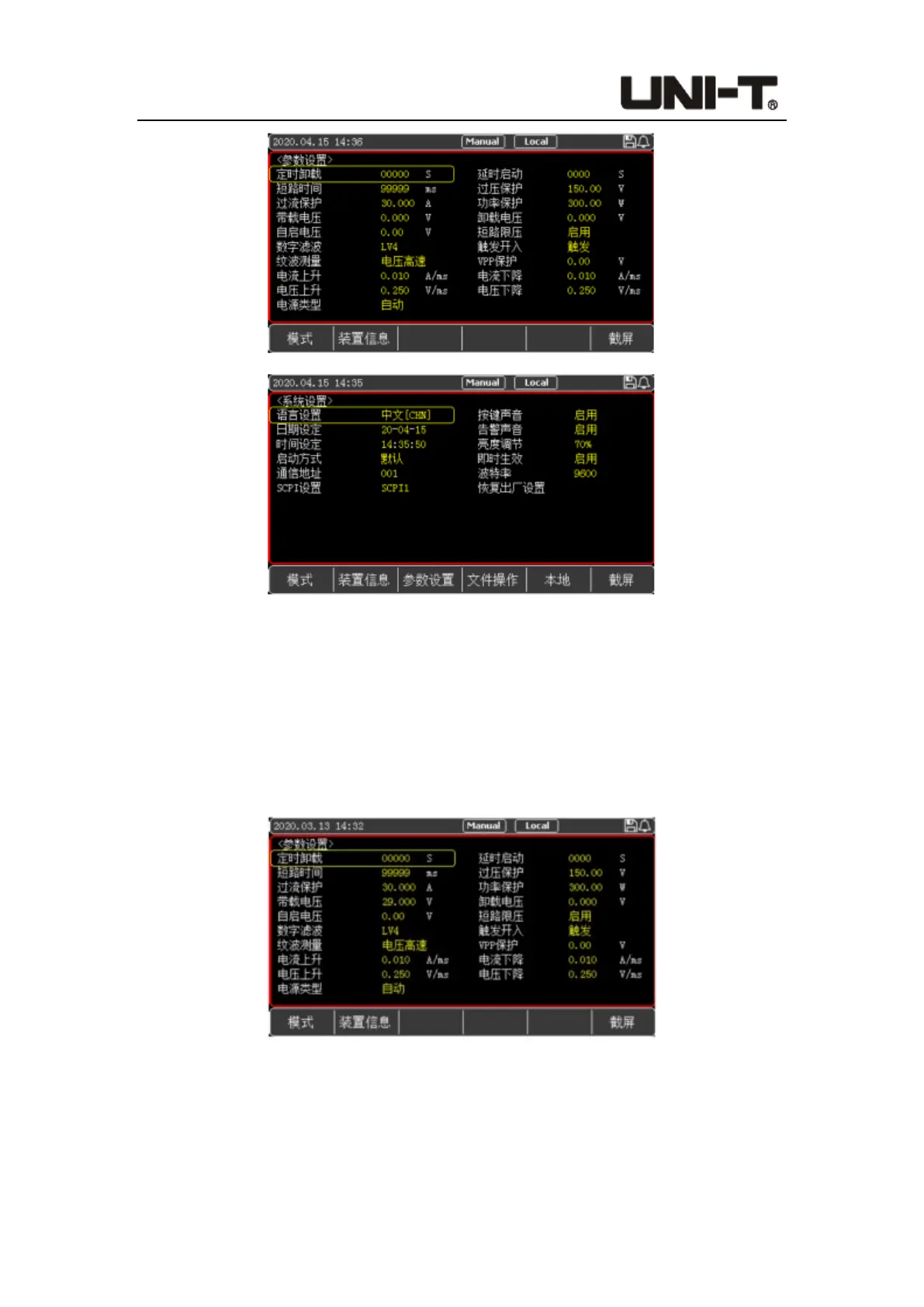Programable DC Electronic Load User Manual
63
6.2 Parameter Setting
Users can enter the system configuration interface by pressing the [System] key, and
select [Para Set] at the bottom of the screen can enter the <PARAMETER SETTING>
page, as shown in Figure 6-2. The parameter setting is used to set the operating
parameters and protection parameters of the system.
Figure 6-2 Parameter Setting Page
