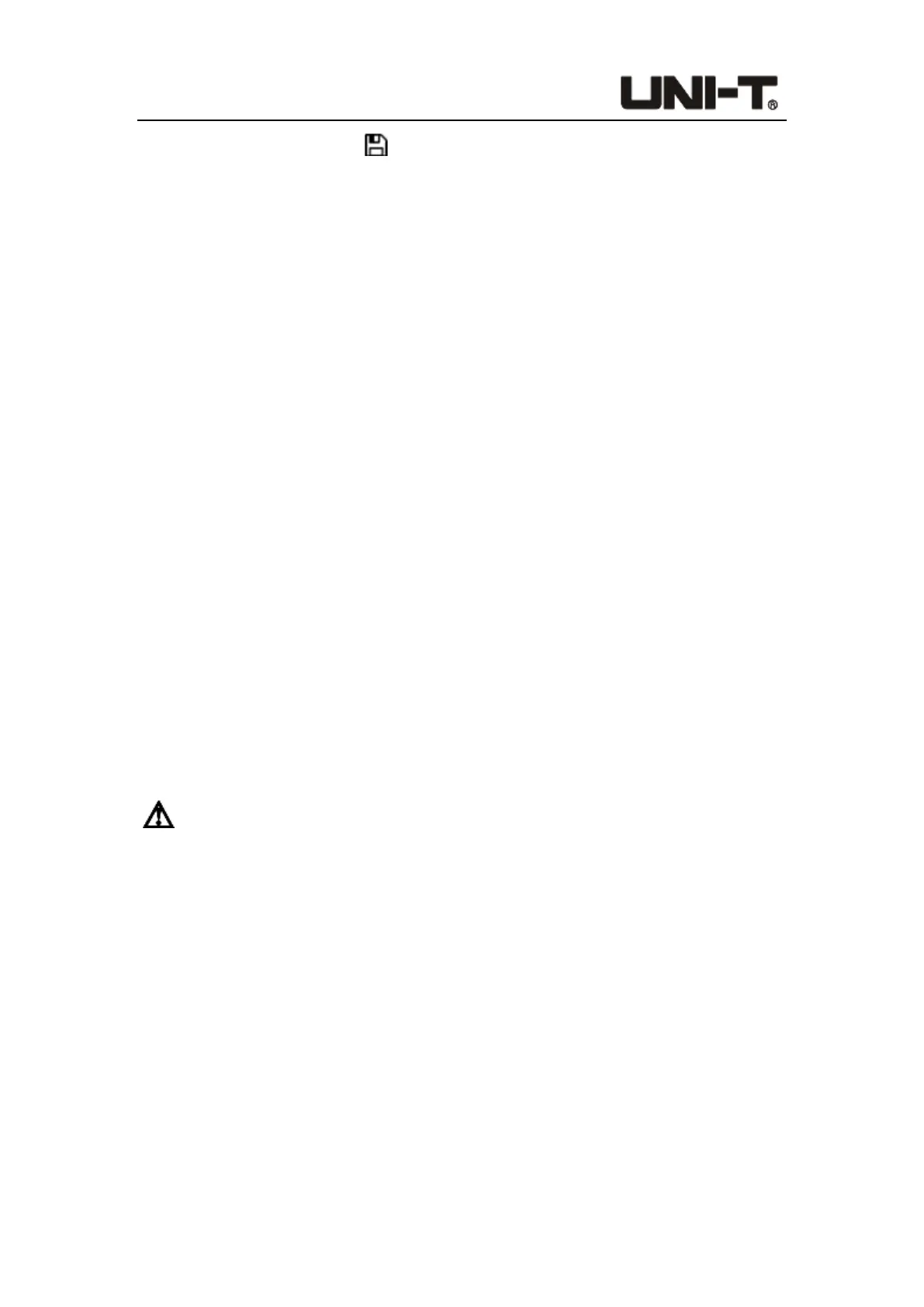Programable DC Electronic Load User Manual
44
it and display the USB symbol on the upper right corner of the screen, indicating that
the U disk has been connected to the device.
When users need to use the screenshot function, press the [Print Sc] button, and the load
will save the current screen image to the U disk. During the saving process, "Wait..." will
be displayed at the top of the screen to indicate that the image is being saved. Displaying
"Ok" means that the picture has been saved. If the picture is not saved successfully, the
screen will display "Fail". Screenshots can only be saved to a U disk because they take up
a lot of space. After the screenshots are taken, the images stored in the U disk can be
viewed on the computer.
4.8 Saving and Applying of Configuration
After detecting the connection of a U disk, the electronic load will automatically create a
folder named "UTL8500X" in the root directory. This directory is used to save the
screenshots and list test files. Press the "System" button on the front panel to enter the
SYSTEM CONFIG interface, and then press the [File] key at the bottom of the screen to
enter the file operation interface to delete, copy, and apply files.
The screenshot BMP file name saved by the electronic load is 12 digits composed of date
and time. The first six digits are the year, month and date, and the last six digits are the
hour, minute and second. The format of list file name is in LIST000.txt, and the last two
numbers indicate the group number of the test mode.
UTL8500 series electronic load can save commonly used test files in U disk or internal
Flash. Flash can save 60 groups of test files.
Note: The U disk used to save files must use the FAT32 file system. The allocation
unit size cannot be greater than 4096 bytes, and the maximum capacity is 32G. Please
format it in advance when using it, otherwise it may cause file storage failure. It is
recommended to use a branded U disk.
5. Fast Charge Test (UTL8511C)
5.1 QC2.0 Test
Steps to enter the QC2.0 test interface:
1. Press the power button to turn on the electronic load. In the main measurement
interface (the default main measurement interface is CC mode when the instrument is
