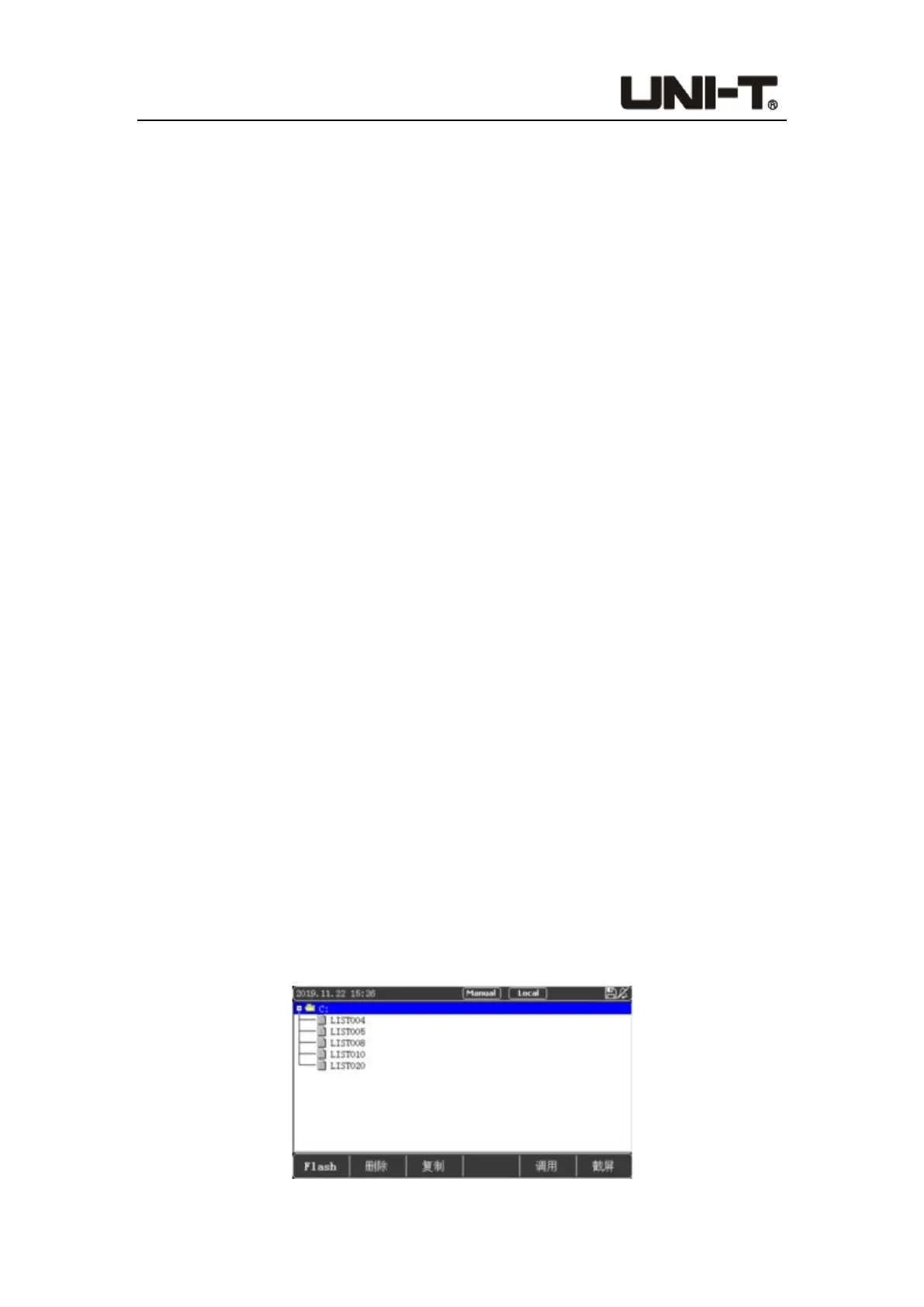Programable DC Electronic Load User Manual
66
current high speed. High-speed sampling is performed at 300kHz, and medium-speed
sampling is performed at 20kHz.
6.2.7 VPP Limit
Adjust the protection value of the ripple voltage. When the ripple voltage exceeds the set
value, the pop-up window prompts that the ripple exceeds the limit and stop loading.
6.2.8 I Rise/Fall
Adjust the current rise and fall slopes of all modes (CC/CV/CP/CR/OCP/OVP/OPP/CR-
LED/Battery/Short Circuit/Time/Dual/Fast Charge/List/Load Effect).
In general: the larger the current rise value, the faster the load response speed, the larger
the current fall value, the faster the unload response speed.
6.2.9 V Rise/Fall
Adjust the voltage rise and fall slopes of all modes (CC/CV/CP/CR/OCP/OVP/OPP/CR-
LED/Battery/Short Circuit/Time/Dual/Fast Charge/List/Load Effect).
6.2.10 Power Type
Select the power supply type: constant voltage source (CV) or constant current source
(CC).
6.3 File
Press the [System] key to enter the SYSTEM CONFIG interface, and select [File] at the
bottom of the screen to enter the <File> page, as shown in Figure 6-3.
File operations are mainly for applying, copying and deleting list test files and
screenshots;
