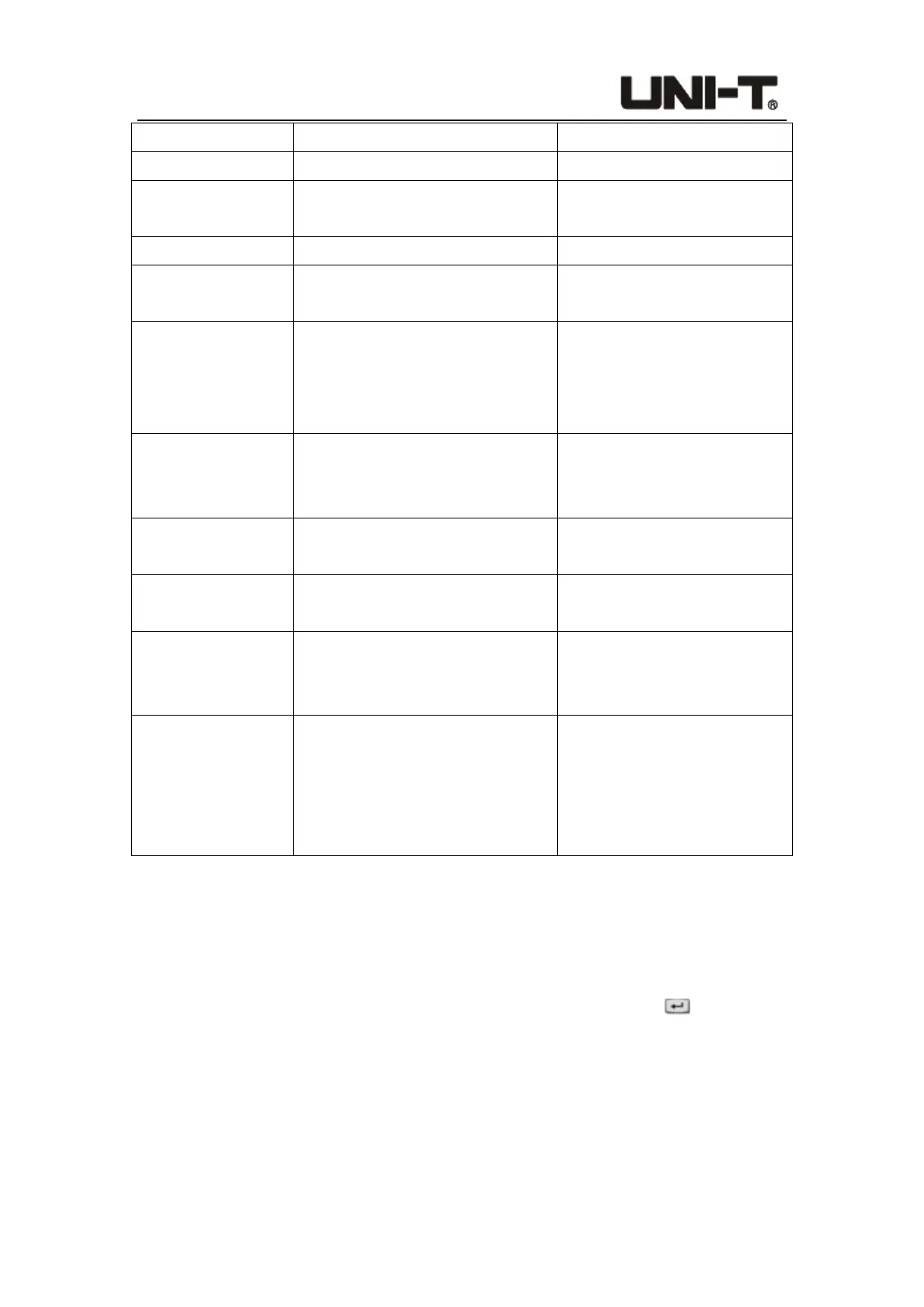Programable DC Electronic Load User Manual
60
Key sound ON/OFF Whether to enable key sound
Date Year/Month/Day Set system date
Warn sound ON/OFF
Whether to enable warn
sound
Time Hour/Minute/Second| Set system time
DIM display 1~5 levels of brightness
Adjust the screen brightness,
5 levels
Initial mode Default/Last
Default: boot into the constant
current (CC) interface
Last: boot into the last test
mode
Knob active ON/OFF
If it is ON, the parameter will
change immediately after
rotating the knob.
Address 001~032
Set the current
communication address
Baud rate 9600/19200/38400/57600/115200
Set the baud rate of RS232
communication interface
SCPI set SCPI1/Own
SCPI1: general SCPI
protocol; Own: for internal
debugging
Restore factory
setting
Choose to restore factory
settings: the device will delete
the current setting parameters
and restore to the state of
factory settings
6.1.1 Language
The electronic load has two system languages (CHN/ENGLISH), which can be changed in
the system parameter settings. Select Language, turn the knob or change the up and
down direction keys to adjust to the needed language, and then press to complete
the setting.
6.1.2 Key Sound
The key sound is used to set whether to sound when users operate the keyboard or the
knob. If it is on, the buzzer will emit a short sound when users press any key or rotate the