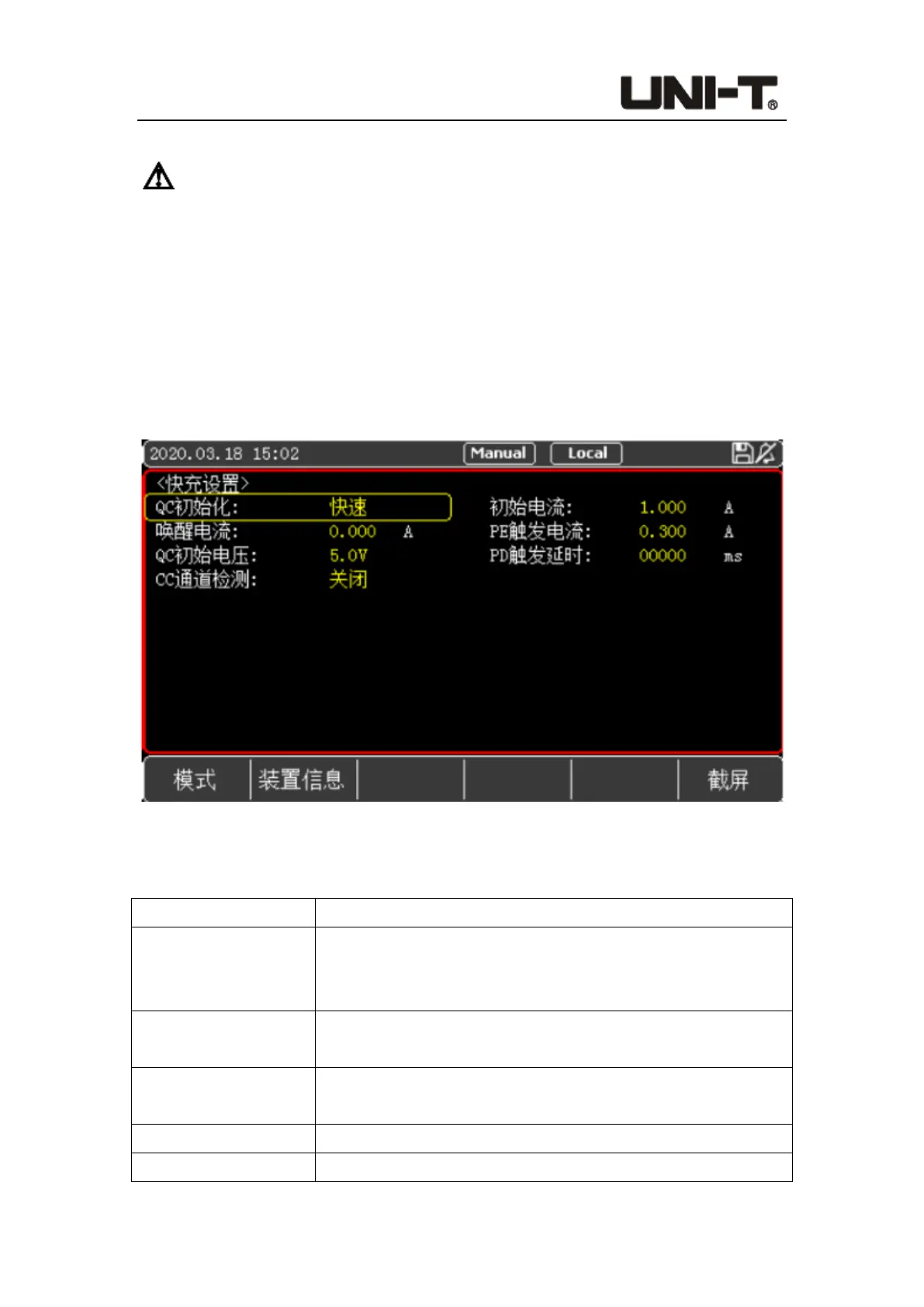Programable DC Electronic Load User Manual
58
charge mode and return to the main measurement interface.
Note: The measured object needs to allow the external device to control the voltage
of the D+ and D- data leads; otherwise the measured object may be damaged.
5.7 Fast Charge Setting
Press the [System] key to enter the <System Configuration> interface, select the soft key
[Fast Charge Setting] at the bottom of the screen to enter the <Fast Charge Setting>
interface, and set the parameters such as the fast charge handshake/operation process to
achieve the best test effects.
Figure 5-7 <Fast Charge Setting> Interface
Parameters in fast charge setting interface:
Parameters Description
QC initialization
Select QC initialization speed to adapt to different fast charging
sources, slow speed: better stability, fast: shorter initialization
time
Initial current
Set the current value of the load after the QC handshake is
successful
Wake-up current
Set the current value of continuous load after the end of the list
test
PE trigger current Set current value when PE trigger control
QC initial voltage Set the initial voltage after successful QC handshake