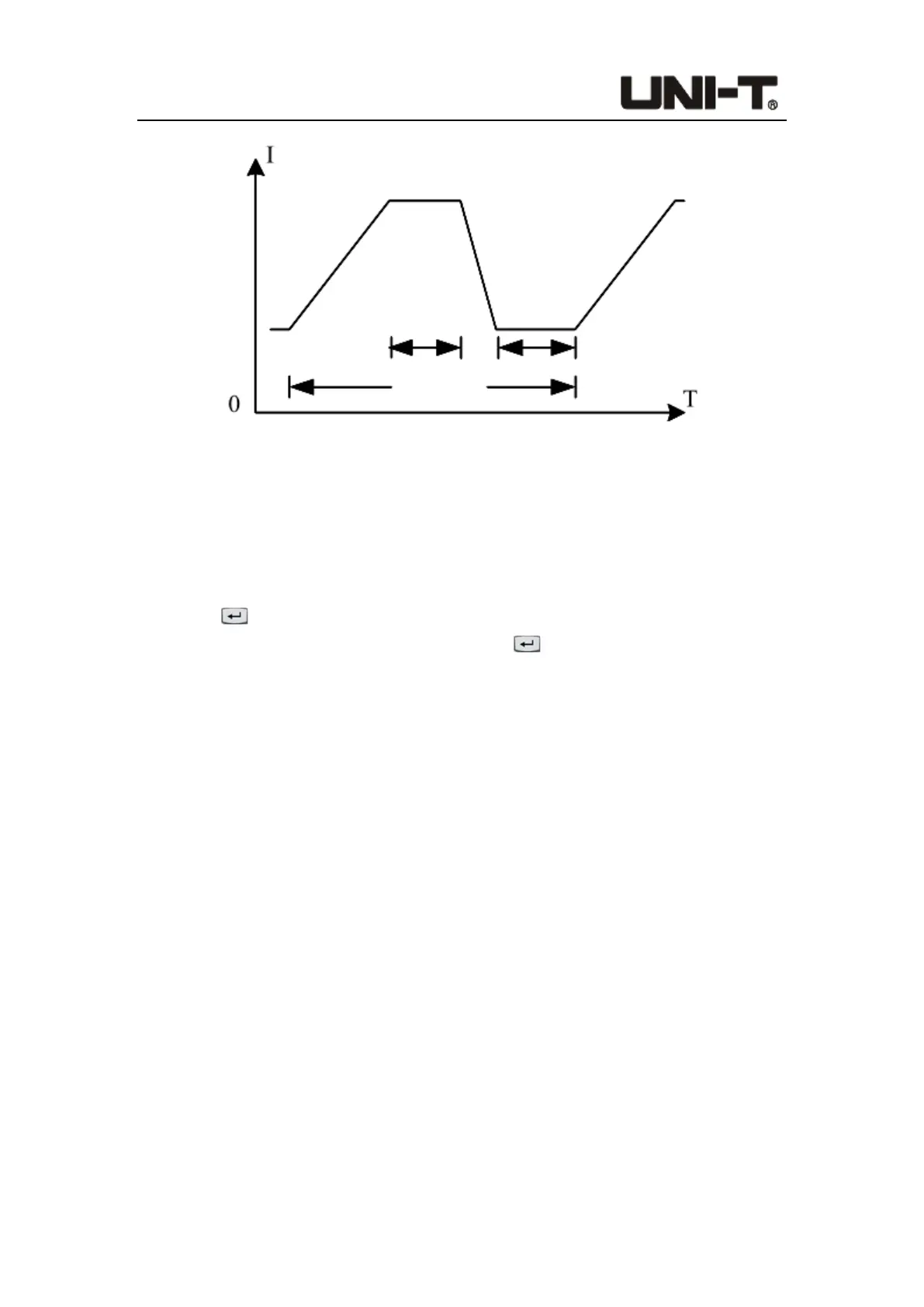Programable DC Electronic Load User Manual
26
Figure 4-2-1-2 Dynamic Mode
Operation steps:
1. In initial interface, select [Mode], and then press [Dynamic] to enter the setting
interface of <Dynamic Mode>.
2. Move the cursor to the needed setting position by pulse knob, and press the Enter
button to change the parameter (the parameter changes from yellow to white) by
keyboard or pulse knob. Press the Enter button again to confirm. At this time, the
set value changes from white to yellow.
3. Other parameters can be modified in a similar way.
4. Press the ON button, the electronic load starts to load, and the indicator light below
the button lights up. If users need to stop the load, press the ON button again, and the
running indicator light goes out.
4.2.2 List Mode
The list test function can switch between different modes according to the set parameters.
For power products and charger devices, through multi-parameter mixed test, users can
have a more comprehensive and in-depth understanding of the operating characteristics
of the tested product in actual applications. The setting interface of list mode is shown in
Figure 4-2-2 below.
Rise slope
Upper value
Fall slope
Lower value
Upper duration
Lower duration
One cycle
