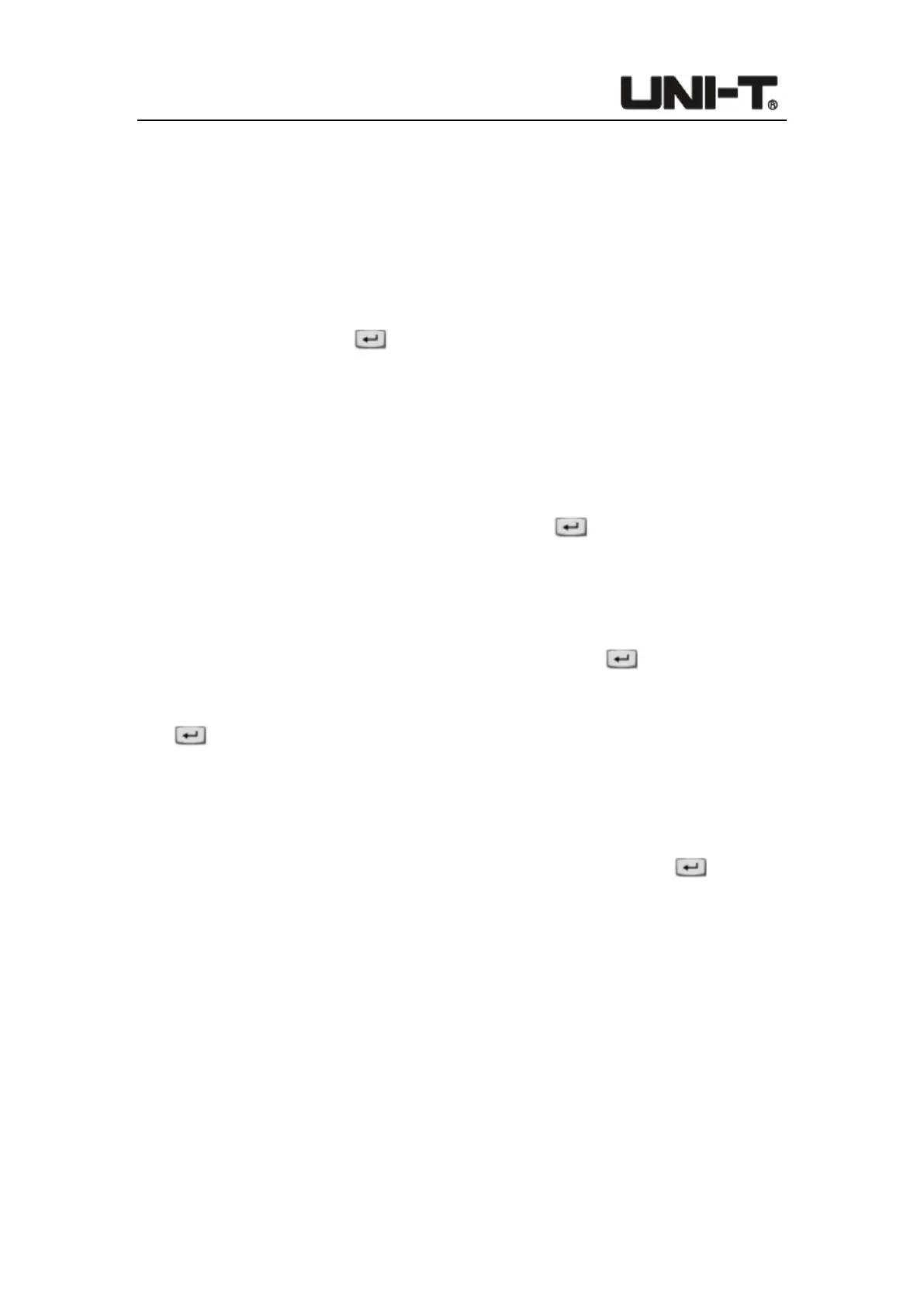Programable DC Electronic Load User Manual
51
exceed the specification range of the loaded object and need to be reset.
The step test function is used to test the performance of the object under test by
continuously triggering different voltage points in automatic/manual mode. The
parameters that can be set include: start voltage, step voltage, step time, end voltage,
and step mode. As shown in Figure 5-3, users can set the start voltage of 5.00V, end
voltage of 9.00V, step voltage of 0.50V, and step time of 0.10S. There are two kinds
of stepping modes: automatic and manual. Use the up/down keys to select <auto>,
and press the Enter key to switch between the <auto> and <manual> stepping
modes.
c) In automatic mode, the electronic load starts from the start voltage, and after every
step time, the trigger voltage automatically increases by the step voltage value. After
setting the automatic mode value, first press the ON button on the panel to load, and
the ON indicator light turns green at this time. Then use the arrow keys to select
[ON/OFF] on the screen, and press the Enter key to start or stop. After the
startup is successful, the [ON/OFF] on the screen is displayed in red, and the
indicator light at the top right of the screen is displayed in red during operation, and
turns to white after the operation is over. A pop-up box pops up on the screen to
display "Fast Charge Test Ended", and press the Enter key to confirm the end.
d) In manual mode, use the up/down keys to select <auto>, and press the Enter key
to switch between the <auto> and <manual> stepping modes. Turn on the ON
button on the panel to load, and then users need to select [Trig] on the screen and
press the Enter button to manually trigger. Press once to trigger and the trigger
voltage will increase once. If users need to exit the step test halfway, use the arrow
keys to select [ON/OFF] on the screen, and then press the enter key .
4. The instrument defaults to CC mode as the main measurement interface. Users can
also use the soft key [Mode] to select other load modes (CV, CR or CP) and load
fixed value settings (such as Vset, Rset or Pset). After setting and entering the test,
press the ON button on the panel to load. Please refer to chapter 5.1 step 4 for
details.
5. In the test operating interface, users can see the operating process and result data,
such as Time, Vpp, etc.
6. After pressing the ON button on the panel, press the [EXIT] button to exit the fast
charge mode and return to the main measurement interface.
