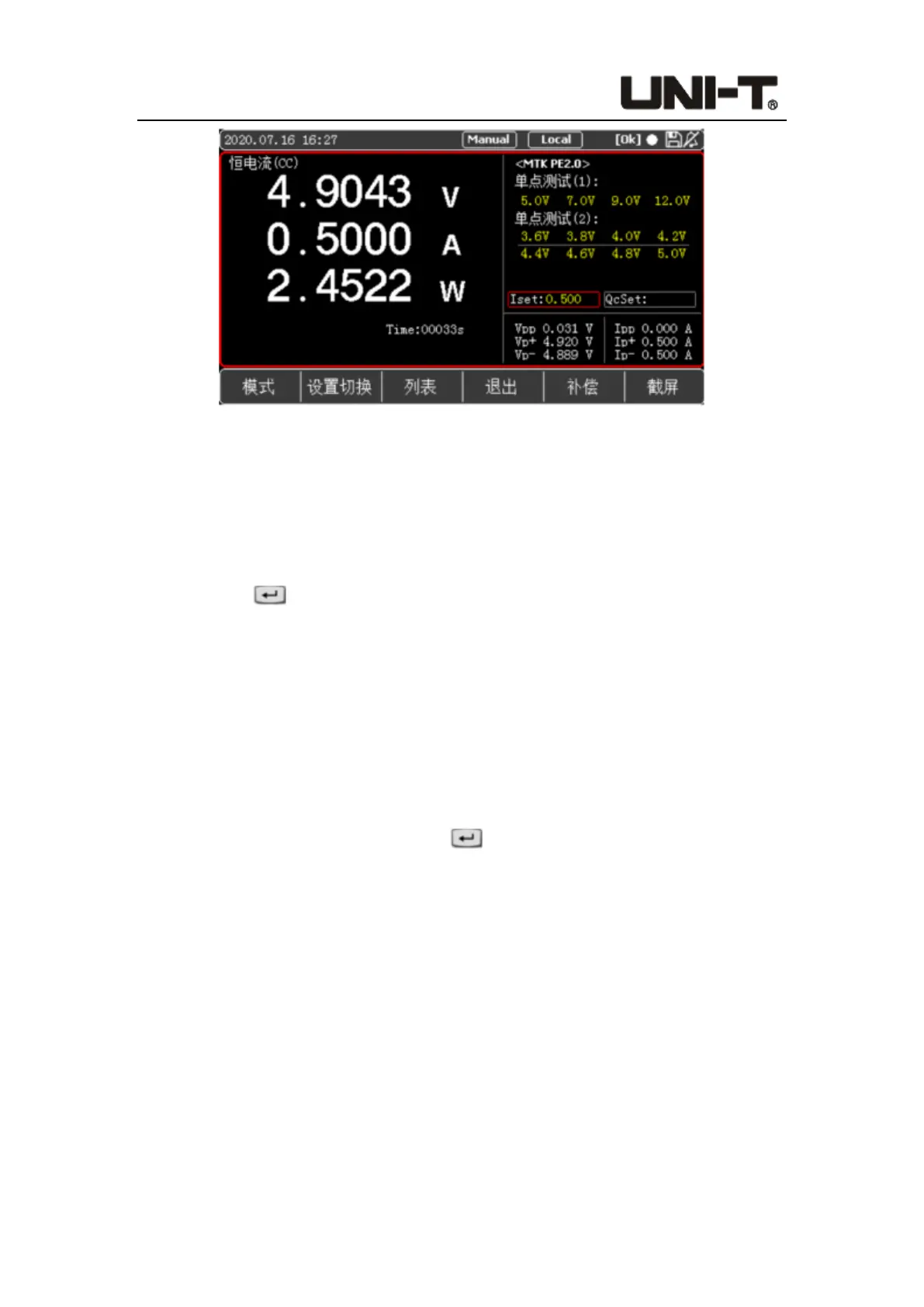Programable DC Electronic Load User Manual
55
Figure 5-5 <PE2.0> Setting and Display Interface
PE2.0 test interface setting steps:
1. After entering the setting interface, press the soft key [Setting Switch] to switch the
selected box to carry out load setting or fast charge setting.
2. If users select the left box, they can input the load value with the keyboard, press the
Enter key to confirm the input value, and then press the ON button on the
panel. The system will load according to the initial voltage on the screen and the input
load value. It is also possible not to load immediately, and to load after performing
step 3.
3. Select the box on the right through [Setting Switch] to set the parameters of the fast
charge test. Through the knob and left/right keys, users can set a single point voltage
not greater than 12V, such as 5.0V/7.0V/9.0V/12.0V.
Single point test (1) is used to trigger a specified voltage point. Select the voltage to
be triggered, and press the enter key to trigger. If the trigger is successful, the
voltage display value will change accordingly, and then press the ON button on the
panel to load. If the load is successful, the ON button indicator light will be green, the
correct voltage and load value will be displayed on the screen, and the OK symbol will
be displayed at the upper right of the screen.
Single point test (2) has more test points for users to select. The operation steps and
methods are the same as single point test (1).
Note: The PE2.0 protocol framework does not support override adjustment of voltage (for
example, direct adjustment from 5V to 3.6V), and can only be adjusted to adjacent voltage
points.
4. The instrument defaults to CC mode as the main measurement interface. Users can
also use the soft key [Mode] to select other load modes (CV, CR or CP) and load
