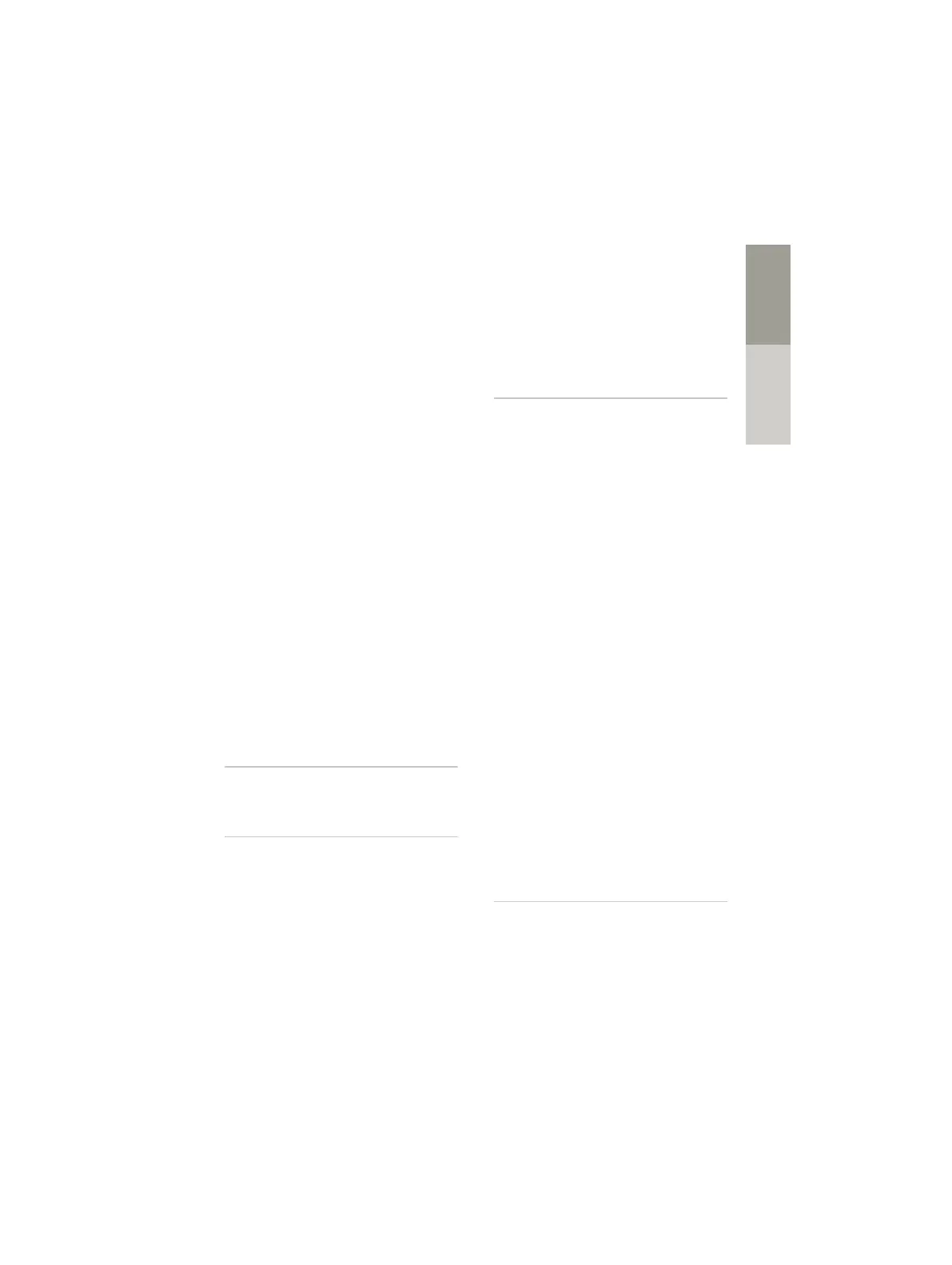143
Index
DeutschEnglish
connecting to the base station . . . . .118
pauses . . . . . . . . . . . . . . . . . . . . . . . . . . . . .118
saving access code . . . . . . . . . . . . . . . . .118
setting dialling mode . . . . . . . . . . . . . .118
setting flash time . . . . . . . . . . . . . . . . . .118
switching to tone dialling . . . . . . . . . .119
Paging . . . . . . . . . . . . . . . . . . . . . . . . . . . . . . .116
Pause
after access code . . . . . . . . . . . . . . . . . . .119
after line seizure . . . . . . . . . . . . . . . . . . .118
after Recall key . . . . . . . . . . . . . . . . . . . . .119
PC Interface . . . . . . . . . . . . . . . . . . . . . . . . . .113
PD (pulse dialling) . . . . . . . . . . . . . . . . . . . .118
Phone
setting . . . . . . . . . . . . . . . . . . . . . . . . . . . . .128
Phone directory, see Directory . . . . . . . . .90
Phonebook, see Directory . . . . . . . . . . . . . .90
Picture
as CLIP image . . . . . . . . . . . . . . . . . . . . . .110
as screensaver . . . . . . . . . . . . . . . . . . . . .110
delete . . . . . . . . . . . . . . . . . . . . . . . . . . . . .110
formats . . . . . . . . . . . . . . . . . . . . . . . . . . . .110
rename . . . . . . . . . . . . . . . . . . . . . . . . . . . .110
Play sound . . . . . . . . . . . . . . . . . . . . . . . . . . .110
Power adapter . . . . . . . . . . . . . . . . . . . 79, 134
base . . . . . . . . . . . . . . . . . . . . . . . . . . . . . . .135
handset . . . . . . . . . . . . . . . . . . . . . . . . . . .134
Profile key . . . . . . . . . . . . . . . . . . . . . . . . 76, 103
Profiles . . . . . . . . . . . . . . . . . . . . . . . . . . . . . . .103
Protection from calls
anonymous . . . . . . . . . . . . . . . . . . . . . . . .108
black list . . . . . . . . . . . . . . . . . . . . . . . . . . .108
switch off ringtone when in charging
cradle . . . . . . . . . . . . . . . . . . . . . . . .108
time control . . . . . . . . . . . . . . . . . . . . . . .108
Pulse dialling . . . . . . . . . . . . . . . . . . . . . . . . .118
Q
Questions and answers . . . . . . . . . . . . . . .130
Quick dial . . . . . . . . . . . . . . . . . . . . . . . . . . . . .90
QuickSync . . . . . . . . . . . . . . . . . . . . . . . . 98, 113
R
Radiation
reducing . . . . . . . . . . . . . . . . . . . . . . . . . . .107
Radiation-free . . . . . . . . . . . . . . . . . . . . . . . .107
Recall key . . . . . . . . . . . . . . . . . . . . . . . . 76, 119
Reception booster, see Repeater
Redial list . . . . . . . . . . . . . . . . . . . . . . . . . . 90, 99
Registering (handset) . . . . . . . . . . . . . . . . .115
Registering device (Bluetooth) . . . . . . . .111
Registration/paging key . . . . . . . . . . . . . . .77
Repeater . . . . . . . . . . . . . . . . . . . . . . . . . . . . .117
Resource Directory . . . . . . . . . . . . . . . . . . .110
memory . . . . . . . . . . . . . . . . . . . . . . . . . . .110
Resource directory
view CLIP image . . . . . . . . . . . . . . . . . . .110
Ringtone . . . . . . . . . . . . . . . . . . . . . . . . . . . . . 123
automatic volume . . . . . . . . . . . . . . . . . 122
changing . . . . . . . . . . . . . . . . . . . . . . . . . . 123
melody for internal/external calls . . 124
switch off when in charging cradle .108
time control . . . . . . . . . . . . . . . . . . . . . . . 107
volume . . . . . . . . . . . . . . . . . . . . . . . . . . . . 123
Router, connecting the base station . . . 82
S
Screensaver . . . . . . . . . . . . . . . . . . . . . . . . . . 120
Searching
handset . . . . . . . . . . . . . . . . . . . . . . . . . . . 116
Searching in directory . . . . . . . . . . . . . . . . . 96
Security hints . . . . . . . . . . . . . . . . . . . . . . . . . 79
Sending
entire directory to handset . . . . . . . . . . 97
Sensitivity
volume . . . . . . . . . . . . . . . . . . . . . . . . . . . . 122
Setting the date . . . . . . . . . . . . . . . . . . 83, 128
Setting the system . . . . . . . . . . . . . . . . . . . 128
Setting the time . . . . . . . . . . . . . . . . . . 83, 128
Setting up the base . . . . . . . . . . . . . . . . . . . 81
Setting up the charging cradle (handset) 81
Setting up the handset . . . . . . . . . . . . . . . . 82
Show new messages . . . . . . . . . . . . . . . . . 100
Signal strength . . . . . . . . . . . . . . . . . . . . . . . 136
Silent alert . . . . . . . . . . . . . . . . . . . . . . . . . . . 124
Snooze mode (alarm) . . . . . . . . . . . . . . . . .106
Sound
delete . . . . . . . . . . . . . . . . . . . . . . . . . . . . .110
formats . . . . . . . . . . . . . . . . . . . . . . . . . . . . 110
playback . . . . . . . . . . . . . . . . . . . . . . . . . . 110
rename . . . . . . . . . . . . . . . . . . . . . . . . . . . .110
Sound profiles . . . . . . . . . . . . . . . . . . . . . . . 103
Sounds for ringtones . . . . . . . . . . . . . . . . . 110
Speaker . . . . . . . . . . . . . . . . . . . . . . . . . . . . . . . 93
Star key . . . . . . . . . . . . . . . . . . . . . . . . . . . . . . . 76
Status bar . . . . . . . . . . . . . . . . . . . . . . . . . . . . . 76
icons . . . . . . . . . . . . . . . . . . . . . . . . . . . . . . 136
Switch on/off alarm (timer) . . . . . . . . . . .106
Symbols, see Icons . . . . . . . . . . . . . . . . . . . 136
System PIN
changing . . . . . . . . . . . . . . . . . . . . . 128, 129
resetting . . . . . . . . . . . . . . . . . . . . . . . . . . 129
T
Talk key . . . . . . . . . . . . . . . . . . . . . . . . . . . . . . . 76
Technical data . . . . . . . . . . . . . . . . . . . . . . . 133
Telephone
operating . . . . . . . . . . . . . . . . . . . . . . . . . . 86
Time control for external calls . . . . . . . .107
Timer . . . . . . . . . . . . . . . . . . . . . . . . . . . . . . . . 105
Tone dialling (DTMF) . . . . . . . . . . . . 118, 119