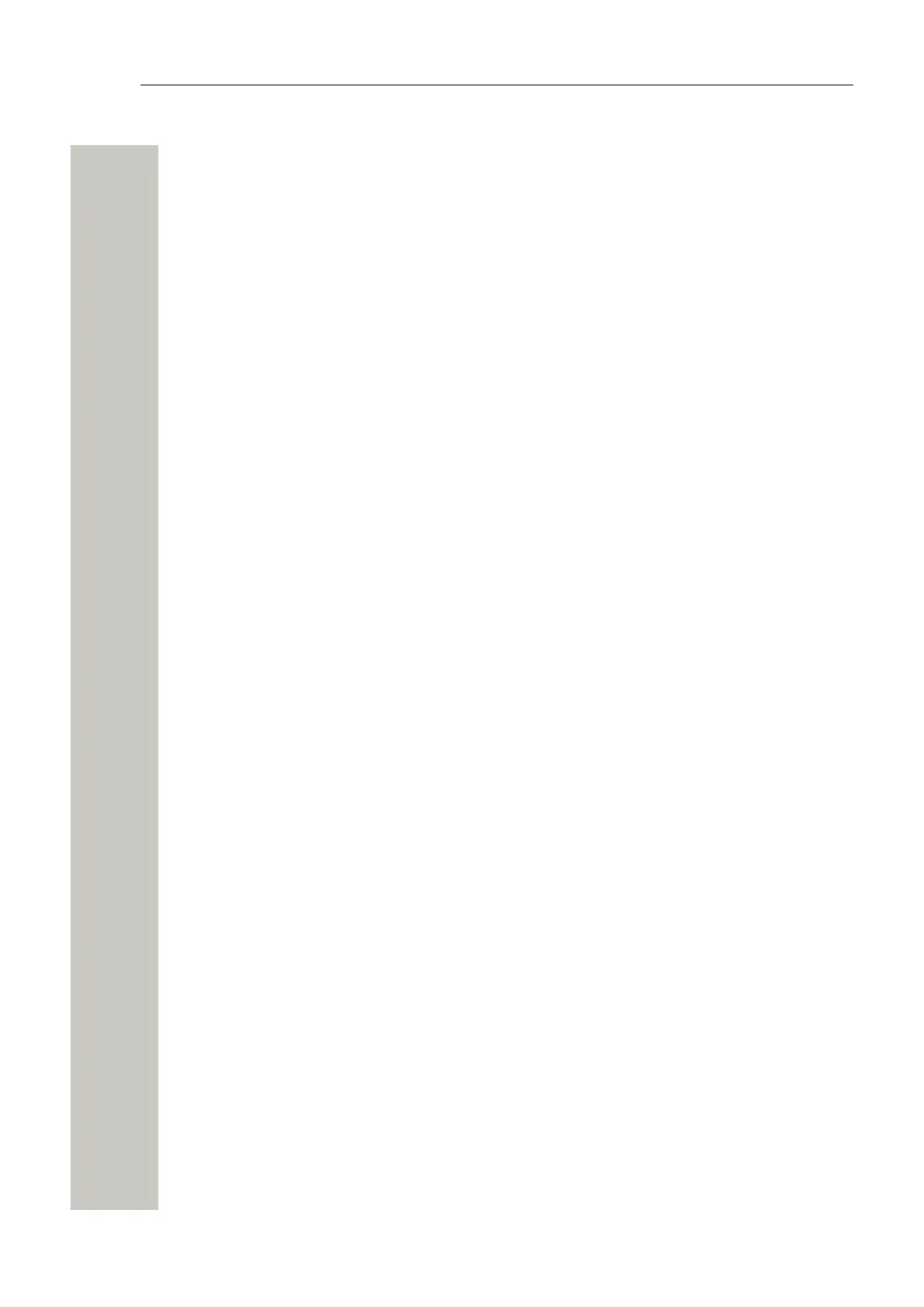Contents
8.6 Settings...................................................................................................................................50
8.6.1 Sound and Alert Settings................................................................................................50
8.6.2 Automatic Keypad Lock Settings....................................................................................52
8.6.3 Phone Lock Settings.......................................................................................................52
8.6.4 Display Settings.............................................................................................................. 53
8.6.5 Time and Date Settings..................................................................................................54
8.6.6 Answering........................................................................................................................54
8.6.7 Change Text Size for Messages.................................................................................... 55
8.6.8 Change the Menu Language..........................................................................................55
8.6.9 Change Owner ID...........................................................................................................55
8.6.10 Alarm Settings...............................................................................................................55
8.6.11 Administrator Menu....................................................................................................... 55
8.7 Profiles....................................................................................................................................56
8.7.1 User Profiles................................................................................................................... 56
8.7.1.1 Add New User Profile..............................................................................................56
8.7.2 System Profiles............................................................................................................... 57
8.8 Contacts................................................................................................................................. 58
8.8.1 Call Contact.................................................................................................................... 58
8.8.2 Add New Contact............................................................................................................58
8.8.3 Edit Contact.................................................................................................................... 59
8.8.4 Set Ring Signal for a Contact........................................................................................ 59
8.8.5 Delete Contact................................................................................................................ 59
8.8.6 Central Phonebook......................................................................................................... 59
9 System Handling..................................................................................................................... 60
9.1 Device Information................................................................................................................. 60
9.2 Software Upgrade and Additional Features...........................................................................60
10 Operation Notice................................................................................................................... 61
10.1 Accessibility and Voice Quality............................................................................................ 61
11 Maintenance........................................................................................................................... 62
11.1 Maintenance of Batteries..................................................................................................... 62
11.1.1 Low Battery Indication...................................................................................................62
11.1.2 Charging Methods.........................................................................................................62
11.1.3 Replace the Battery...................................................................................................... 63
11.1.4 Energy Efficiency...........................................................................................................63
12 Troubleshooting.....................................................................................................................65
13 Related Documents...............................................................................................................68
14 Safety and Regulatory Instructions.................................................................................... 69
14.1 Precautions...........................................................................................................................69
14.2 FCC and ISED Compliance Statements..............................................................................69
14.3 Environmental Requirements............................................................................................... 70
14.3.1 WLAN Phone...............................................................................................................70
14.3.2 Battery...........................................................................................................................70
14.3.3 Chemical Resistance.................................................................................................... 70
15 Functions and Accessories................................................................................................. 71
16 Menu Tree.............................................................................................................................. 73
16.1 Messaging............................................................................................................................ 73
16.2 Connections..........................................................................................................................74
16.3 Calls......................................................................................................................................75
16.4 Shortcuts.............................................................................................................................. 76
16.5 Services.............................................................................................................................. 77
16.6 Settings.................................................................................................................................77
A31003-M2000-U109-01-7619, 29/04/2020
OpenScape WLAN Phone WL4, User Manual v