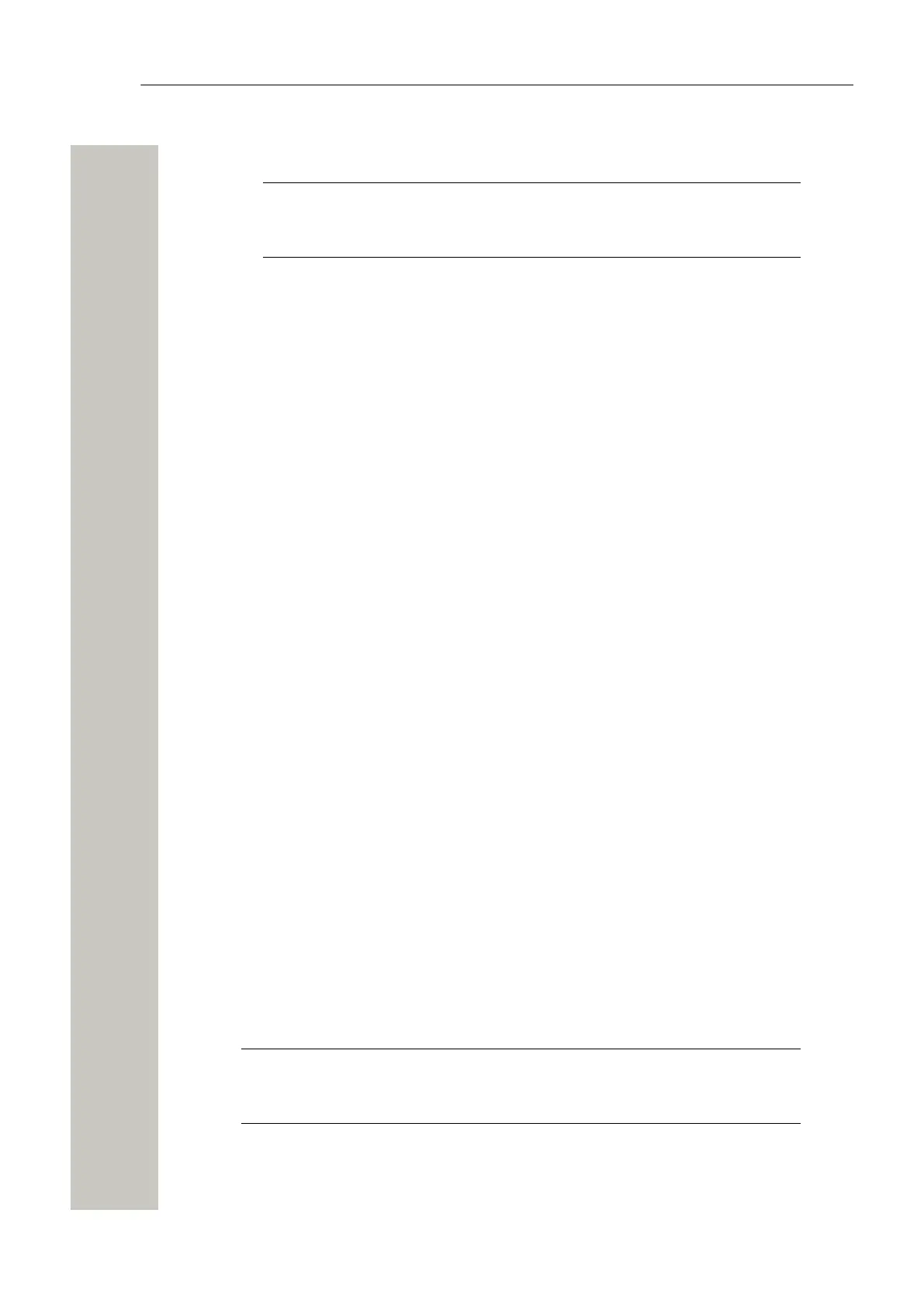Menu Operation
3) Enter PIN code (default PIN is 0000).
NOTICE: The default PIN can be changed to any 4–8 digit personalized
code. If a user has forgotten the PIN code, it can be reset by the system ad-
ministrator.
4) Press OK.
5) Press Back twice to return to Locks.
6) Select Auto lock time.
7) Select the required lock time.
Disable the Phone Lock
1) In the Settings menu, select Locks > Phone lock > Auto phone lock > Off.
2) Enter the PIN code.
3) Press OK.
Change the PIN Code
1) In the Settings menu, select Locks > Phone lock > Change PIN code.
2) Enter the old PIN code.
3) Press OK.
4) Enter the new PIN code twice.
5) Press Save.
Display Settings
This section describes how to configure or change the display setting on the handset.
Brightness
1) In the Settings menu, select Display > Brightness.
2) Select Normal or Power save.
3) Press Back.
Screen Saver
The handset can be configured to display some or no information when it is not in use and when
it is placed in a charger.
1) In the Settings menu, select Display > Screen saver.
2) Choose one of the following:
• Information to display battery status and identification information while the handset is not
in use.
• Black to have a black screen when the handset is not in use.
• Black also in call to have a black screen when the handset is not used during the ongo-
ing call.
3) Press Back.
NOTICE: When the handset with the screen saver set to Information is in a
charger, the Owner ID is displayed even if the handset switched off. This simpli-
fies identification when many handsets are in a charging rack.
Rotate Display Text
The handset can be configured to show the contents of the display (except for the Soft key bar)
upside down at incoming calls and messages. This feature can be also configured using theWin-
A31003-M2000-U109-01-7619, 29/04/2020
OpenScape WLAN Phone WL4, User Manual 53
