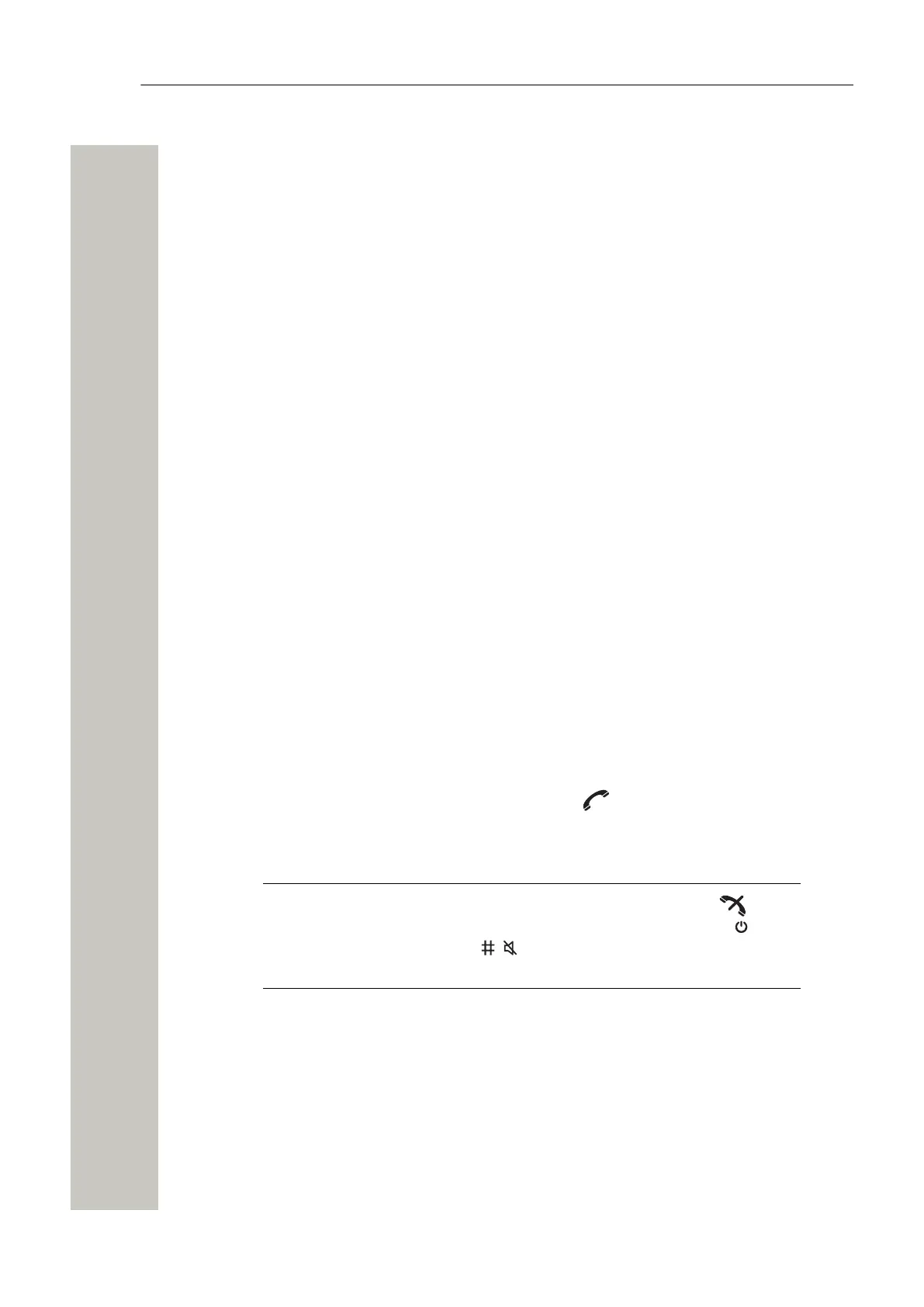Menu Operation
PDM/WSG DM. For the details, please refer to the Configuration Manual, Unify OpenScape
WLAN Phone WL4.
1) In the Settings menu, select Display > Rotate display text.
2) Select Normal or Inverted.
3) Press Back.
Font Style
1) In the Settings menu, select Display > Font style.
2) Select Normal or Bold.
3) Press Back.
Time and Date Settings
Time and date format changes in the handset appear directly, but changes in the system appear
after a maximum of 24 hours after a change in the system or by turning the handset off and on
again.
Set Time & Date
1) In the Settings menu, select Time & Date.
2) In the opened menus, select:
• Time format if you want to change current time format. 24-hour and 12-hour time formats
are available.
• Date format if you want to change current date format.
• Set time & date if you want to change current time and date. Use navigation keys.
3) Press Select or OK to save the setting.
Answering
This section describes how to change the answering behaviors on your handset.
Answering Key
The default setting for the handset is to use the Call key when answering a call.
1) In the Settings menu, select Answering > Answering key.
2) Select Call key or Any key.
NOTICE: If Any key is selected, any key except the End call key , the
Sound off key Sound off key , and Mute/PTT button can be used to
answer the call.
Answering Behavior
1) In the Settings menu, select Answering > Answering behavior.
2) Select one or several of the following options:
• Automatically if you want the call to be answered automatically.
• Loudspeaking if you want the call to be answered in loudspeaking mode.
• Quick answer if you want the call to be answered automatically when the handset is re-
moved from the charger.
3) Press Change to change the setting. The check box is marked. To remove the selection,
press Change again.
A31003-M2000-U109-01-7619, 29/04/2020
54 OpenScape WLAN Phone WL4, User Manual
