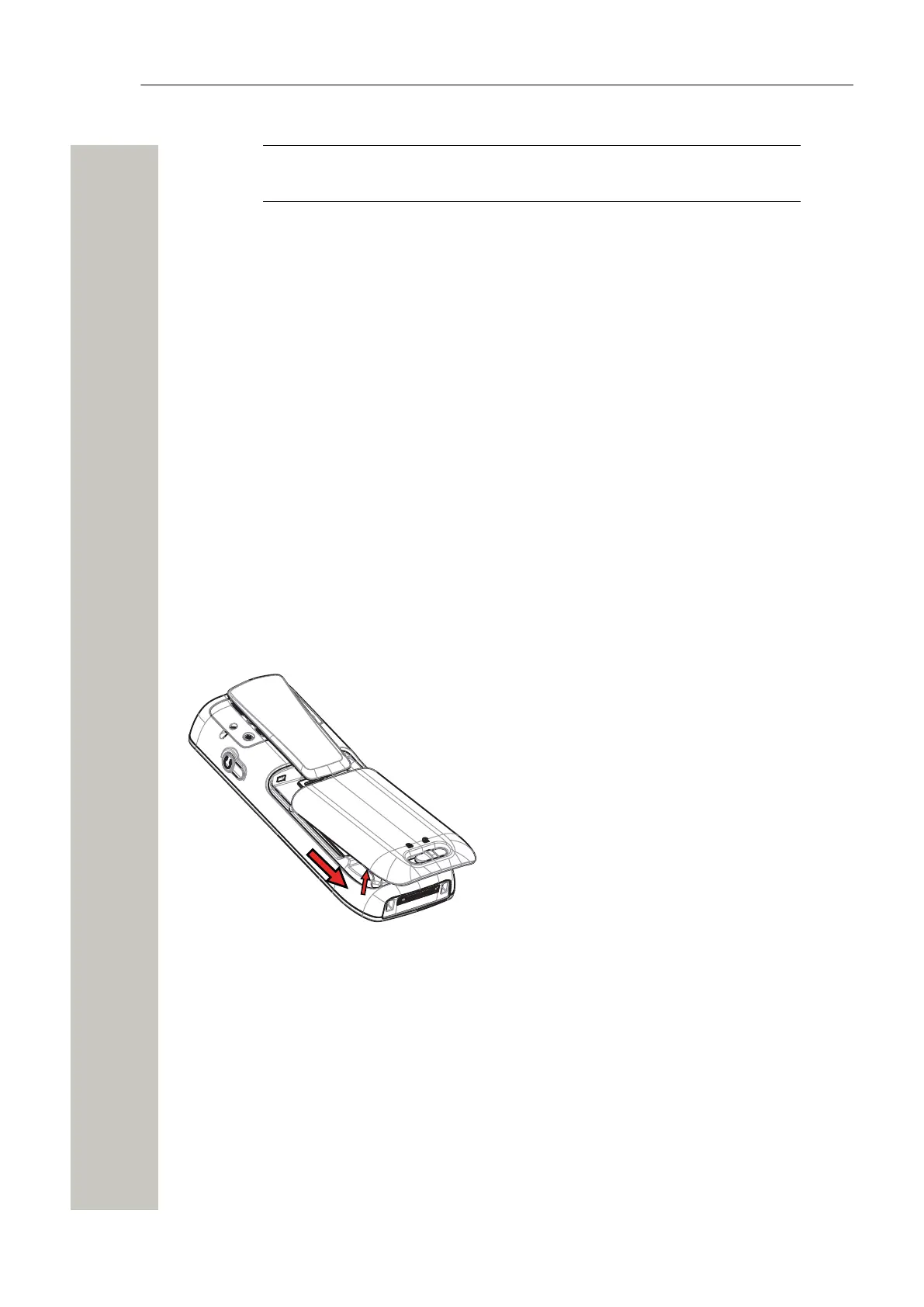Maintenance
NOTICE: It is not recommended to lift the handset upwards before tilting it to-
wards you.
Charge the Battery
1) Follow the steps 1–3 described in Replace the Battery on page 63.
2) Place the battery in the charging slot. Slide the battery lock to the left. If the battery has been
correctly inserted, the LED indicator on the battery charger turns red to show that the battery
is charging.
3) The battery is fully charged when the LED indicator turns green.
Replace the Battery
The battery of the handset is exchanged easily. This is useful when there is limited time for
charging, or if additional battery time is needed. If the battery capacity and performance drops
significantly, replace it with a new one. Please contact the system administrator or handset sup-
plier for a new battery.
To replace the battery follow the instruction below:
1) Switch off the handset to prevent data loss or damage to the handset.
2) Slide the battery cover lock to the right to release the battery.
3) While pressing and holding the upper part of the clip, remove the battery from the handset the
way it is shown in Figure 9: Replace the Battery on page 63.
4) Insert a fully charged/ new battery while pressing and holding the upper part of the clip.
5) Slide the battery cover lock to the left to lock it. The handset starts automatically after the bat-
tery is inserted.
Figure 9: Replace the Battery
Energy Efficiency
Recommendations on how to save energy and battery lifetime:
• Do not charge a battery when the ambient room temperature is above 45°C or below 0°C
(above 113°F or below 32°F). Charging below 0°C harms the battery and shortens the life-
time.
• Note that storing Li-Polymer batteries at high temperature dramatically reduces its capacity.
For example storage around maximum temperature reduces capacity with 20% in less than a
month, permanently.
A31003-M2000-U109-01-7619, 29/04/2020
OpenScape WLAN Phone WL4, User Manual 63
