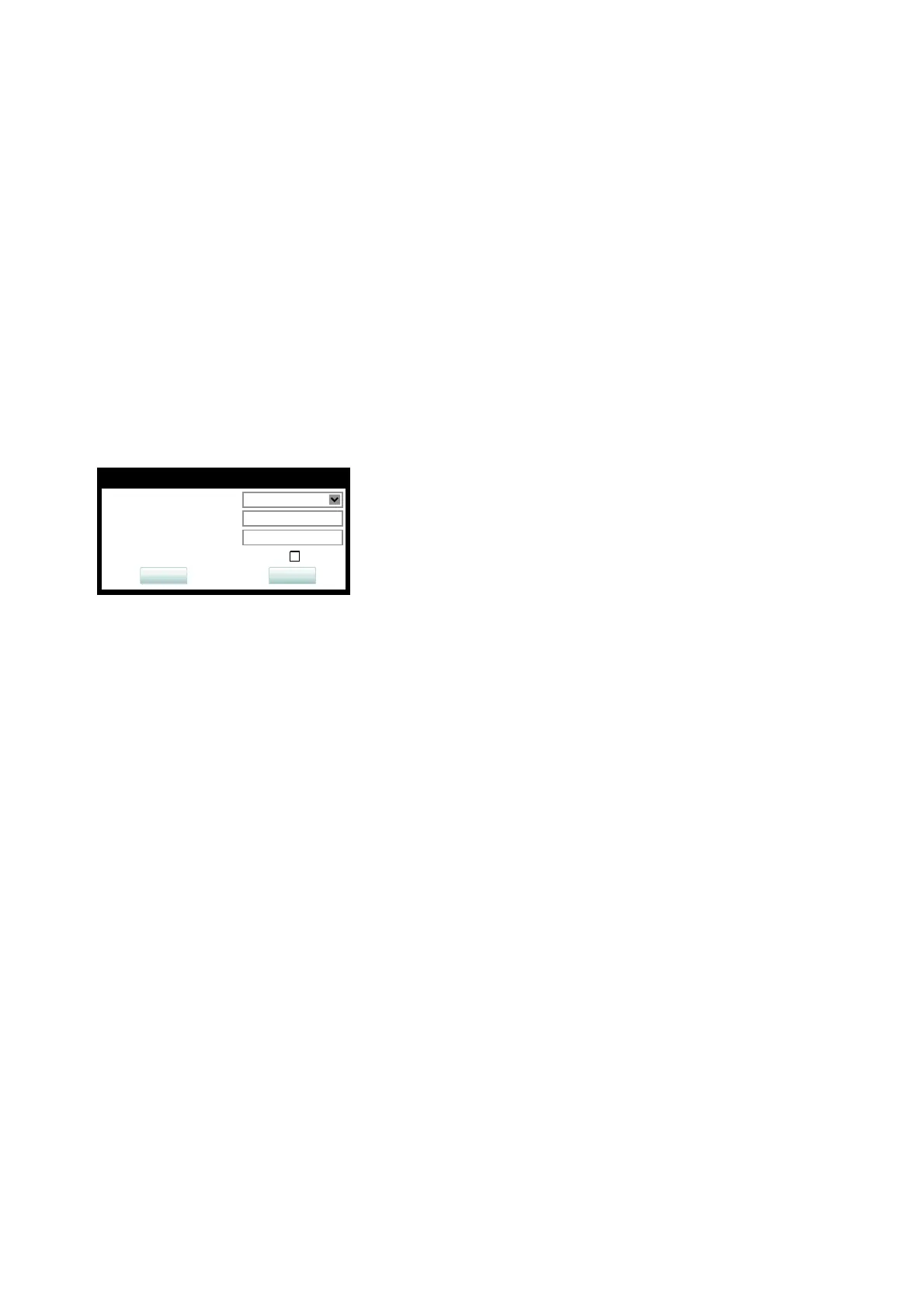administration.fm
A31003-C1000-M102-5-76A9, 09/2017
OpenScape Desk Phone CP200/CP205/CP400/CP600 HFA, Administration Manual
117
Administration
UC Server
3.10 UC Server
Data required
• UC Protocol: Selects the protocol to be used.
Value range: "HTTP", "HTTPS".
• UC Server address: IP address or hostname of the UC server in use.
• UC Server port: Port number of the UC server in use.
Default: 8802.
• User configuration enabled: indicates whether the User configuration is enabled.
Administration via WBM
Local functions > Locality > UC Server
Administration via Local Phone
|
--- Admin
|
--- Local functions
|
--- UC Server
|--- UC Protocol
|--- UC server address
|--- UC Server port
|--- User configuration enabled
UC Server
UC Protocol
UC Server address
UC Server port
8802
Submit
Reset
HTTPS
User configuration enabled
;