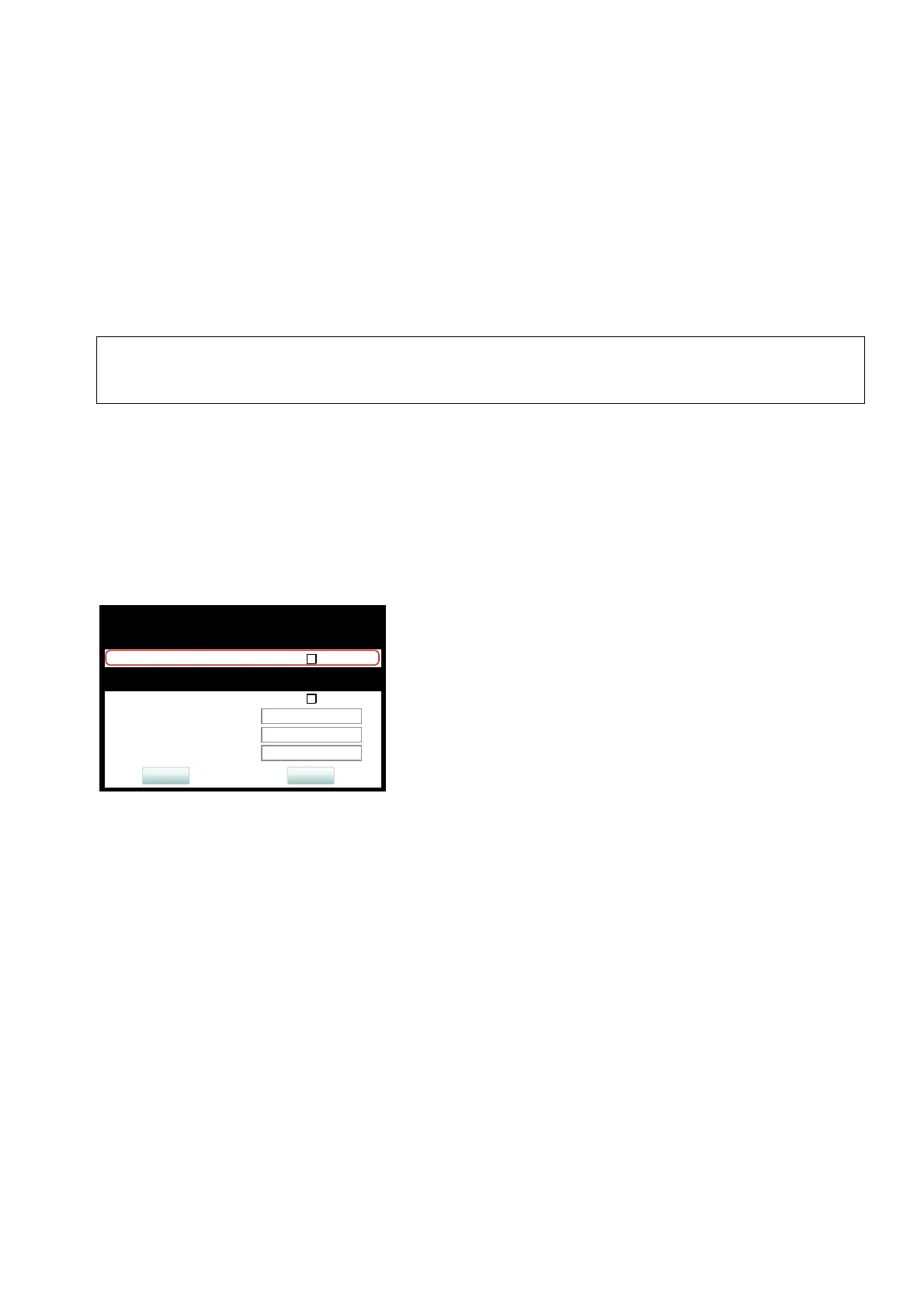administration.fm
A31003-C1000-M102-5-76A9, 09/2017
OpenScape Desk Phone CP200/CP205/CP400/CP600 HFA, Administration Manual
45
Administration
Bluetooth Interface
3 Administration
This chapter describes the configuration of every parameter available on the OpenScape Desk
Phone CP phones. Please refer to Section 2.3.1, “How to Access the Web Interface (WBM)”.
3.1 Bluetooth Interface
3.1.1 Feature Access
You can activate and deactivate the Bluetooth interface. If the Bluetooth interface is deactivated
no Bluetooth services are available.
Administration via WBM
Bluetooth
Administration via Local Phone
>
Bluetooth is available only on Open Scape Desk Phone CP600.
|
--- Bluetooth
Server Address
Server Port
Zone
Off
Disabled
Localization client
Submit
Reset
Bluetooth
Enable Bluetooth interface
;
Feature Access
Enable