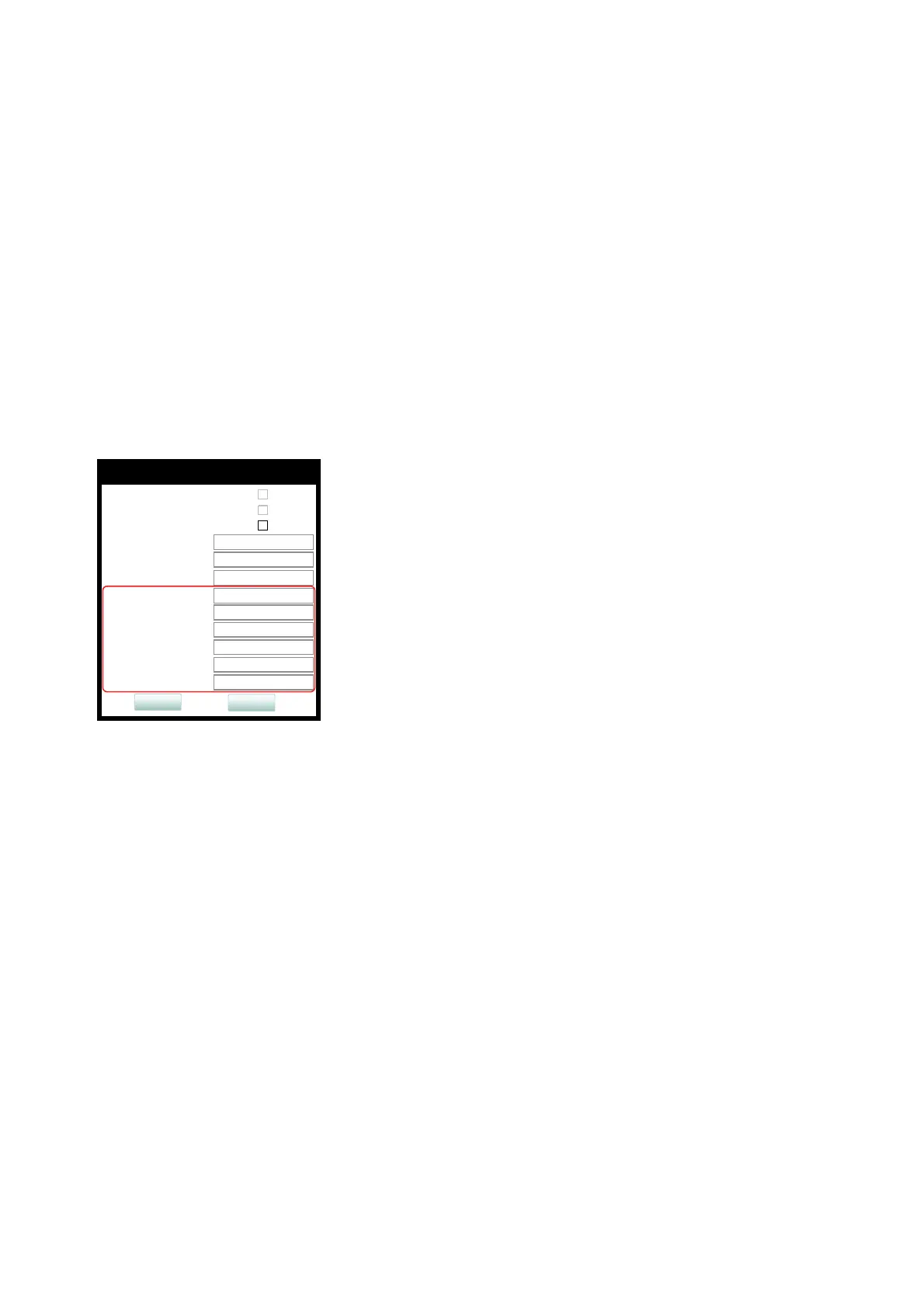administration.fm
A31003-C1000-M102-5-76A9, 09/2017
OpenScape Desk Phone CP200/CP205/CP400/CP600 HFA, Administration Manual
59
Administration
IP Network Parameters
3.3.5 Specific IP Routing
To have constant access to network subscribers of other domains, you can enter a total of two
more network destinations, in addition to the default route/gateway. This is useful if the LAN has
more than one router or if the LAN is divided into subnets.
Data required
• Route 1/2 IP address: IP address of the selected route.
• Route 1/2 gateway: IP address of the gateway for the selected route.
• Route 1/2 mask: Network mask for the selected route.
Administration via WBM
Network > IPv4 configuration
Administration via Local Phone
|
--- Admin
|
--- Network
|
--- IPv4 Configuration
|--- Route 1 IP
|--- Route 1 gateway
|--- Route 1 mask
|--- Route 2 IP
|--- Route 2 gateway
|
--- Route 2 mask
LLDP-MED Enabled
IP address
Subnet mask
Default route
Route 1 IP address
IPv4 configuration
255.255.255.0
DHCP Enabled
Submit
Reset
192.168.1.105
Route 2 mask
Route 1 gateway
Route 1 mask
Route 2 IP address
Route 2 gateway
192.168.1.2
;
DHCP lease reuse