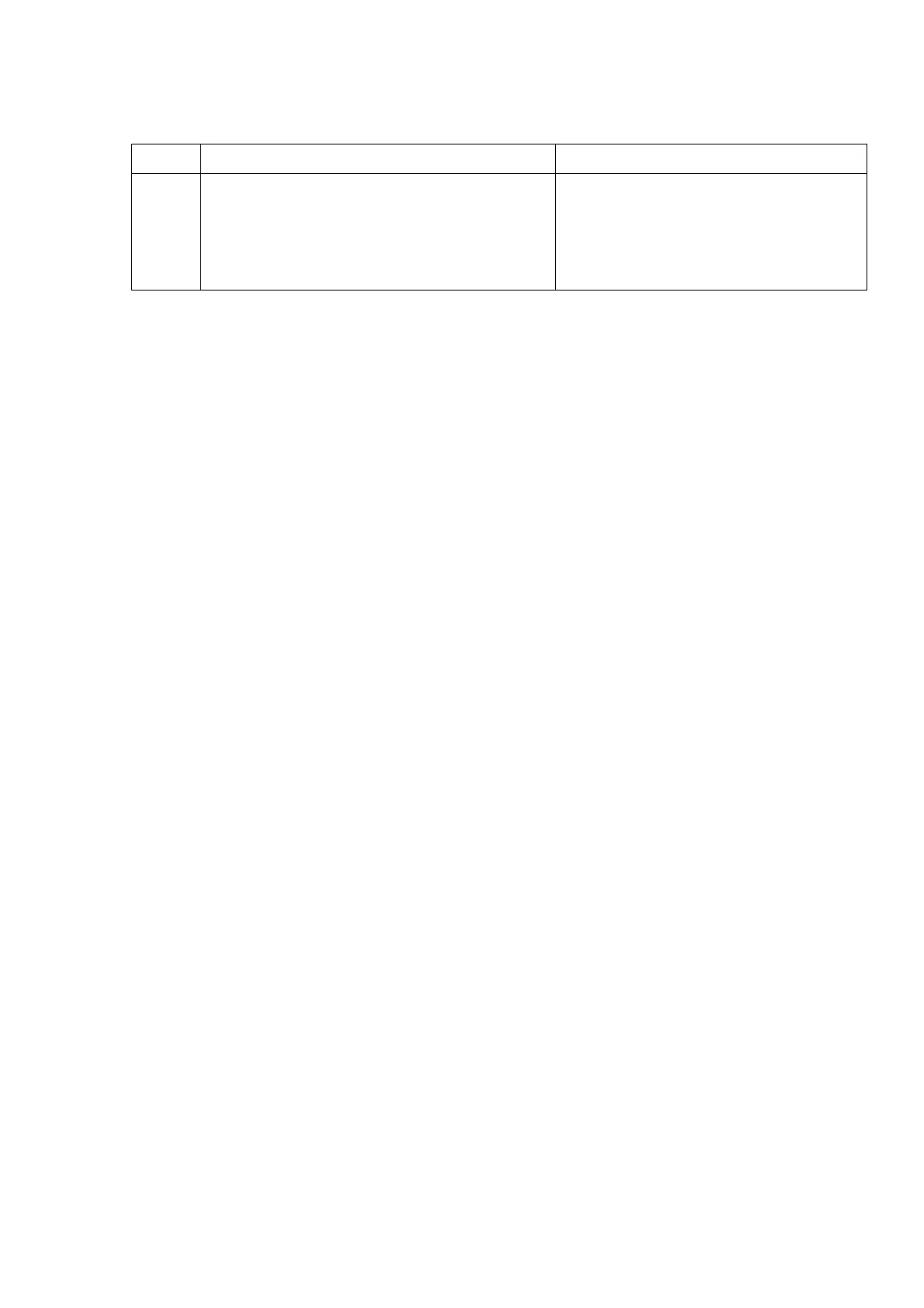inbetriebnahme.fm
A31003-C1000-M102-5-76A9, 09/2017
OpenScape Desk Phone CP200/CP205/CP400/CP600 HFA, Administration Manual
25
Startup
Quick Start
With the OpenScape Desk Phone IP use the keypad for entering parameter values. Use
the Navigation Keys or Navigation Block to navigate and execute administrative actions in
the Administration Menu.
6. Save and exit
When you are done, select Save & exit and press OK
key.
2.3.3 How to Set the Terminal Number
Prerequisites
• If the user and administrator menus are needed in the course of setup, the terminal number,
which by default is identical with the phone number, must be configured first. When the phone
is in delivery status, the terminal number input form is presented to the user/administrator right
after booting, unless the Plug&Play facility of the DLS is used. For further information about this
setting, please refer to Terminal Identity. With the WBM, the terminal number is configured as
follows:
1) Log on as administrator to the WBM by entering the access data for your phone.
2) In the Administrator menu (left column), select System > System Identity to open the "Sys-
tem Identity" dialog. Enter the terminal number, i. e. the HFA name / phone number.
2.3.4 Basic Network Configuration
For basic functionality, DHCP must provide the following parameters:
• IP Address: IP Address for the phone.
• Subnet Mask (option #1): Subnet mask of the phone.
• Default Route (option #3 "Router"): IP Address of the default gateway which is used for
connections beyond the subnet.
• DNS IP Addresses (option #6 "Domain Server"): IP Addresses of the primary and
secondary DNS servers.
If no DHCP server is present, see Section 3.3.3, “IP Address - Manual Configuration” for IP ad-
dress and subnet mask, and Section 3.3.4, “Default Route/Gateway” for the default route.
#
Toggle between lowercase characters, up-
percase characters, and digits in the fol-
lowing order:
(Abc) -> (abc) -> (123) -> (ABC) -> back to
start.
Phonelock on/off.
Key Key Function during text input Key function when held down