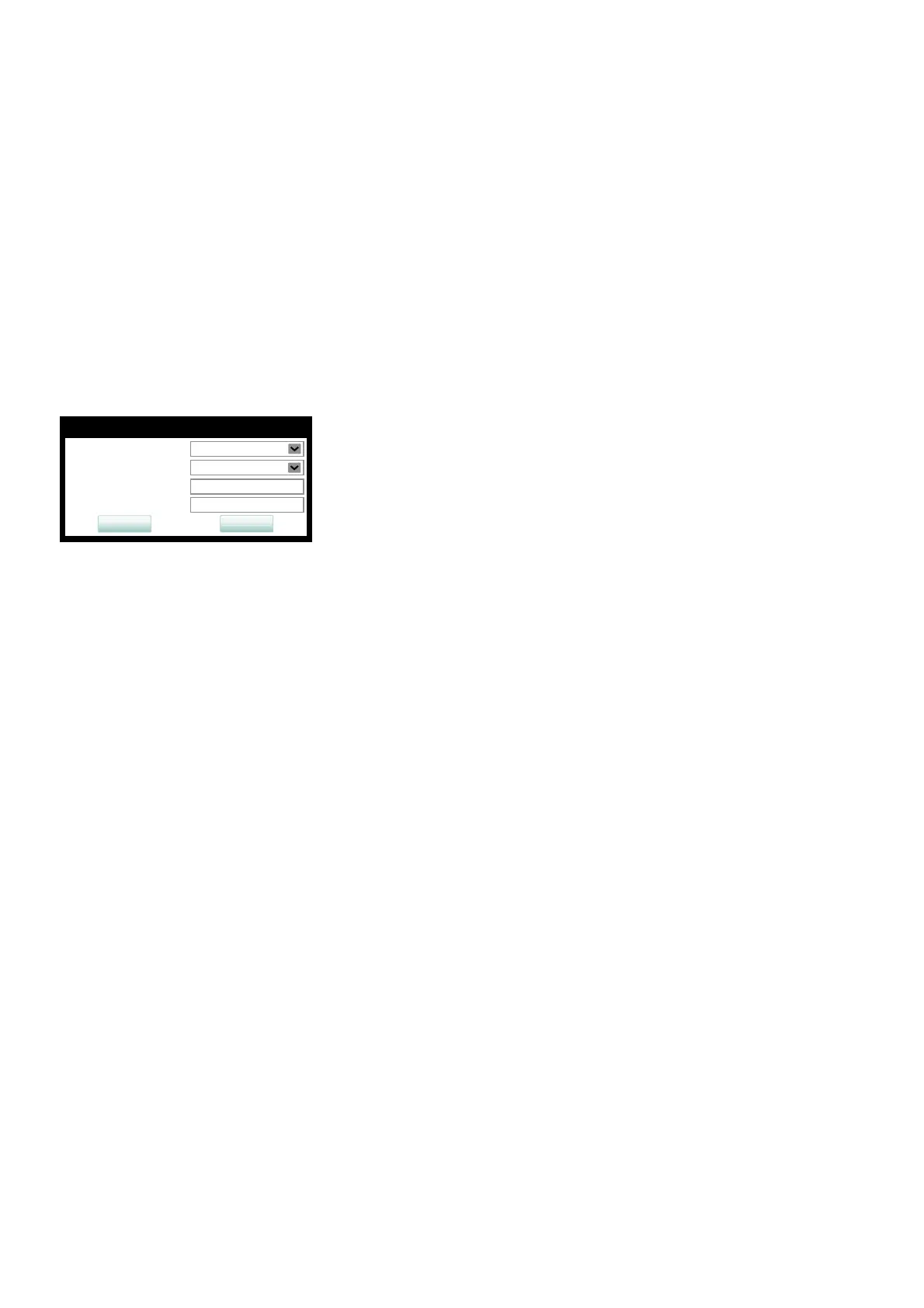Administration
A31003-C1000-M102-5-76A9, 09/2017
166 OpenScape Desk Phone CP200/CP205/CP400/CP600 HFA, Administration Manual
administration.fm
Diagnostics
3.20.7 Remote Tracing – Syslog
All trace messages created by the components of the phone software can be sent to a remote
server using the syslog protocol. This is helpful especially for long-term observations with a
greater number of phones.
To enable remote tracing, Remote trace status must be set to "Enabled". Furthermore, the IP
address of the server receiving the syslog messages must be entered in Remote ip, and the
corresponding server port must be given in Remote port.
Administration via WBM
Maintenance > Remote trace
Administration via Local Phone
|
--- Admin
|
--- Maintenance
|
--- Remote trace
|--- Remote trace status
|--- Remote ip
|
--- Remote port
Remote trace
Remote Trace Status
Use Notification
Remote Server
Enabled
Remote Server Port
514
Submit
Reset
Disabled